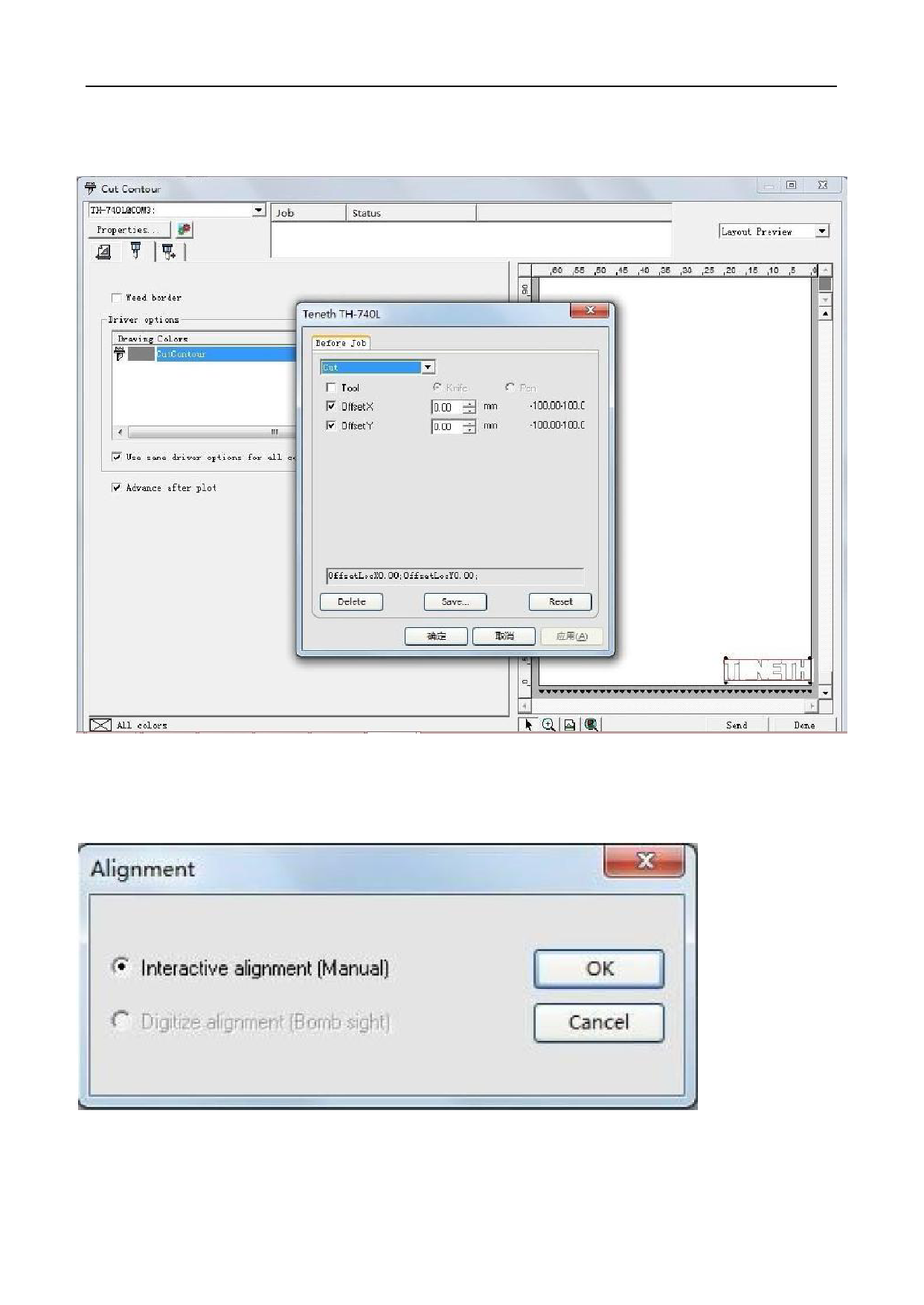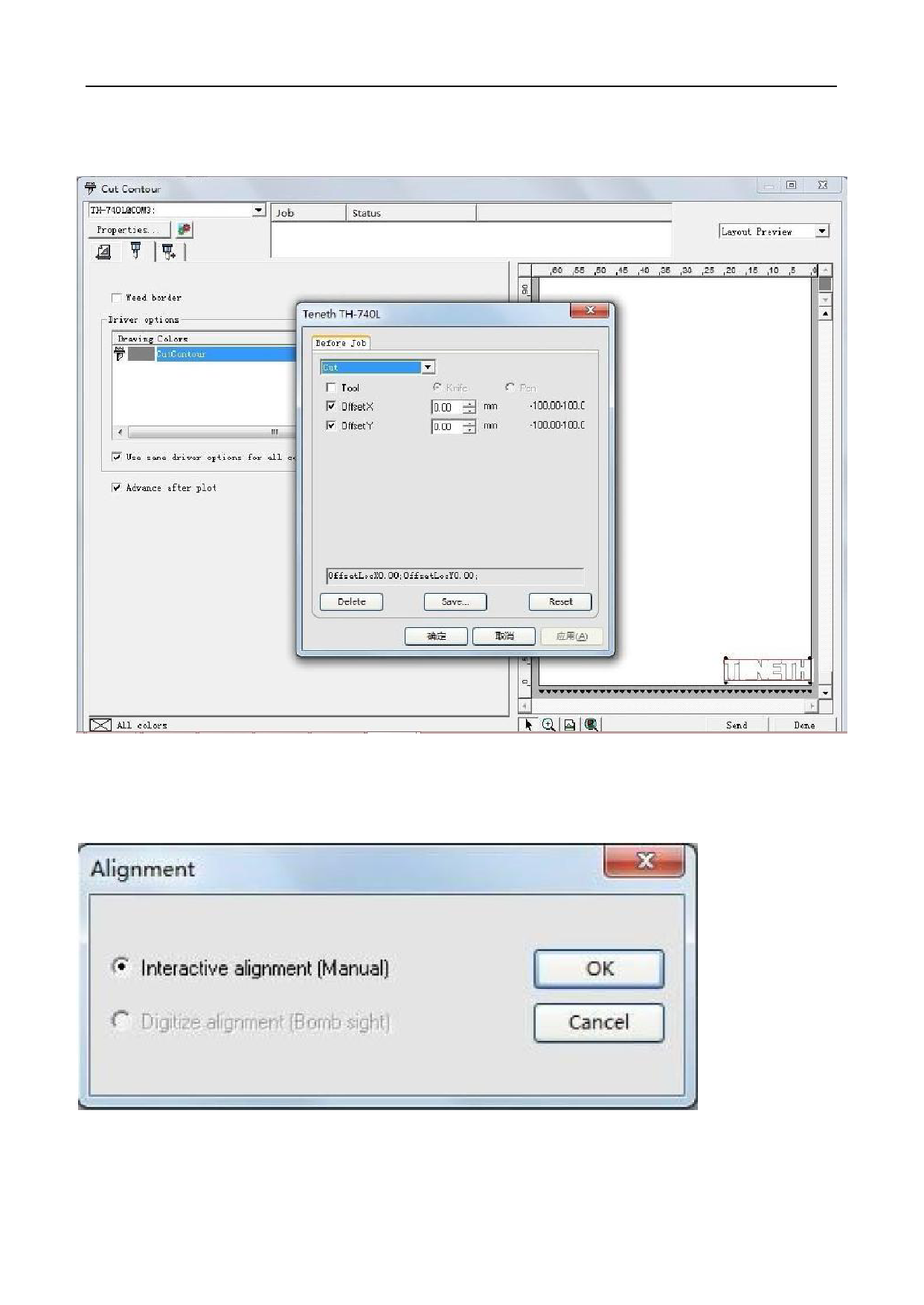
9. It will pop up a dialog box, please set the parameters Offset X 0.00mm, Offset Y
0.00mm as below, and click “Apply”-> “OK”.
10. Then click “Send”, It will pop up a “Alignment” dialog box in “Production
Manager” window, select “Interactive alignment (Manual)”,and click “OK”.
11. It will popup the first point dialog box, make the red dot of the plotter aim at
the
center of the mark by clicking 4 arrow keys, and then click “OK”.
43