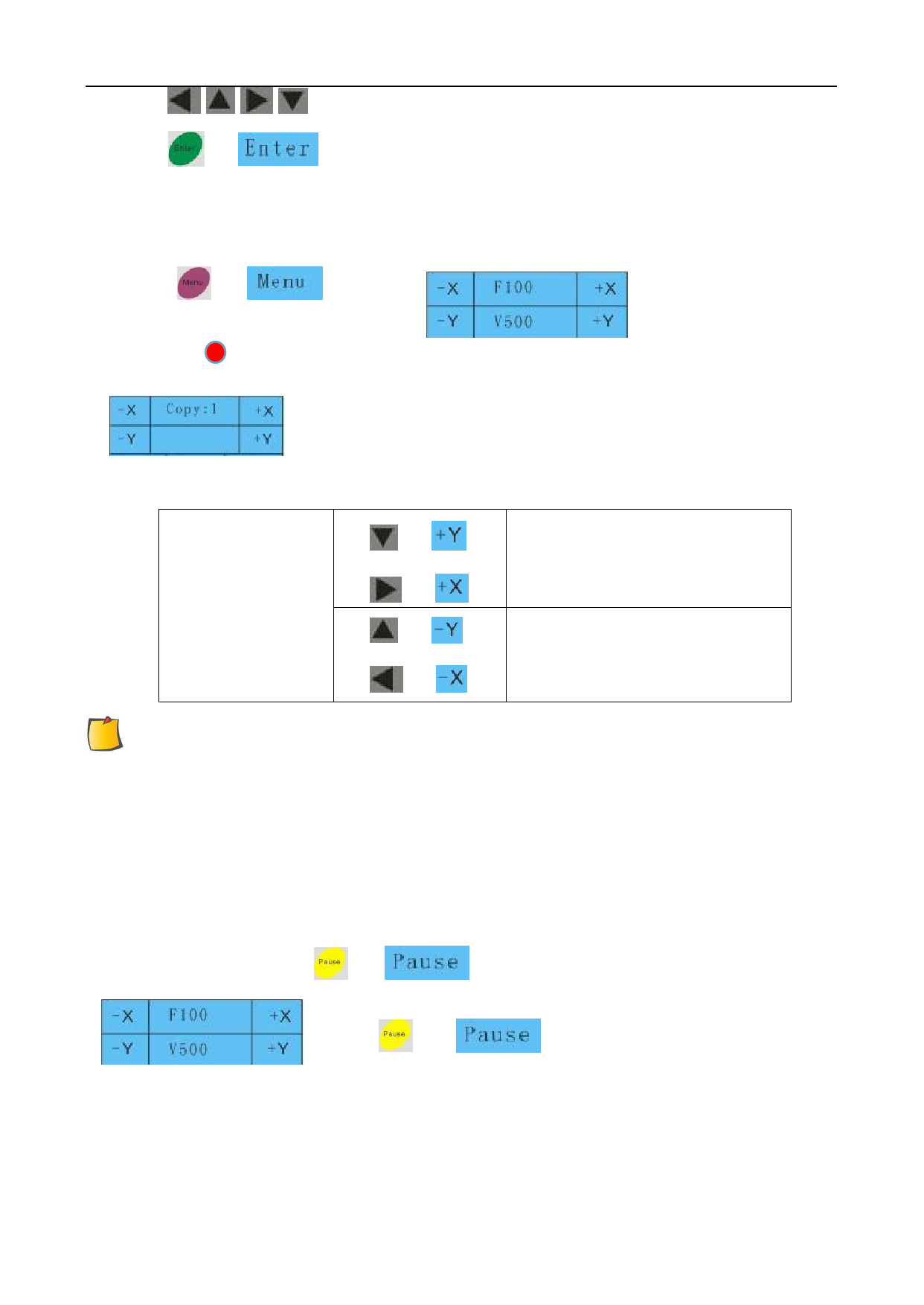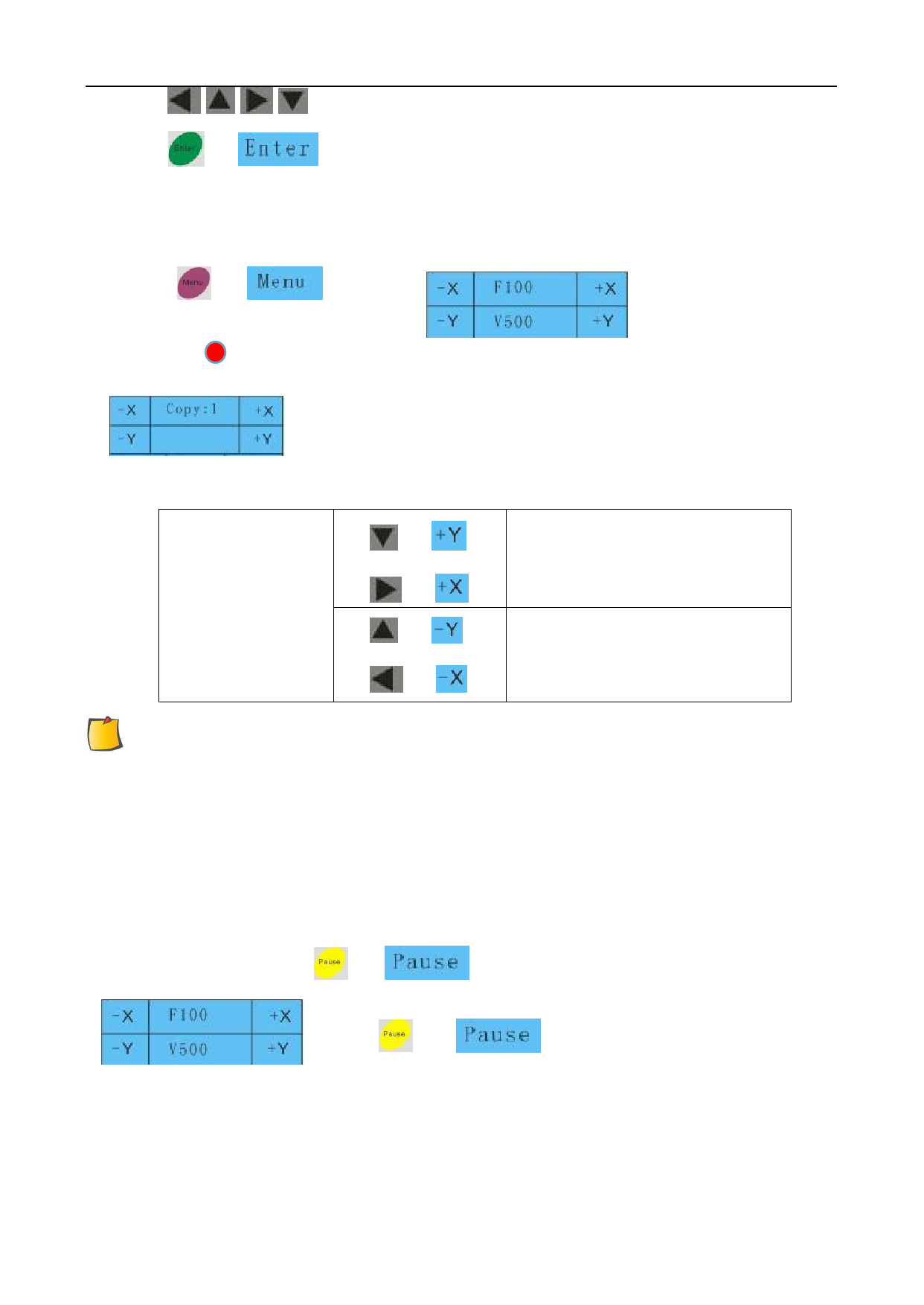
(4) Press , , , to find the file you want to cut, it will display the file name
(5) Press
or
, the machine starts working.
4.10 Times of repeat cutting
When you cut files from FLASH or U disk, you can set the times for repeat cutting
(1) Press
or
button to
And then press several times to go to
goes to the screen .
(2)
Numbers of Copy
or
Increase the times of repeat
cutting
or
or
Decrease the times of repeat
cutting
or
NOTE: The default is 1 time, Max is 500 times.
4.13 Pause and Cancel during operating
(1) During operating, press or
, the screen will change to
operating
, press
or
again, the plotter will continue
20