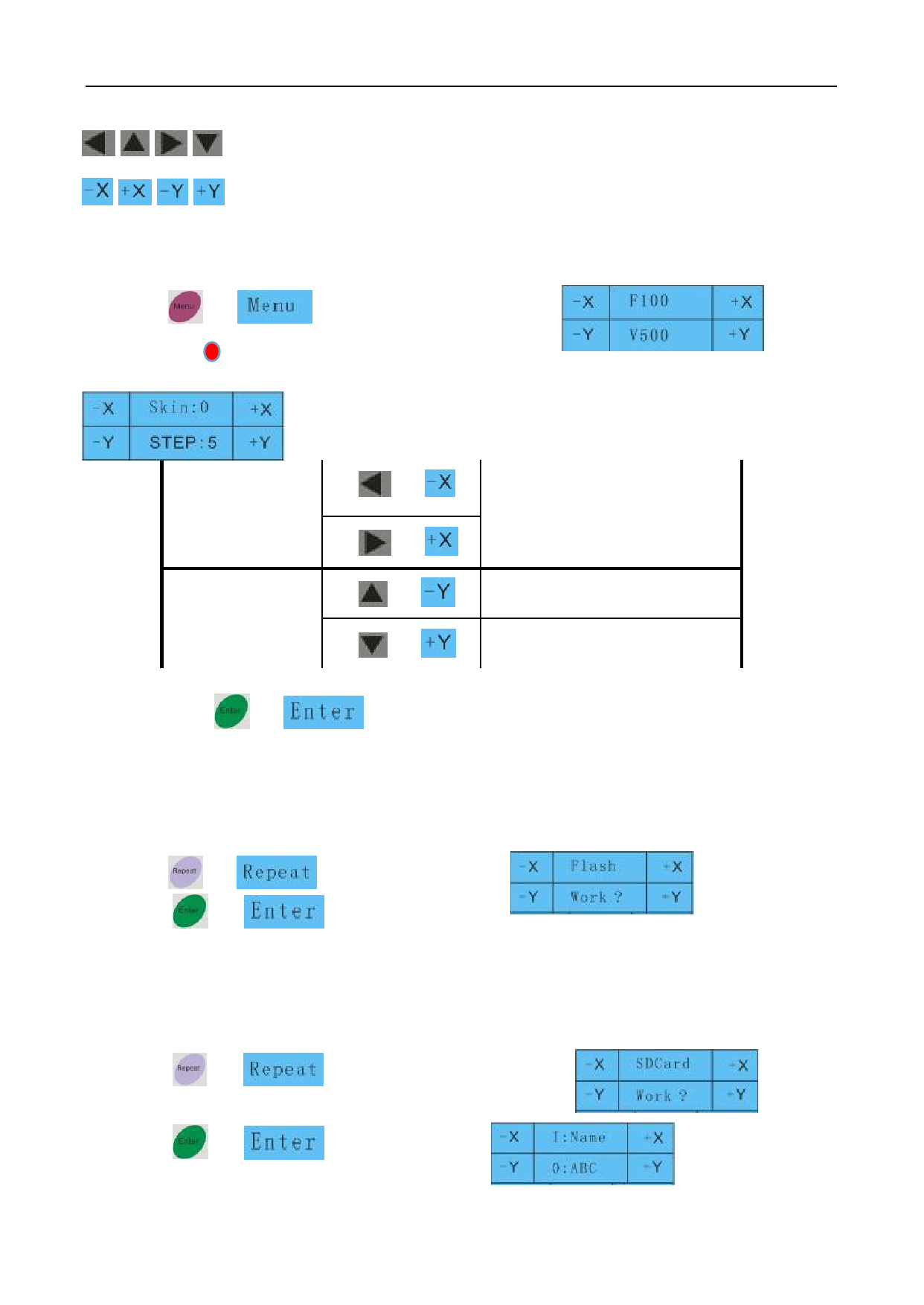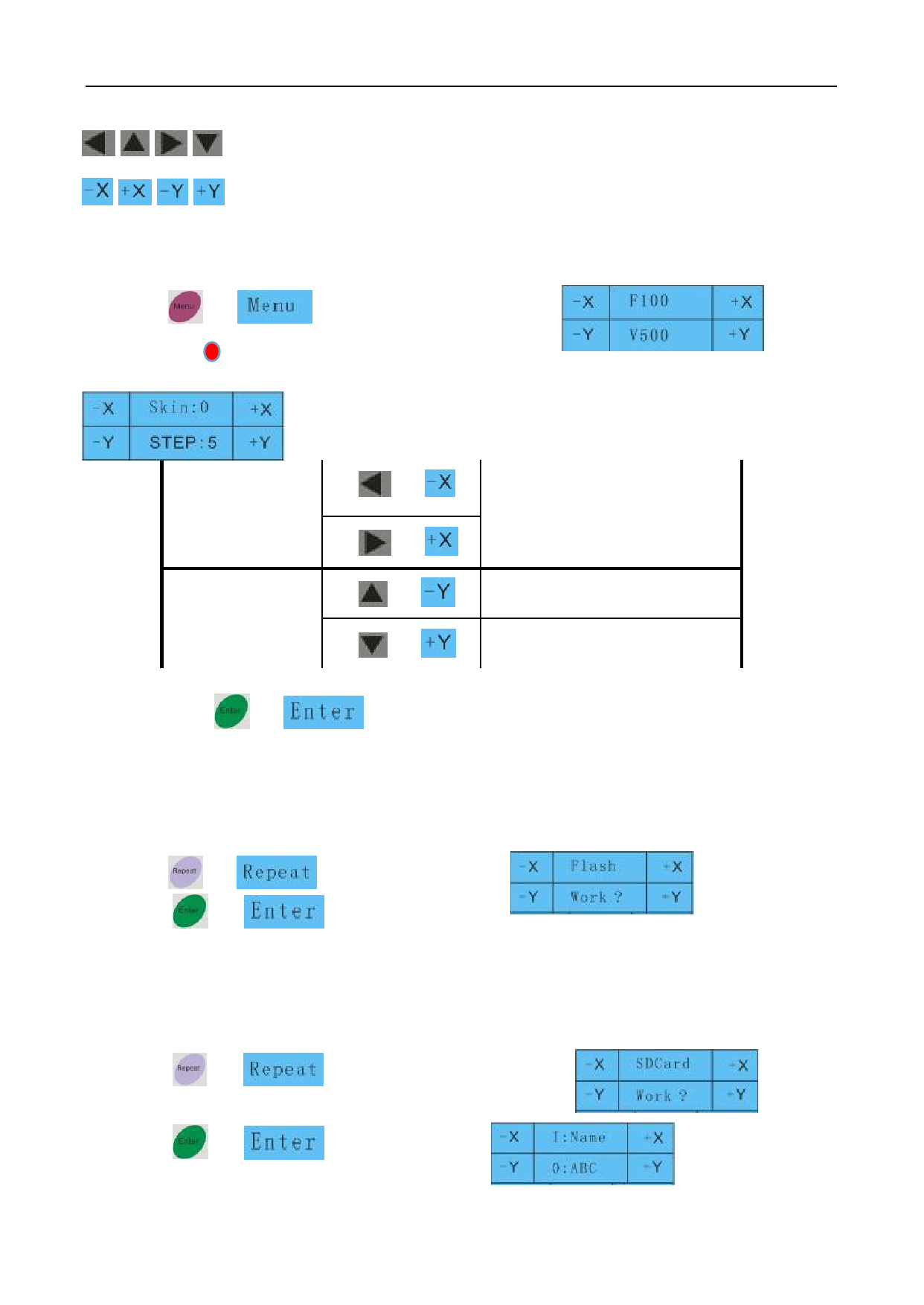
4.7 Skin of LCD and Step distance of jog motion
, , , are continuous motion keys.
, ,,
5.0mm.
are jog motion keys, You can set the distance of motion here, default is
(1) Press
or
button goes to the interface
And then press to go to this interface
Skin
Distance of
motion
or
Change the skin of LCD,
there are 6 skins available
or
Decrease the distance of
or
motion, the min is 0.1mm
Increase the distance of
or
motion, the max is 100. 0mm.
(3) Then press
or
to save the settings.
4.8 Cutting from FLASH
The plotter has a built-in FLASH, Every file sent by computer will be saved in the built-in
FLASH automatically. If it powered off, the file will not be lost, you can reuse it for cutting and
no need to be sent by computer again.
(1) Press
or
goes to the interface
(2) Press
or
will continue processing the last working file.
4.9 Cutting from U disk
The plotter can cut a file from U disk , the format of the file should be .PLT.
(1) Copy the .PLT format file to U disk, Insert the card into the plotter.
(2) Press
or
two times to go to the screen
.
(3) Press
or
goes to the screen
.
19