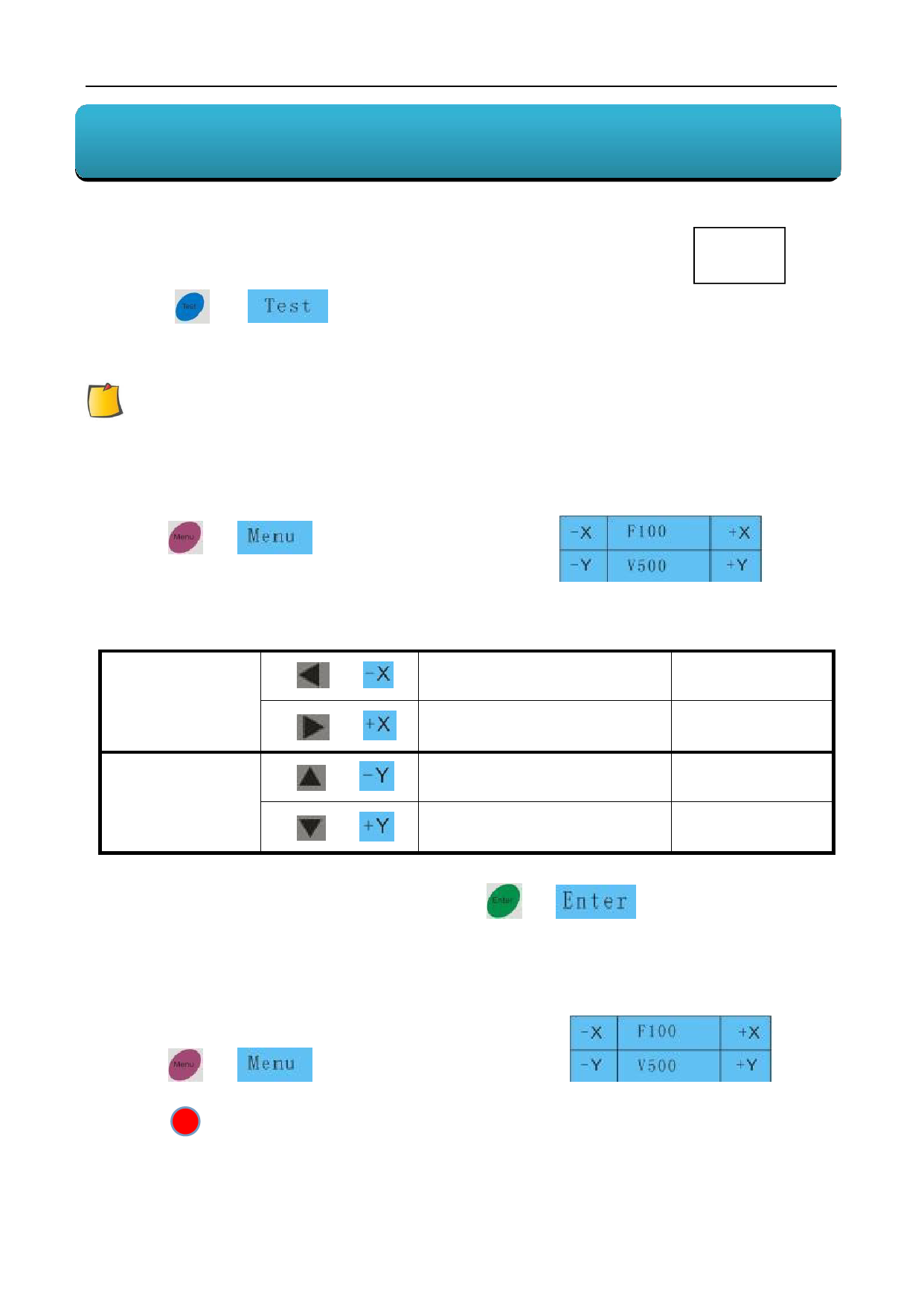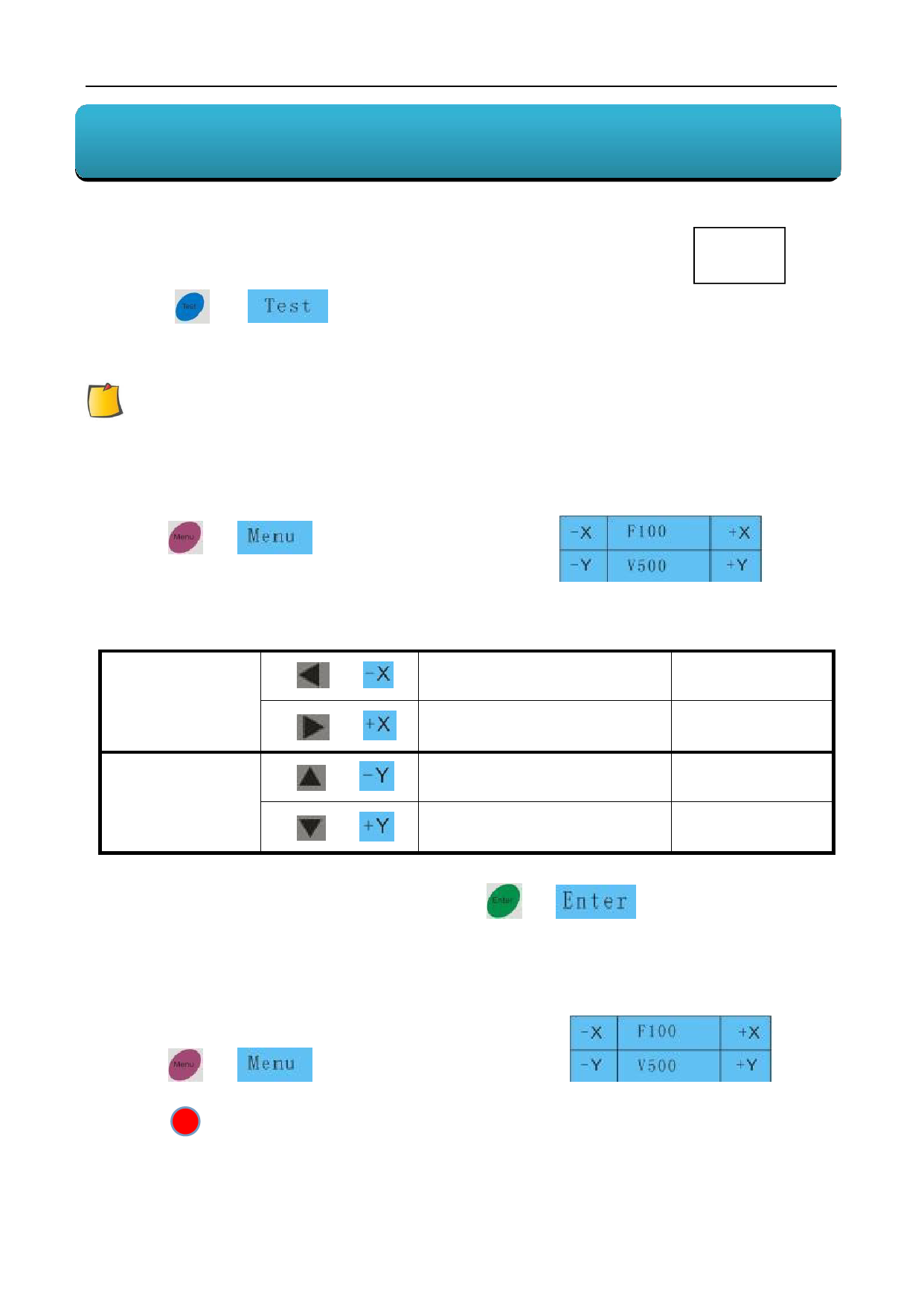
4. Basic Operations
4.1 Pressure Test
It will help you to know the conditions of the blade.
Press the
or
button, it will cut a rectangle on material, shown as above, Check
whether the rectangle can be completely teared off or not in order to make sure the right
pressure and the length of the blade tip
NOTE: When the cutter blade is worn and dull, you can use it temporarily by
enhancing the value of PRESSURE. However, you are recommended to replace
the worn cutter blade with a new one to ensure a satisfactory cutting quality.
4.2 Pressure and Speed
(1) Press
or
button goes to the interface
in
which F100 is the pressure 100g,V500 is the speed 500mm/s.
(2)
Pressure
or
Decrease the pressure
or
Increase the pressure
Speed
or
Decrease the speed
or
Increase the speed
Once for 5
Min is 5
Once for 5
Max is 500*
Once for 25
Min is 50
Once for 25
Max is 500
(2) After adjusting the Pressure or Speed, press
or
to save the settings.
4.3 Languages and Baud rate
(1) Press
or
button to goes to the interface
, and
then press
red button one time to go to the interface
16