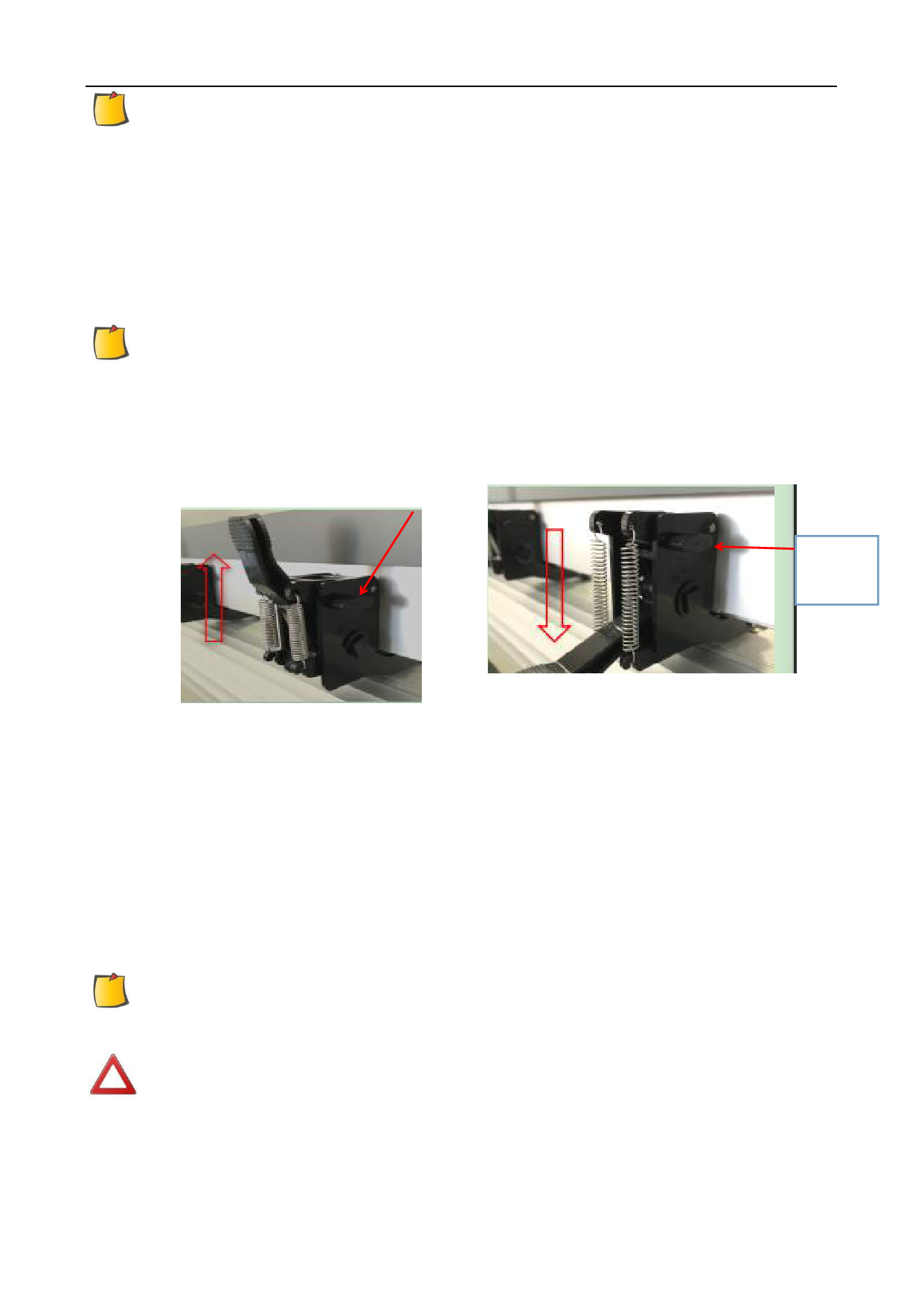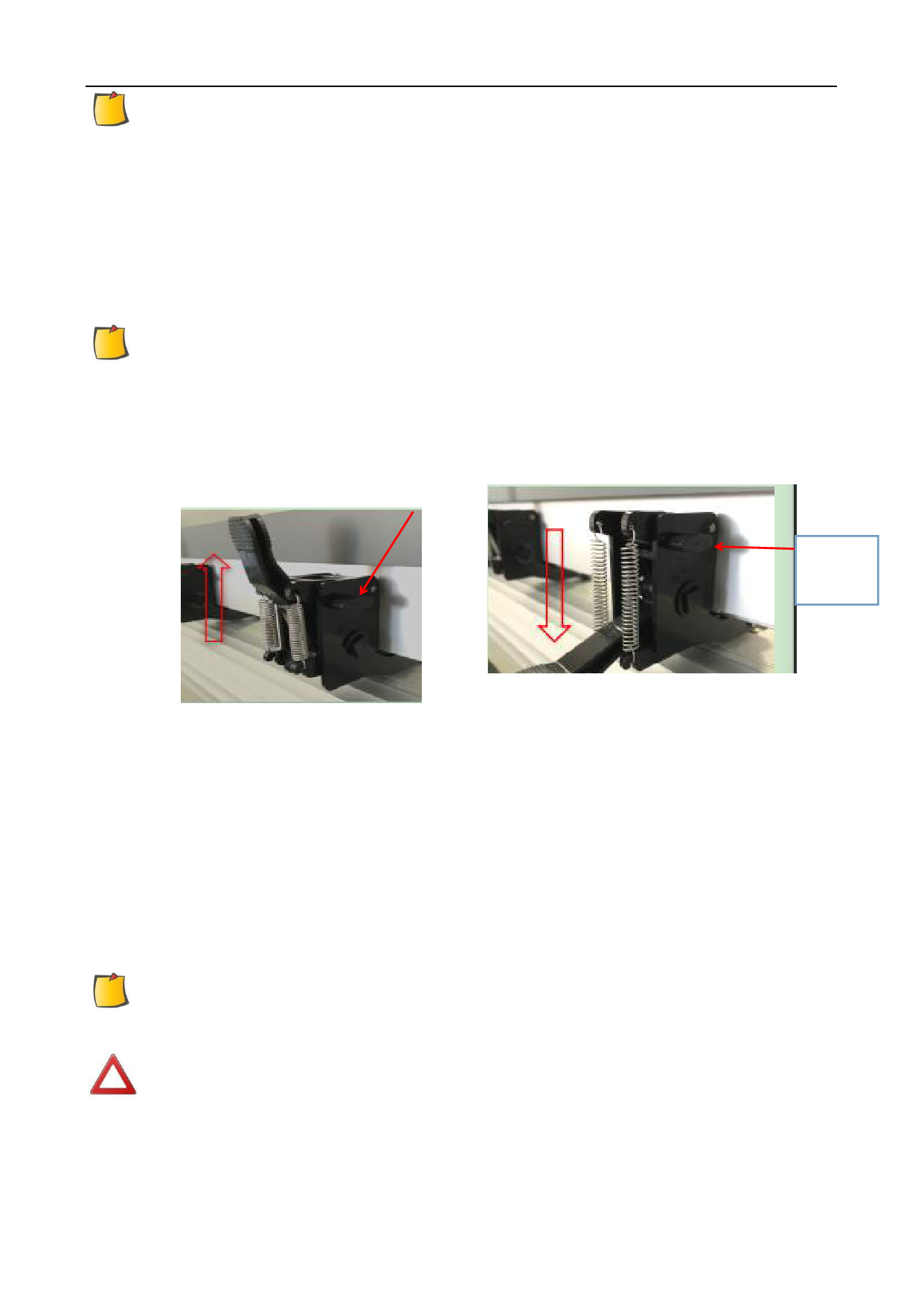
NOTE: The suitable length means the blade’s length is adjusted 0.1mm more than
film’s thickness and it can completely cut through the film layer yet avoid
penetrating the base paper.
3.4 Blade holder installation
Install the blade holder into the tool holder of the carriage, press the brim of the blade
holder against the tool holder. rotate the knob of the tool holder clockwise and surely fix it.
NOTE: Fix the tool holder firmly. If not, accurate and high-quality cutting will not be
achieved.
3.5 loading a sheet
Either a piece of sheet or a roll of sheet can be loaded on the plotter.
Double
pressure
button
Figure 3-3
Figure 3-4
(1) Lift the lever to rise the pinch rollers. (see Figure 3-3)
(2) Load the sheet and slide to under the pinch rollers form either the front side or backside.
The alignment ruler on the platen will help you to adjust the sheet precisely.
(3) Slide the pinch rollers manually to the proper position. Be sure the pinch rollers must be
positioned above the steel axes. The red mark on the top trail will remind you where the
steel axes are.
(4) Press the lever to lower down the pinch rollers.(see Figure 3-4)
(5) Double pressure setting button can set the pinch roller fixed the thickness
material well
NOTE: If you want to cutting a sheet without a reversed adhesive paper (like a
pasteboard),You should use a sticker sheet under it.
CAUTION: Move the pinch roller by applying force at the rear portion of the pinch
roller support. Do not move it by holding its front rubber roller.
15