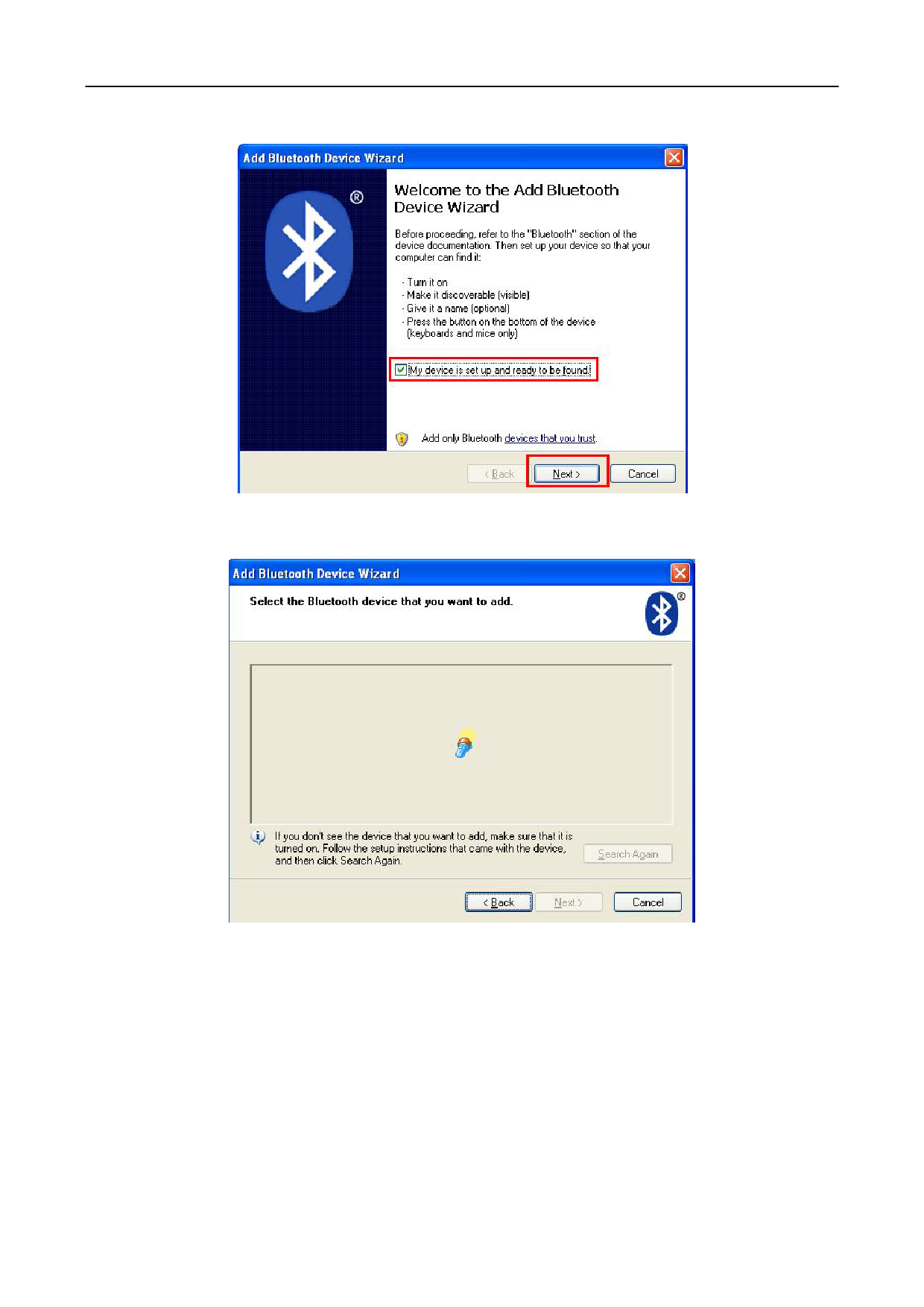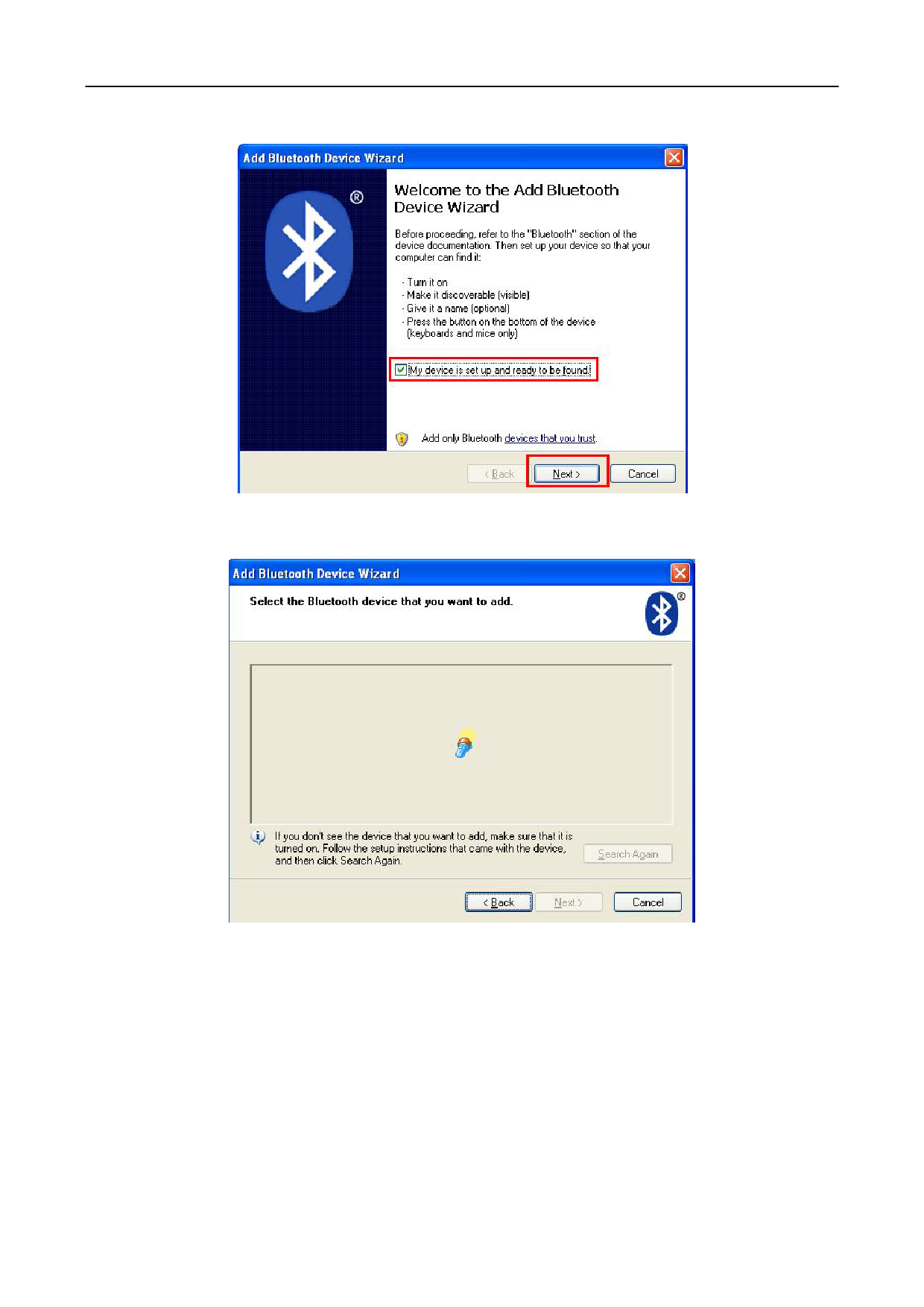
(6) Select “My device is set up and ready to be found” in the pop up wizard, click “Next”.
(7) Add Bluetooth Device Wizard will search the Bluetooth device.
(8) Then it will find Teneth TB plotter, choose TB plotter, and click “Next”.
(9) The Wizard will ask you whether use a passkey or not, select “ Use the passkey found
in the documentation”, then input the passkey in the textbox(The default passkey for
TB series is 1234), then Click “Next”
45