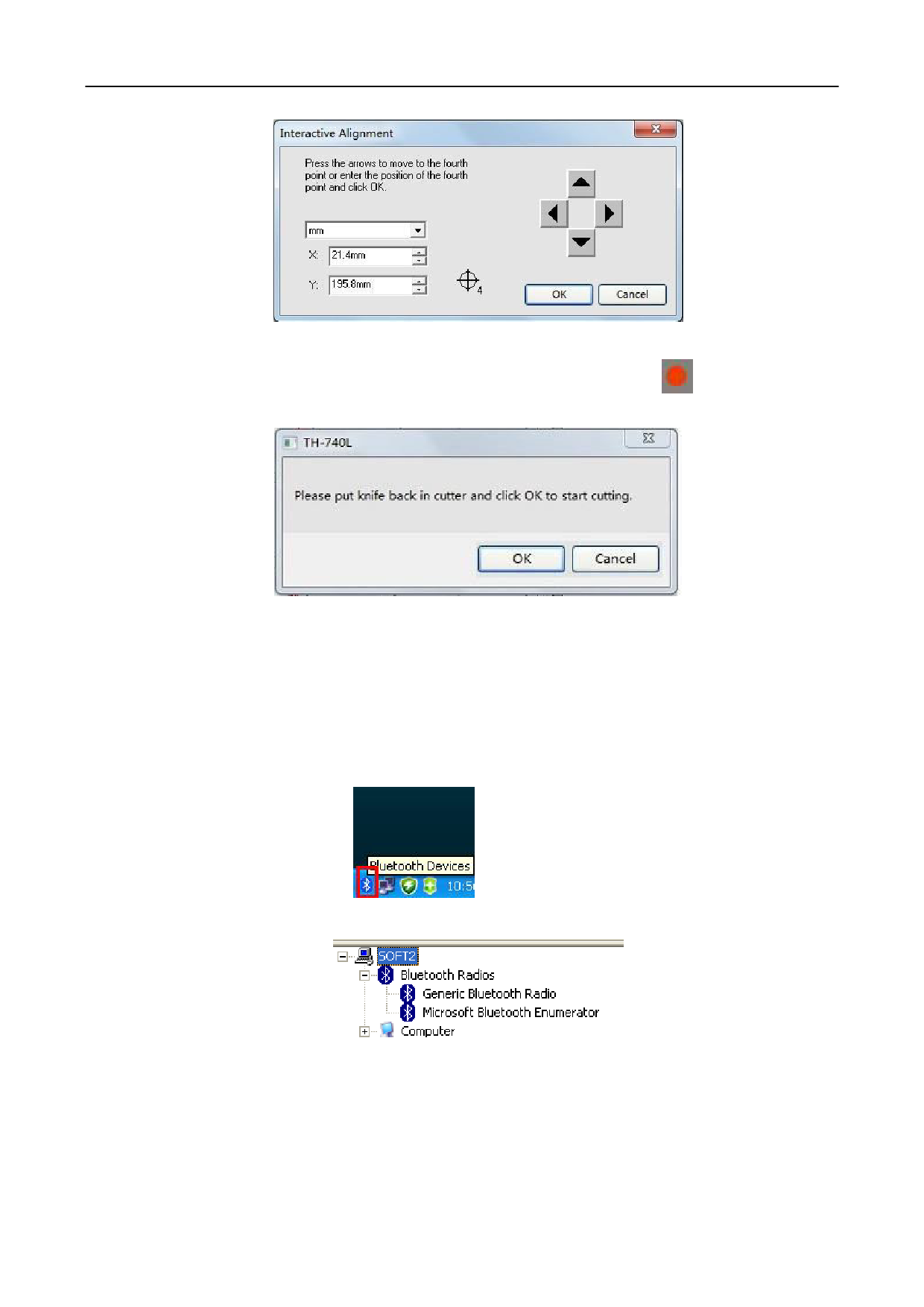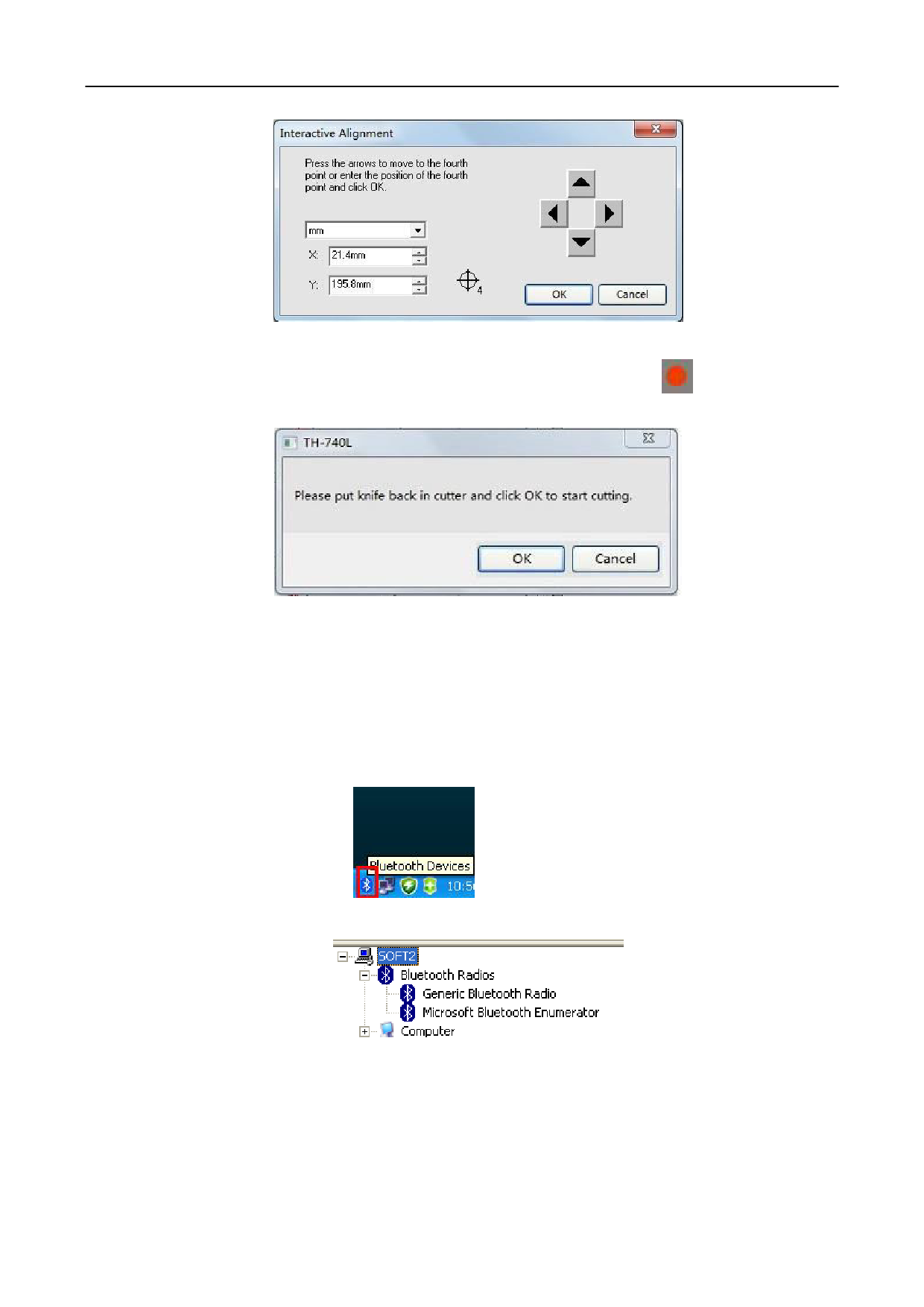
(15) Then it will pop up a dialog box as blow, press Origin button
on control panel
of plotter. And then press “OK”, the plotter will perform the contour cut.
5.5 Wireless control (optional)
(1) Insert the Bluetooth adapter into the USB port, The computer will automatically install
the driver, you will see the Bluetooth icon in the taskbar.
(2) Then you can find the “Bluetooth Radios” in the Device Manager.
(3) Right click the Bluetooth icon in the Taskbar and click “Open Bluetooth Settings”.
43