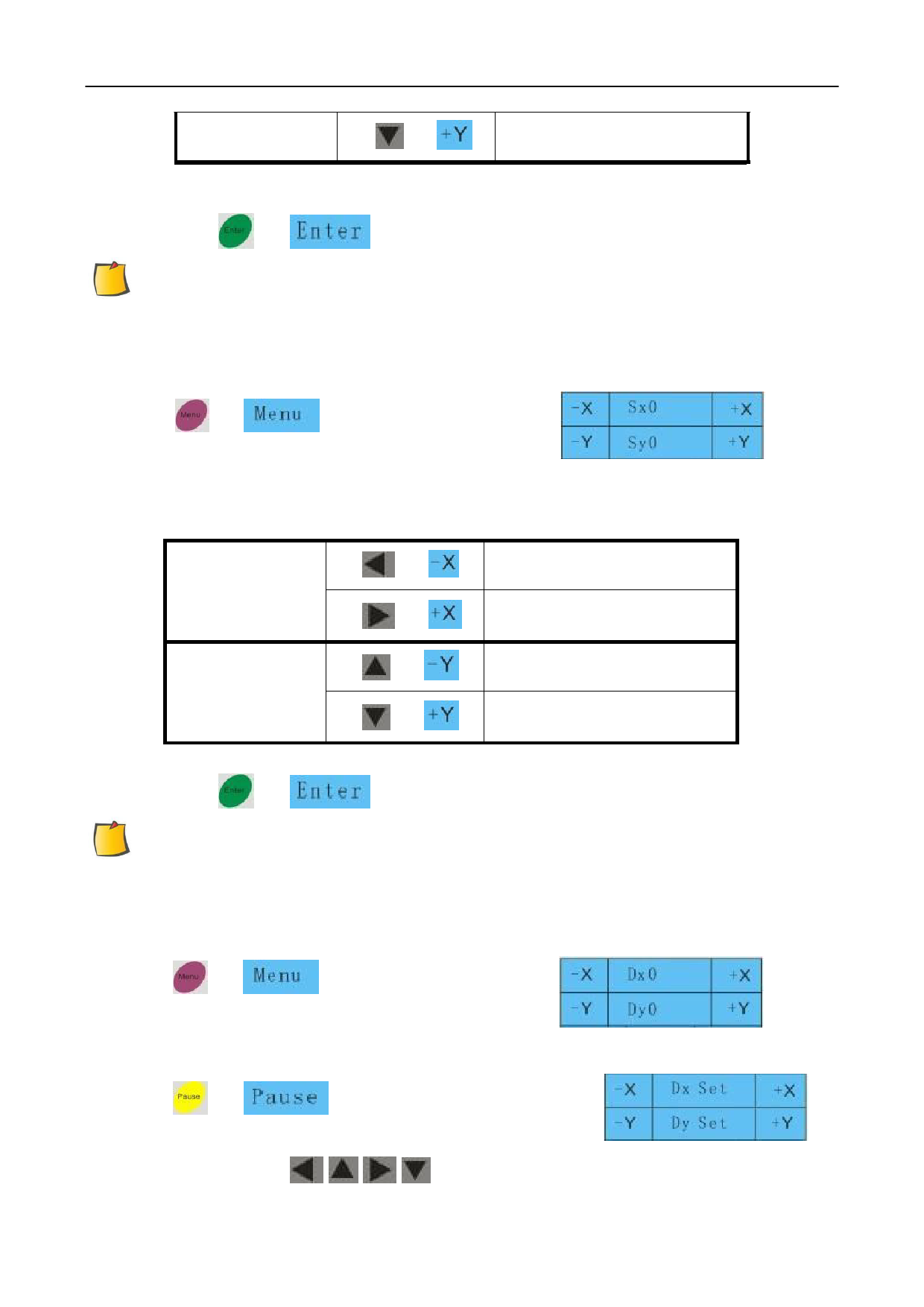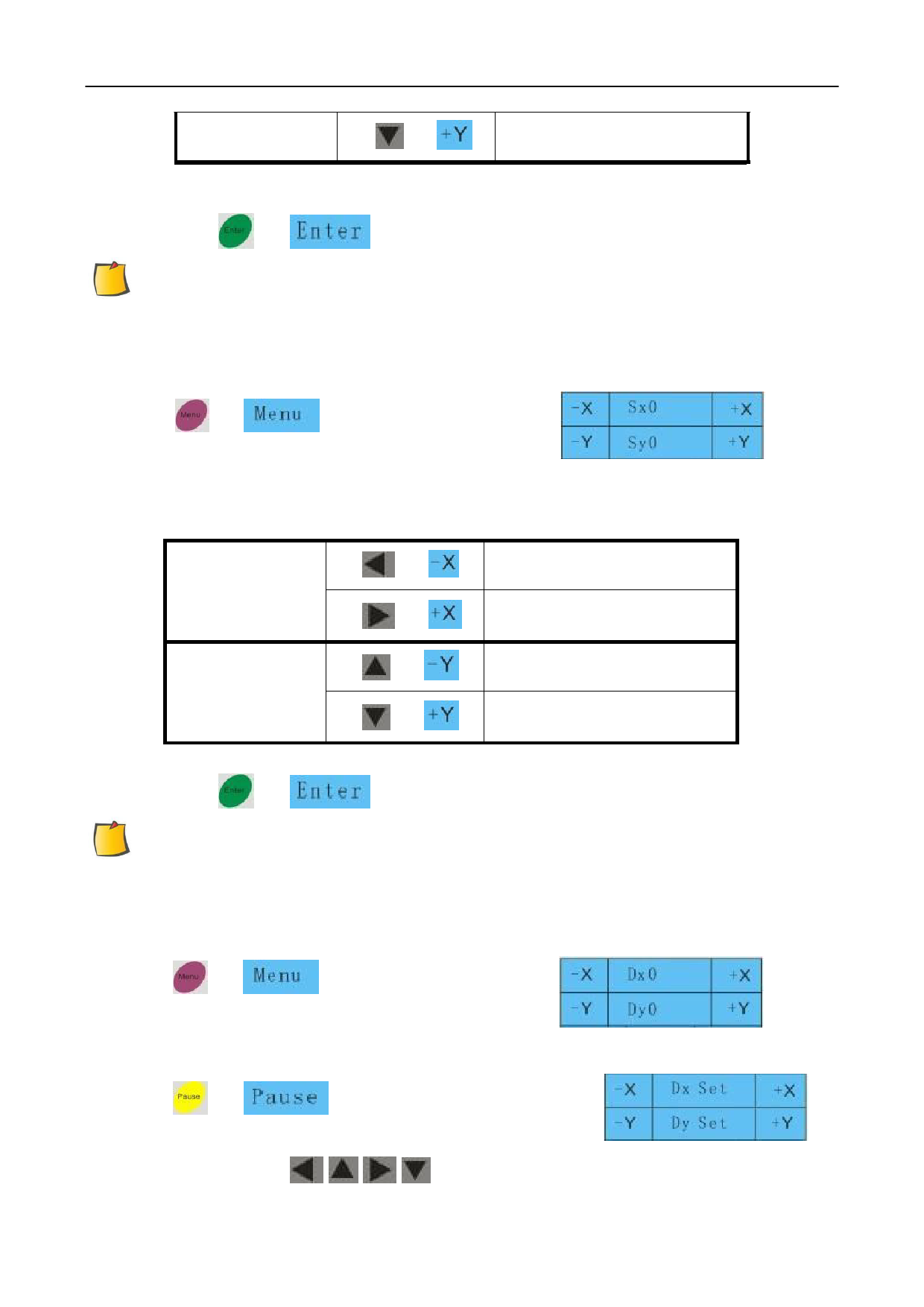
(2)
or
(3) Then press
or
to save the settings.
NOTE: To ensure it works, the baud rate of cutter must be the same as the software
on computer.
4.4 X, Y axis scale
(1) Press
or
button goes to the interface
in
which SX0 is the proportionality factor of X axis; SY0 is the proportionality factor of Y
axis. Factor default is 0, if there is an error in the plotter, You can adjust them.
(2)
X axis
Decrease proportion of X
or
axis
Increase the proportion of X
or
axis
Y axis
Decrease the proportion of Y
or
axis
Increase the proportion of Y
or
axis
(3) Then press
or
to save the settings.
NOTE: The value of the axis scale depends on the actual situation.
4.5 Distance between red dot and pen
(1) Press
or
button goes to the interface
.
(2) Fix the sheet and pen, and press the pen manually to make a dot on the sheet.
(3) Press
or
button, LCD will display interface
.
(4) Press 4 arrow Keys
, , , , to move the red dot to the center of the dot just
17