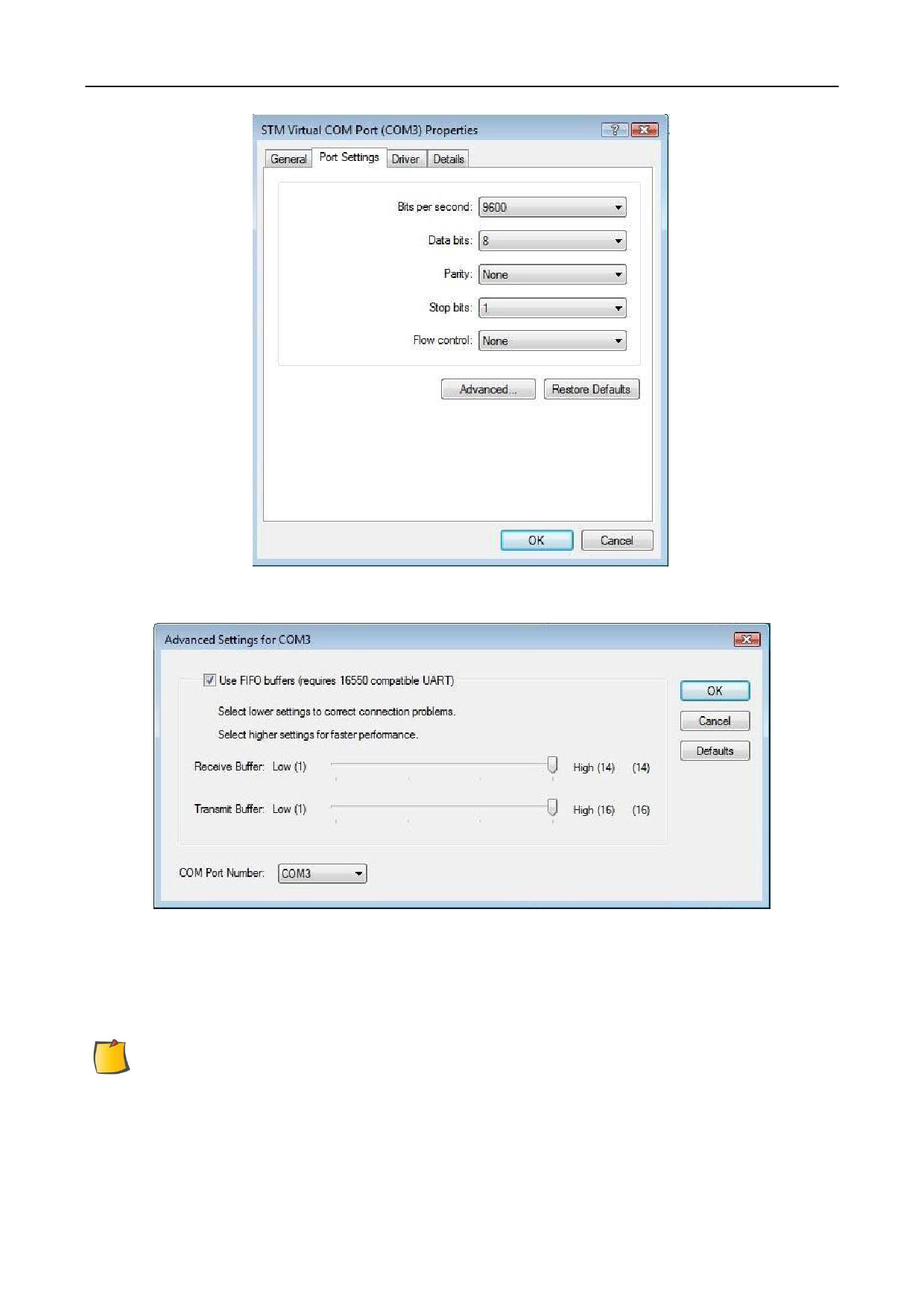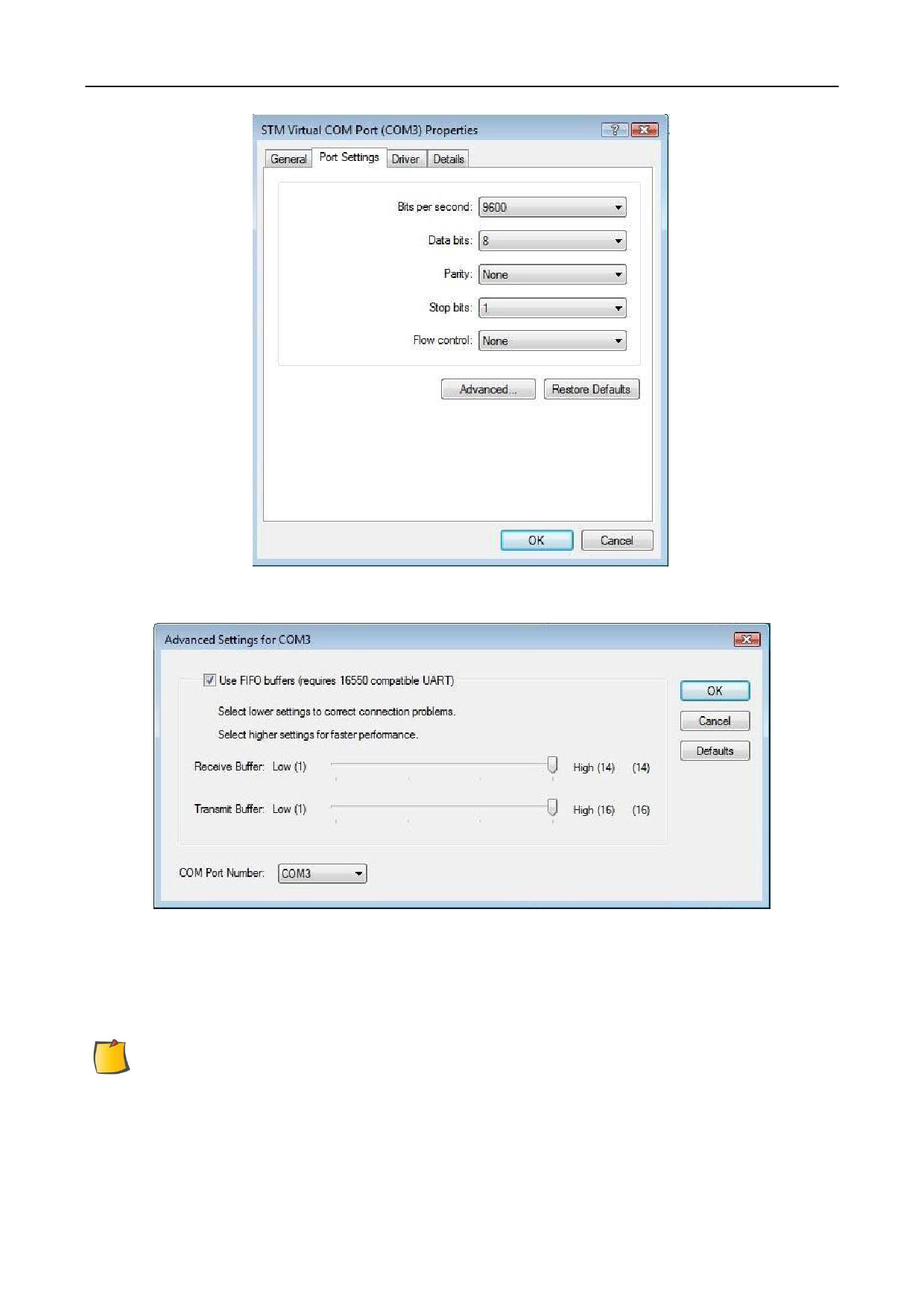
Select “Advanced…”,
Select the Port Number. that you want to modify, then press “OK”
3.2.3 Connect the RS-232 cable (optional)
When you want to connect the RS-232C cable, you must observe the following notes
NOTE: (1) When connecting the cables, turn off first the power to the device and
that to the host computer which the power cable is to be connected.
(2) Do not plug in or unplug any cable during data transferring.
3.3 Blade installation
Figure 3-1 and 3-2 are the drawings of the blade holder.
13