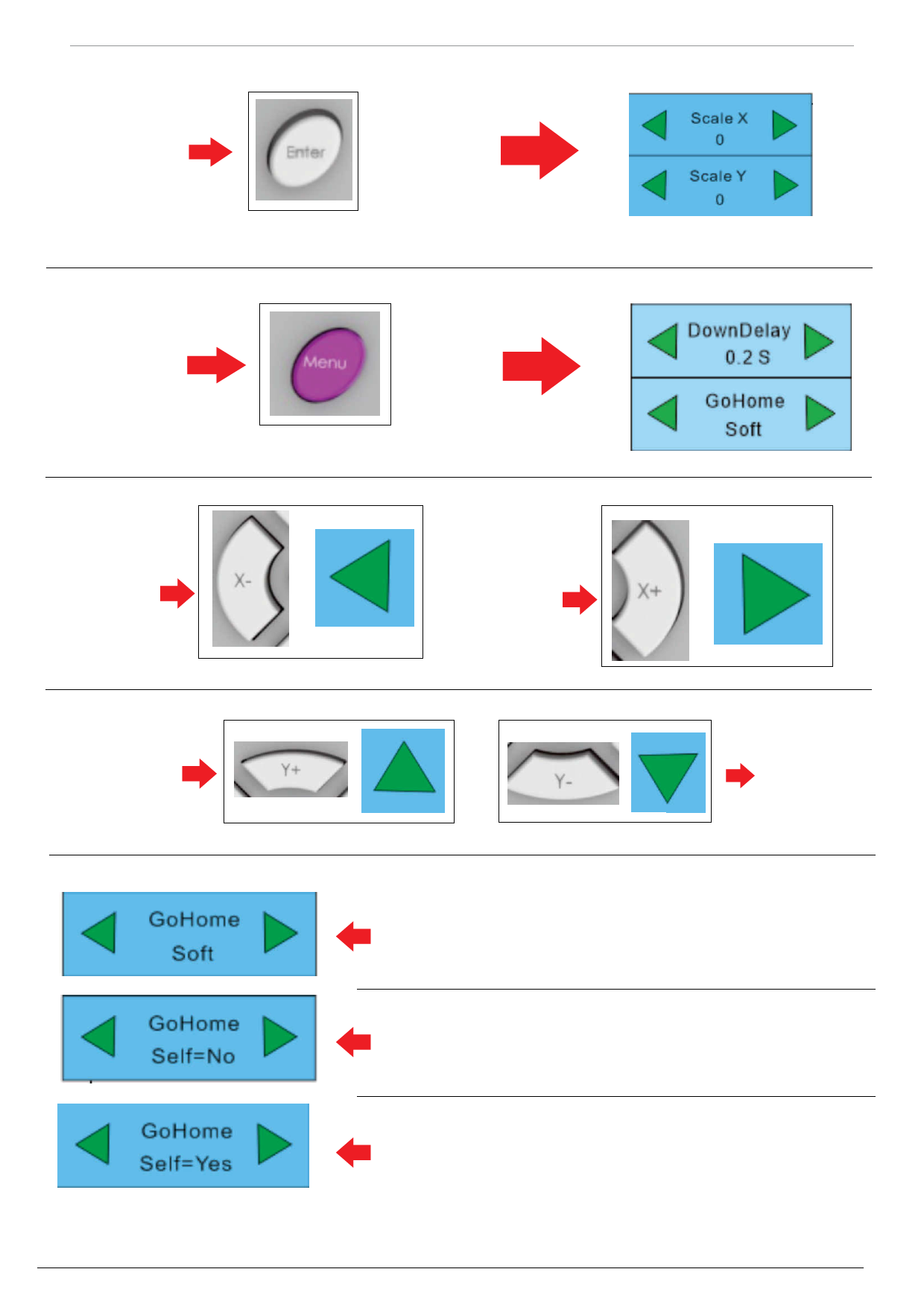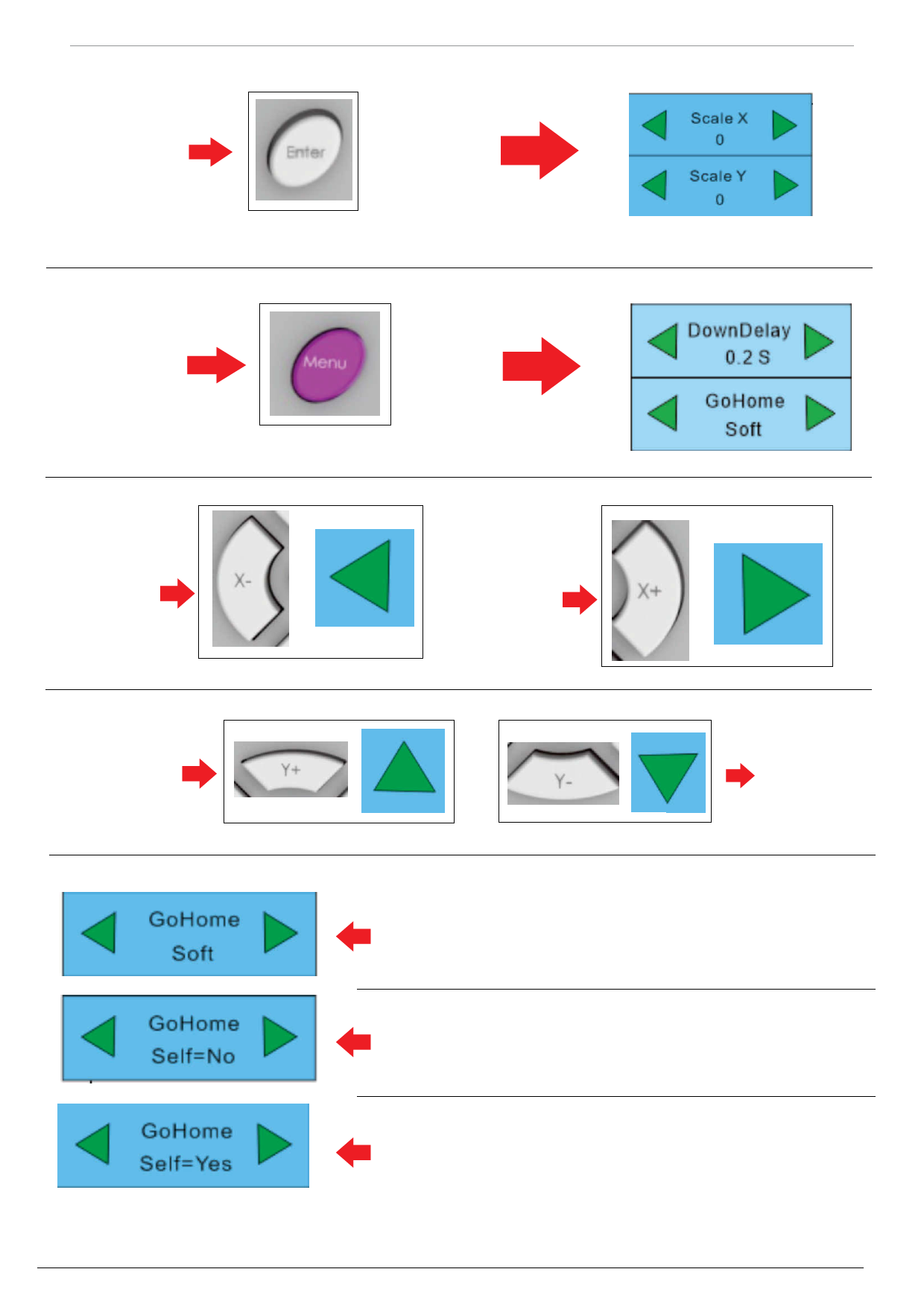
AM.CO.ZA V-Auto Vinyl Cutting Plotter User Manual
Then press the
ENTER button:
to go to this
interface:
http://www.VinylCutter.co.za
Next press the
MENU button
Pressing the
LEFT arrow
decreases
DownDelay:
Pressing the
UPWARD arrow
and the
DOWNWARD
arrow:
to go to this
interface:
Pressing the
RIGHT arrow
increases
DownDelay:
will alternate
+
between these
buttons.
Indicates that you can return to the work-origin
after the work finished by software controlled
is sent from computer.
Indicates that you cannot return to the work-origin
after the work finished by plotter controlled.
Indicates that you can return to the work-origin
after the work finished by plotter controlled.