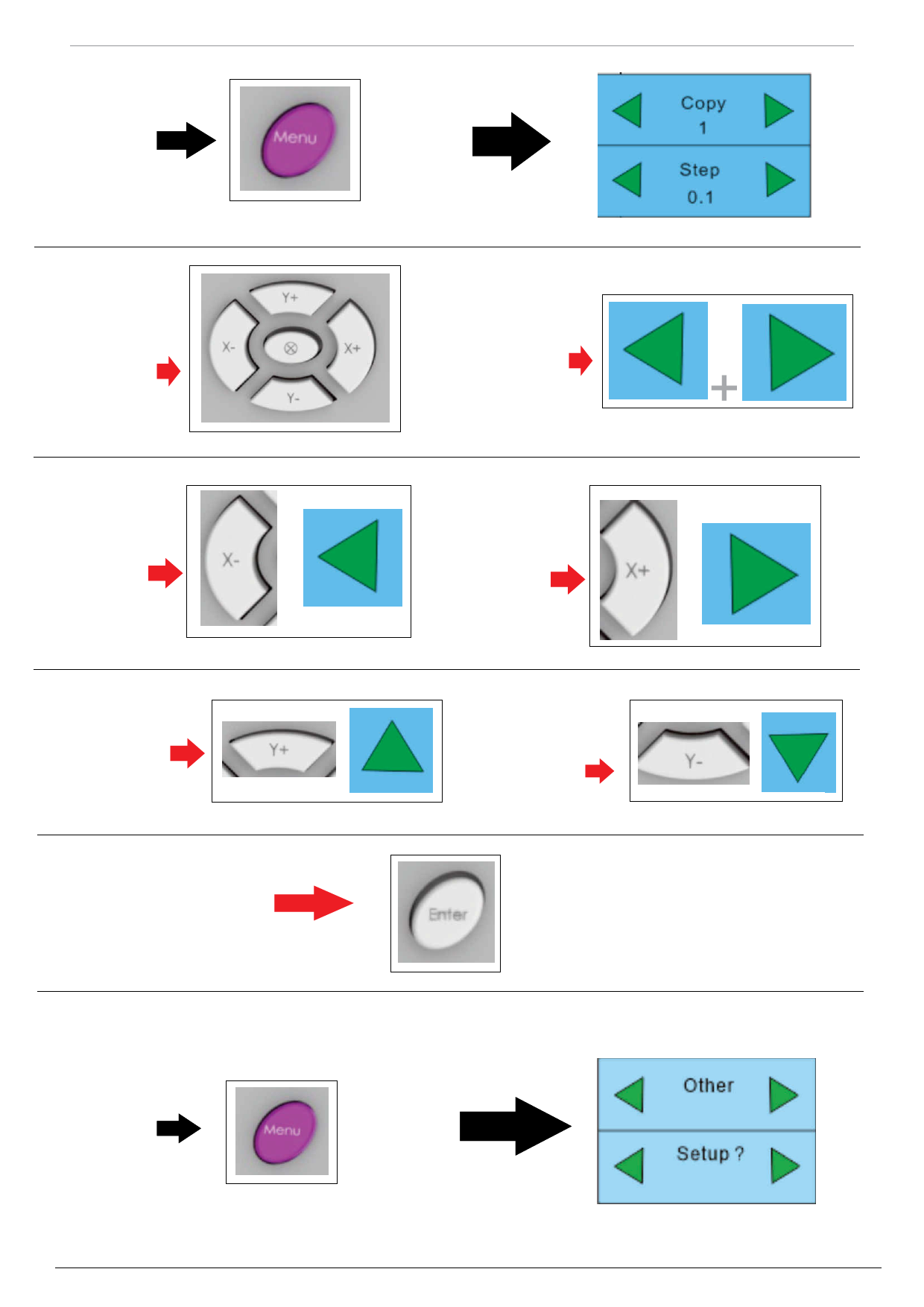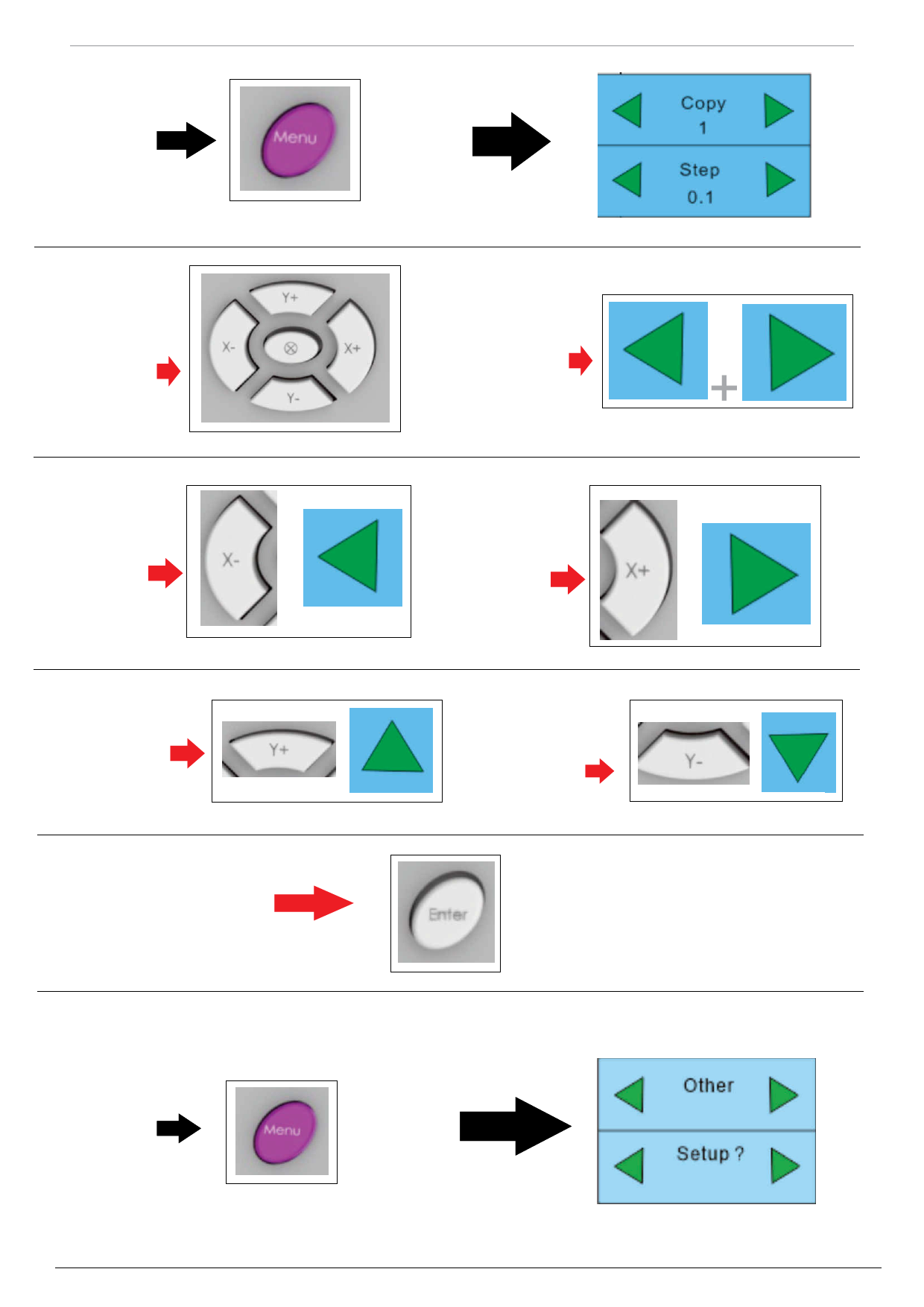
AM.CO.ZA V-Auto Vinyl Cutting Plotter User Manual
Next press the
MENU button
to go to this
interface:
http://www.VinylCutter.co.za
Direction keys on
the PANEL are
continuous
motion keys:
Direction keys on
the touch screen
are JOG MOTION
keys. continuous
motion. Set the
moving distance here.
The default distance
is 0.1mm.
Pressing the
LEFT arrow
decreases the
repeat cutting
times:
Pressing the
UPWARD arrow
increases the
distance of the
jog motion:
Then press the ENTER
button to save the settings:
Pressing the
RIGHT arrow
increases the
repeat cutting
times:
Pressing the
DOWNWARD arrow
decreases the
distance of the
jog motion:
2.6. DownDelay Settings
Pressing the
MENU button:
takes you to
this interface: