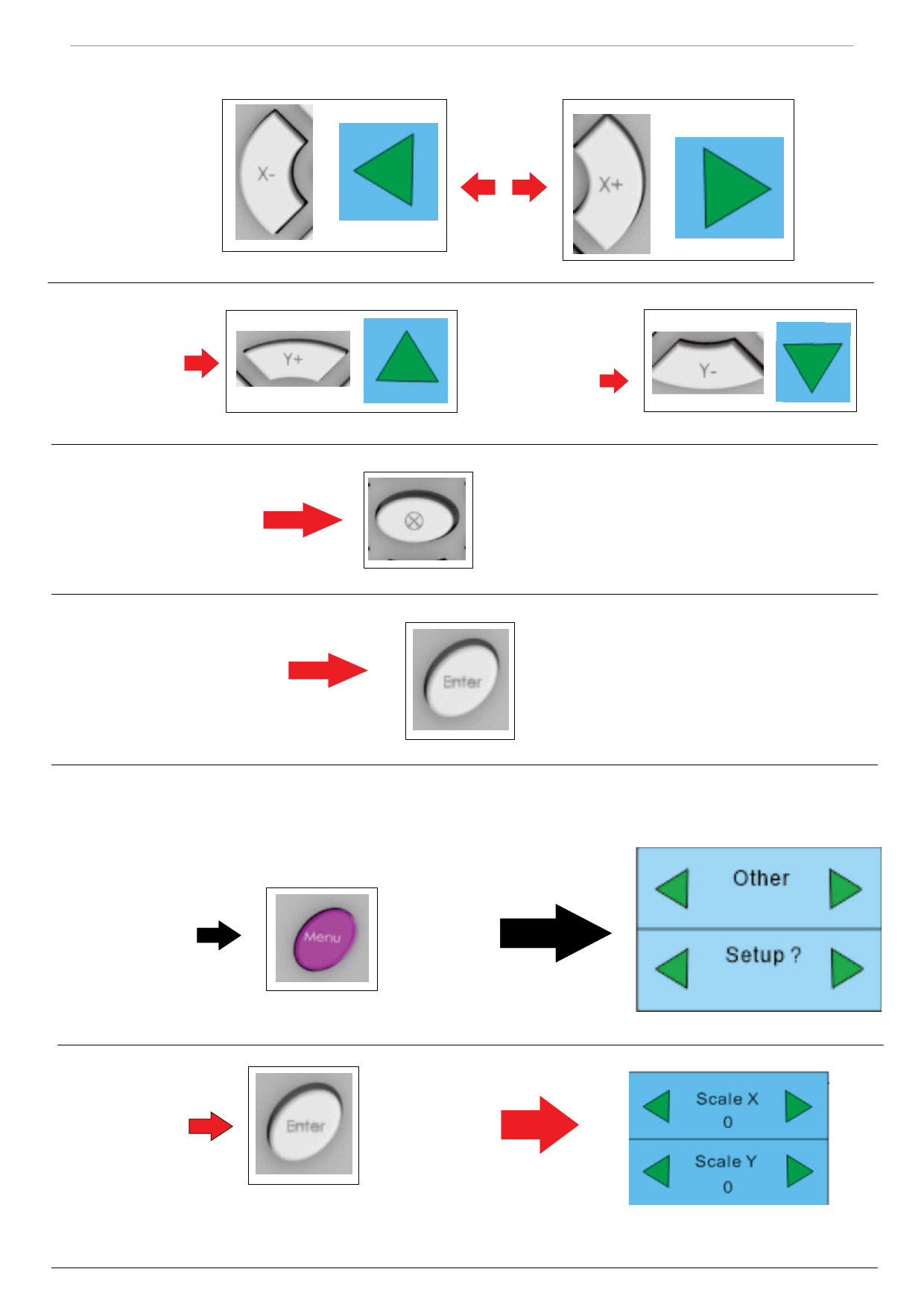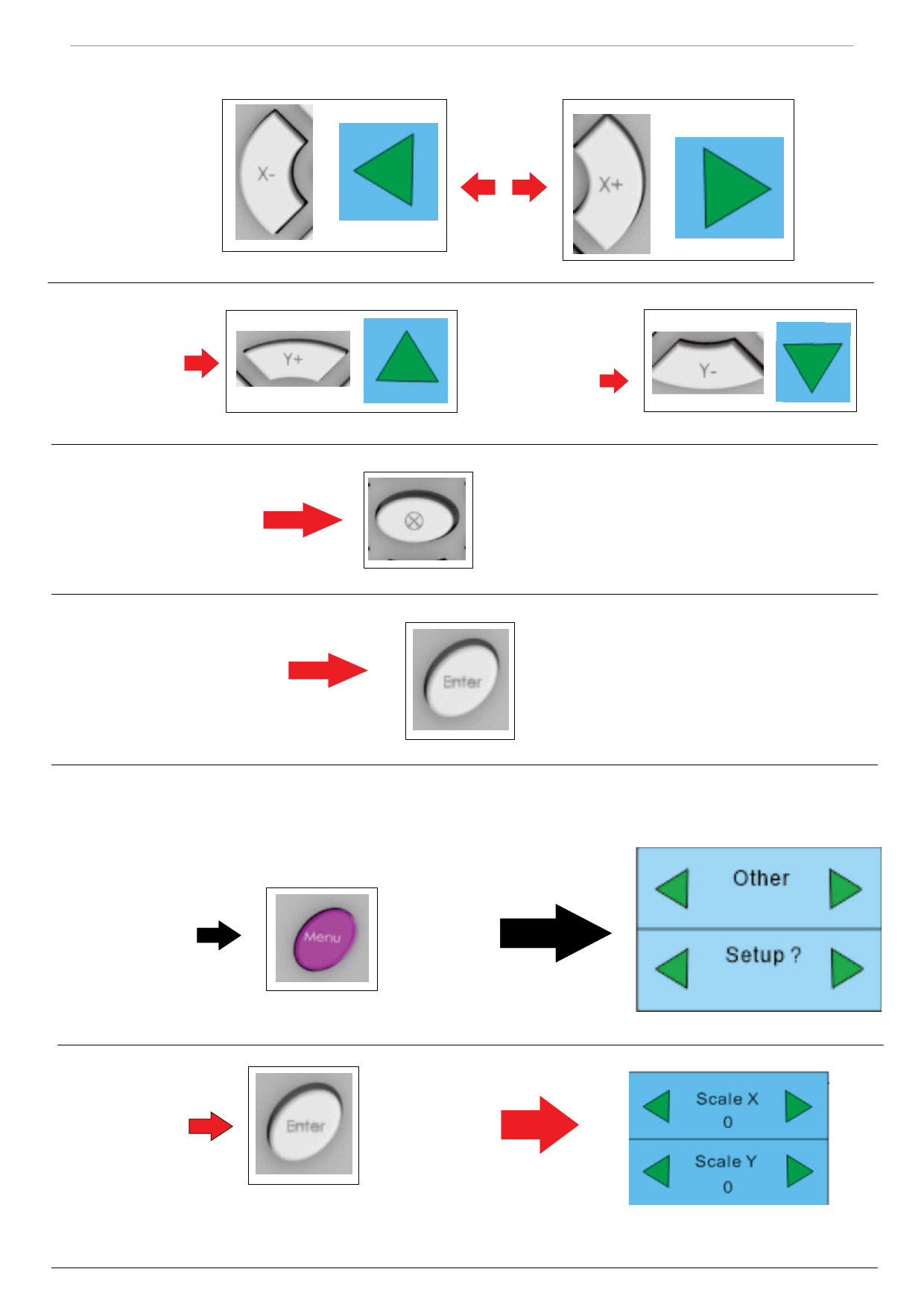
AM.CO.ZA V-Auto Vinyl Cutting Plotter User Manual
http://www.VinylCutter.co.za
Pressing the
LEFT and
RIGHT arrows
changes the
background
colour:
Pressing the
UPWARD arrow
increases the
paper feed distance
before working.
Pressing the Zero button
changes the paper feed
speed:
Pressing the
DOWNWARD arrow
decreases the
paper feed distance
before working.
The speed has levels of 1, 2, 3 and 4.
The highest speed is 4
Then press the ENTER
button to save the settings:
2.5. Times of Repeat Cutting and Step Distance of Jog Motion
Pressing the
MENU button:
takes you to
this interface:
Next press the
ENTER button:
to go to this
interface: