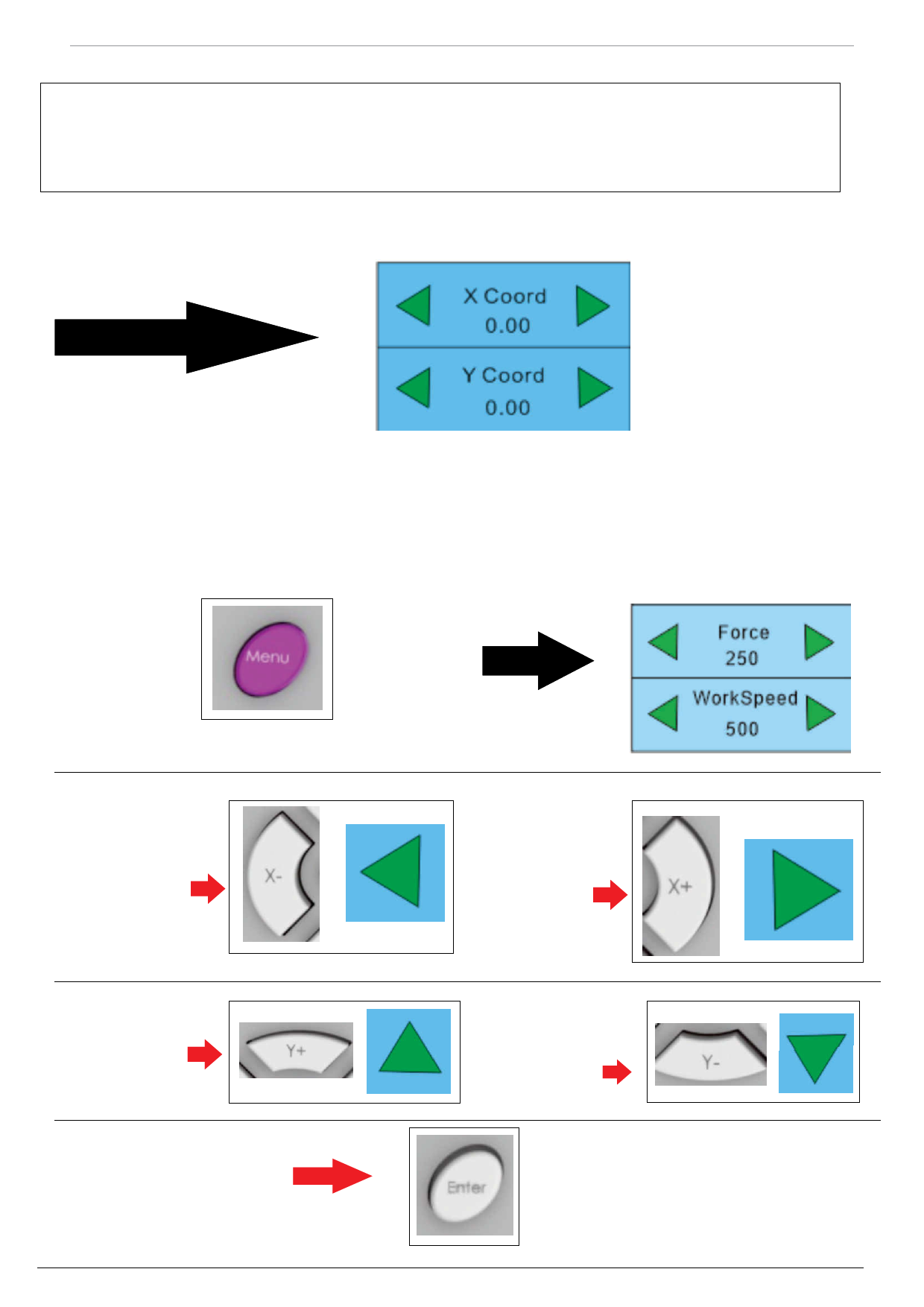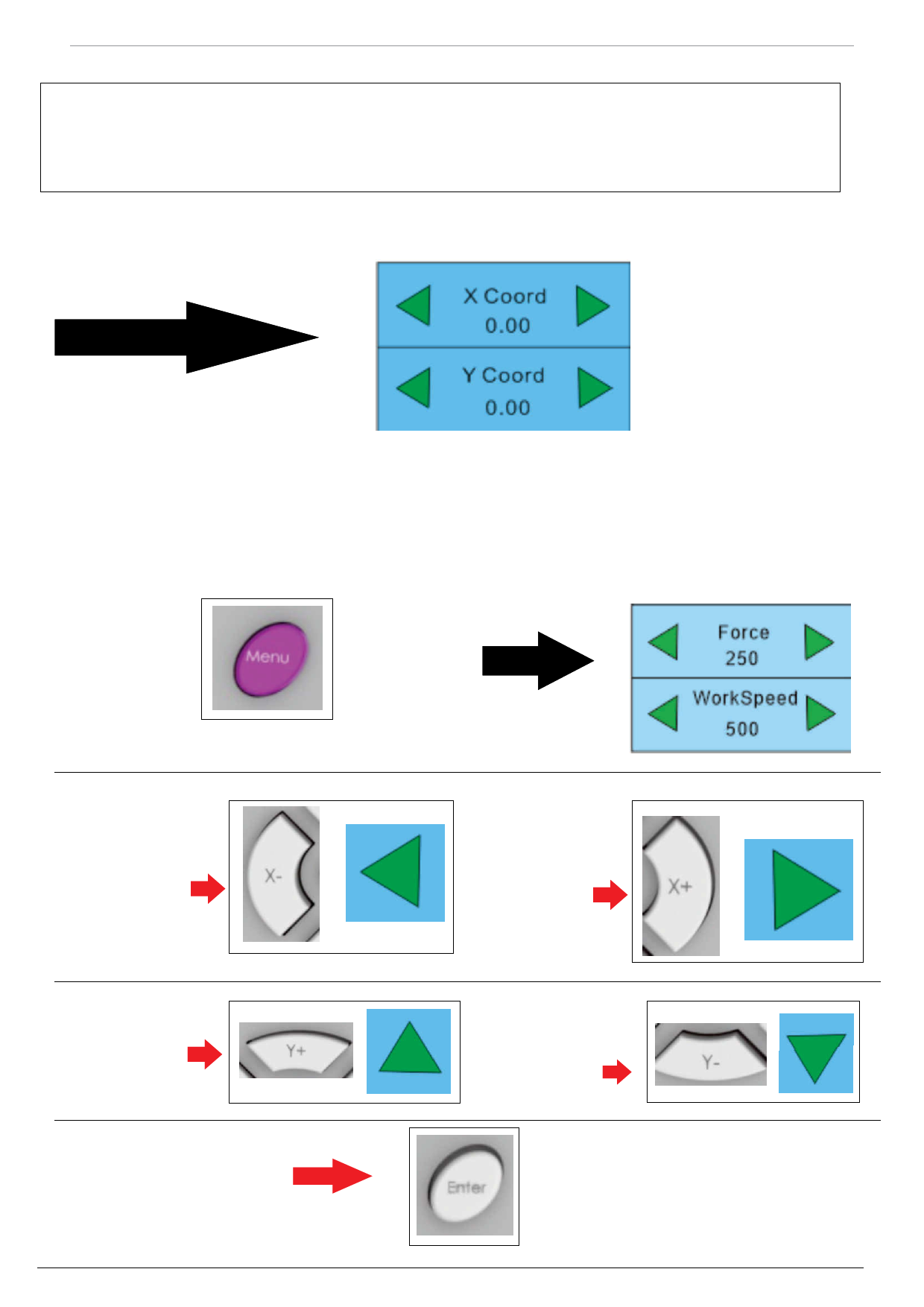
AM.CO.ZA V-Auto Vinyl Cutting Plotter User Manual
http://www.VinylCutter.co.za
Chapter 2: Operation Details
When turning on the machine on, the LCD
will show you
this interface:
The message shows the X-AXIS and Y-AXIS coordinates. The X-AXIS goes to the original point of
the machine when power is on. Y-AXIS will go forward a little distance. If the X-AXIS move, then
press any button to cancel.
2.1. Force and WorkSpeed Settings
Pressing the
MENU button
takes you to
this interface:
Pressing the
LEFT arrow
decreases the
pressure.
Pressing the
UPWARD arrow
decreases the
speed.
After adjusting the Force or
WorkSpeed, press the ENTER
button to save the settings:
Pressing the
RIGHT arrow
increases the
pressure.
Pressing the
DOWNWARD arrow
increases the
speed.