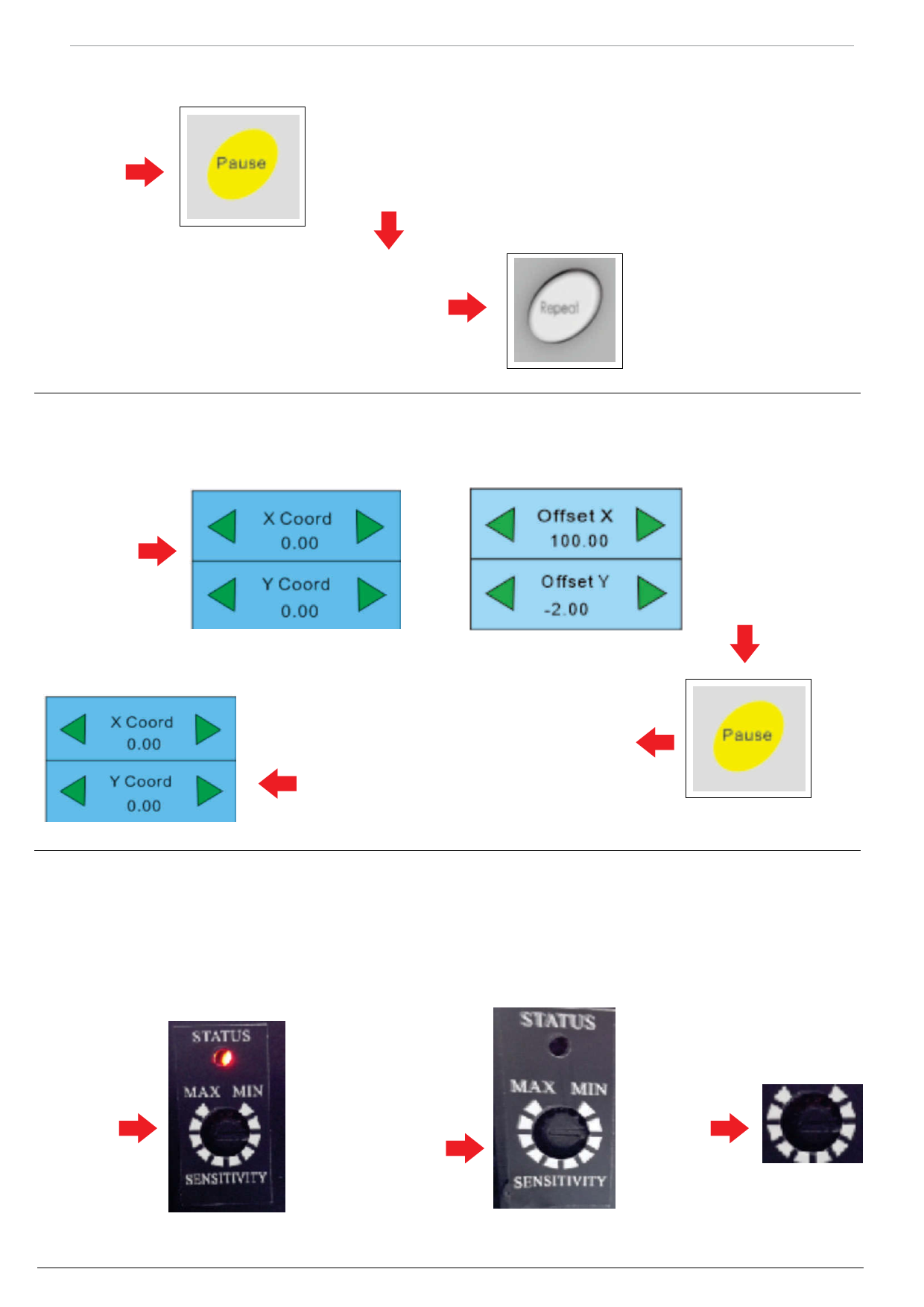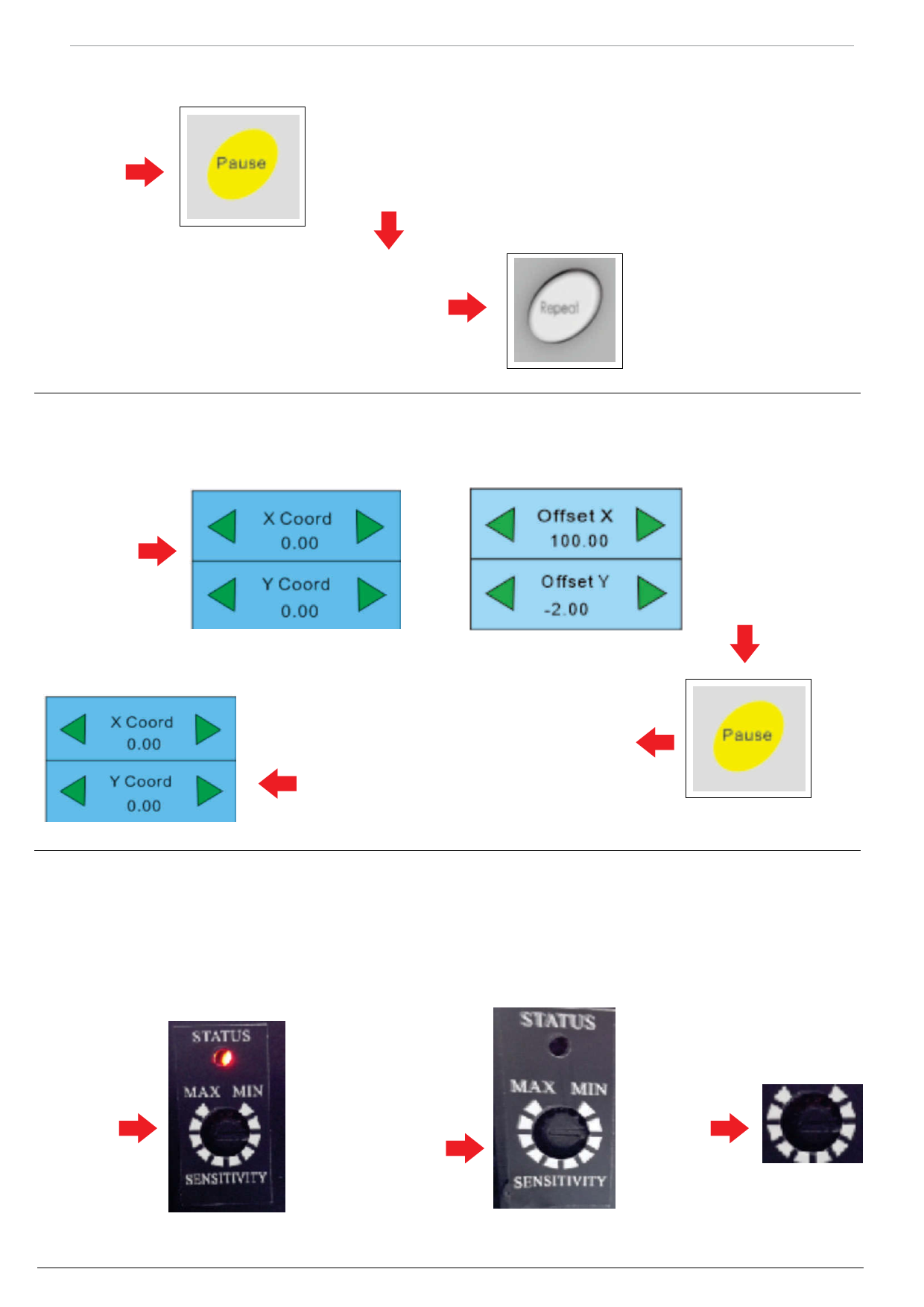
AM.CO.ZA V-Auto Vinyl Cutting Plotter User Manual
Press the
PAUSE
button
again:
to continue work.
Press the
REPEAT
button:
2.13. Fast Quit To Menu
When there
is no
or
display:
http://www.VinylCutter.co.za
when the work is
paused in order to
cancel the present
work.
press the
PAUSE
button:
The display will come back to the
panel when you start the machine,
showing this interface:
2.14. Adjust The Laser Sensitivity
Based on different materials, the laser might need to be adjusted due to sensitivity. Good
status sets laser on. Set the laser to white colour.
The laser
is on:
Put the laser
back to colour.
The laser is off:
If not, use
suitable
tool to
rotate
this
rotary
switch: