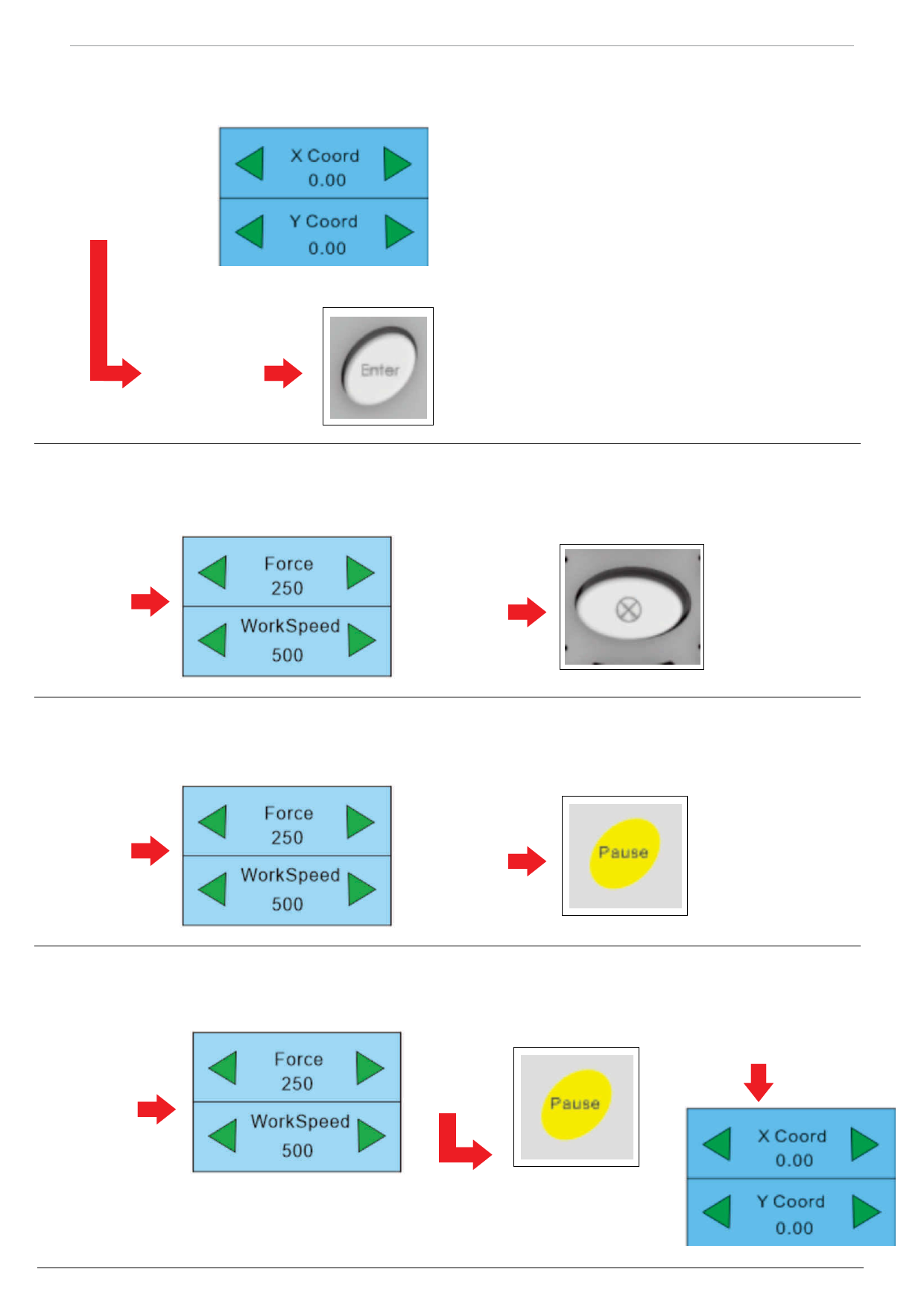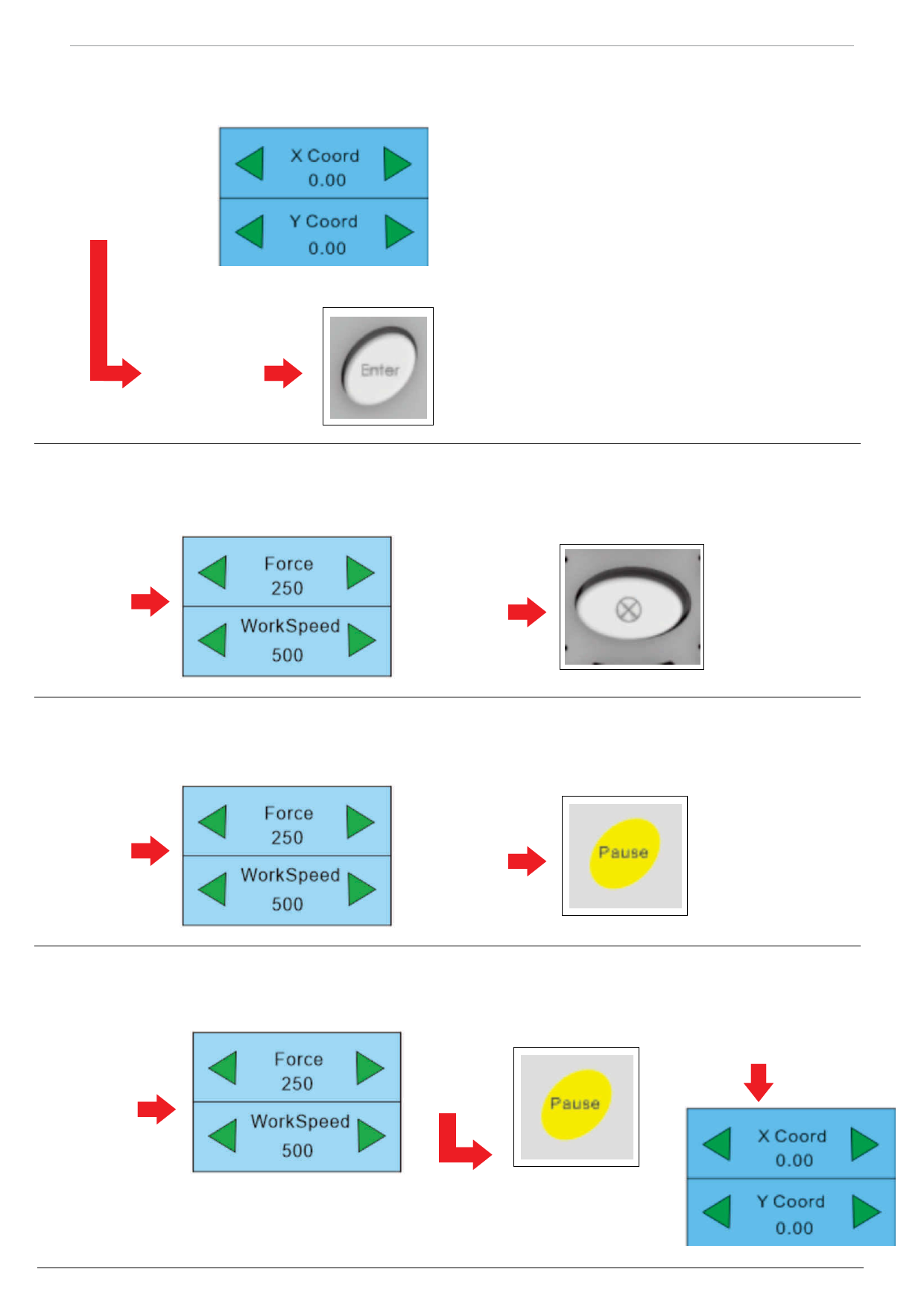
AM.CO.ZA V-Auto Vinyl Cutting Plotter User Manual
2.9. Pressure Test
On this interface:
http://www.VinylCutter.co.za
Press the
ENTER
button:
The appliance will cut a rectangle. Check if the
rectangle can be completely torn off or not, in order
to ascertain the right pressure and the length of the blade tip.
2.10. Restore to Factory Default Setting
On this
interface:
Press the
ZERO
button:
and the settings
will be restored
to factory
default settings.
2.11. Laser Test
On this
interface:
Press the
PAUSE
button:
and the laser
will be on
and off by
turns.
2.12. Pause and Cancel During Operation
LCD will display
this when
working:
Press the
PAUSE
button:
to pause the work. Panel will
change to: