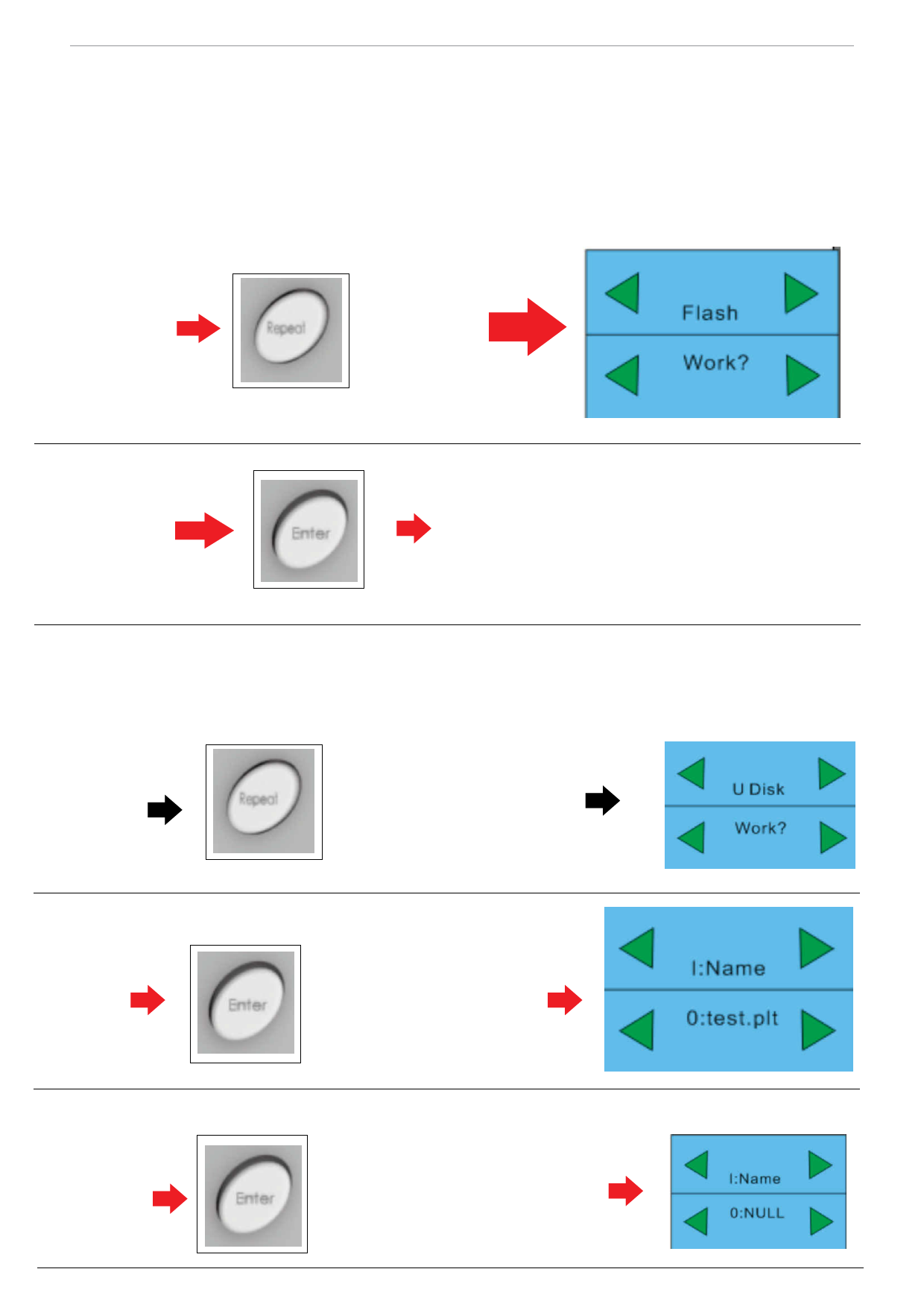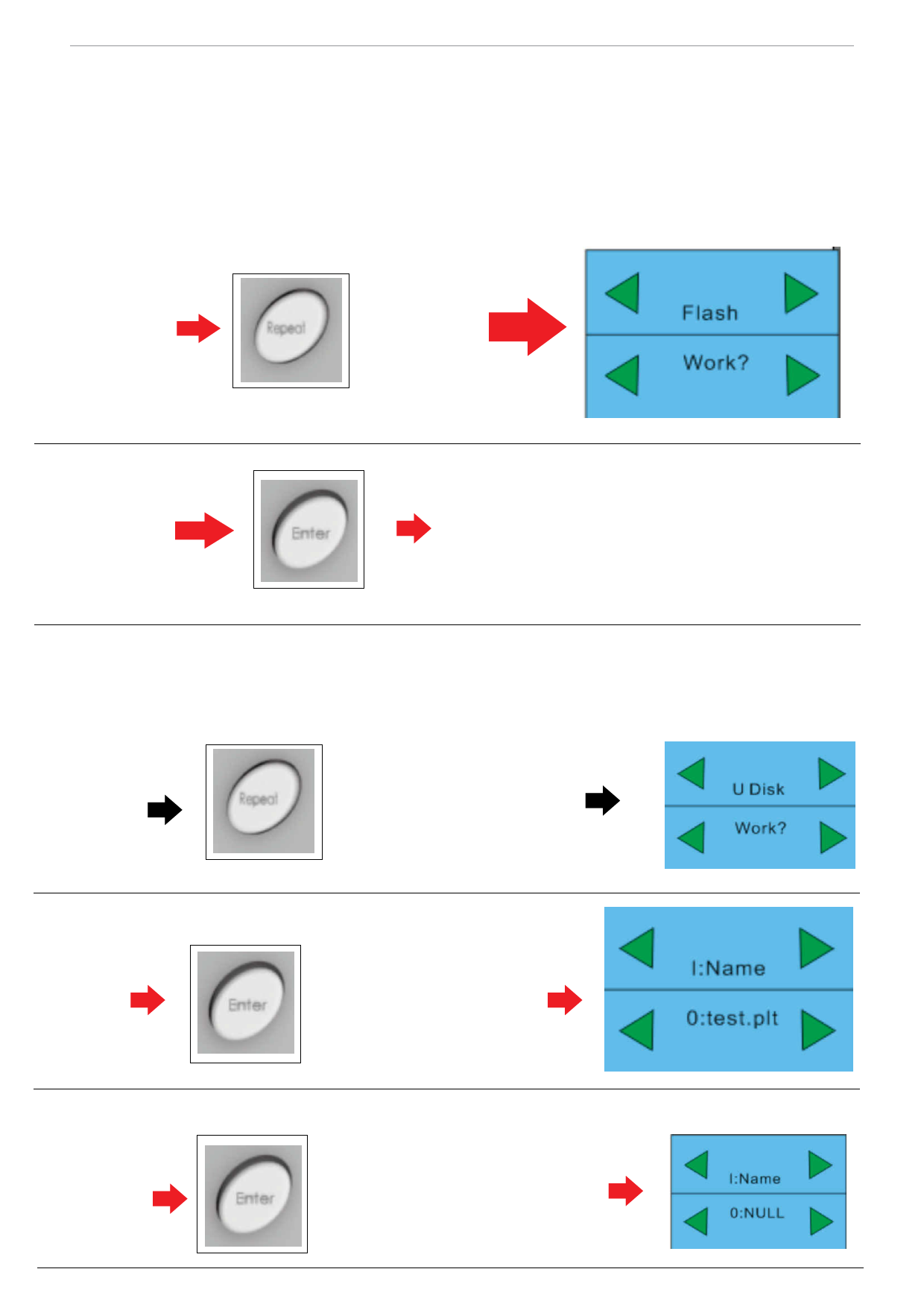
AM.CO.ZA V-Auto Vinyl Cutting Plotter User Manual
http://www.VinylCutter.co.za
2.7. Cutting From FLASH
The plotter has a built-in FLASH. Every file sent by the computer will be saved in the
built-in FLASH automatically. If power goes off, the file will not be lost, and you can
re-use it later for cutting, meaning that there'd be no need to send the file from the
computer again.
Pressing the
REPEAT button:
takes you
to this
interface:
Then press the
ENTER button:
to start working on the last file. (NB: The file for repeat
cutting CANNOT be bigger than the cache of the plotter).
2.8. U Disk Working
Save the PLT. files to the U disk. Then insert the USB U disk into the plotter and press
the
REPEAT
button:
continuously to
go to this interface:
Press the
REPEAT
button:
to go to this interface:
Press the 4 direction buttons to find the file which needs to be worked on.
Then press the
ENTER
button:
to start working. If there is no
file inside, the interface will
display this message: