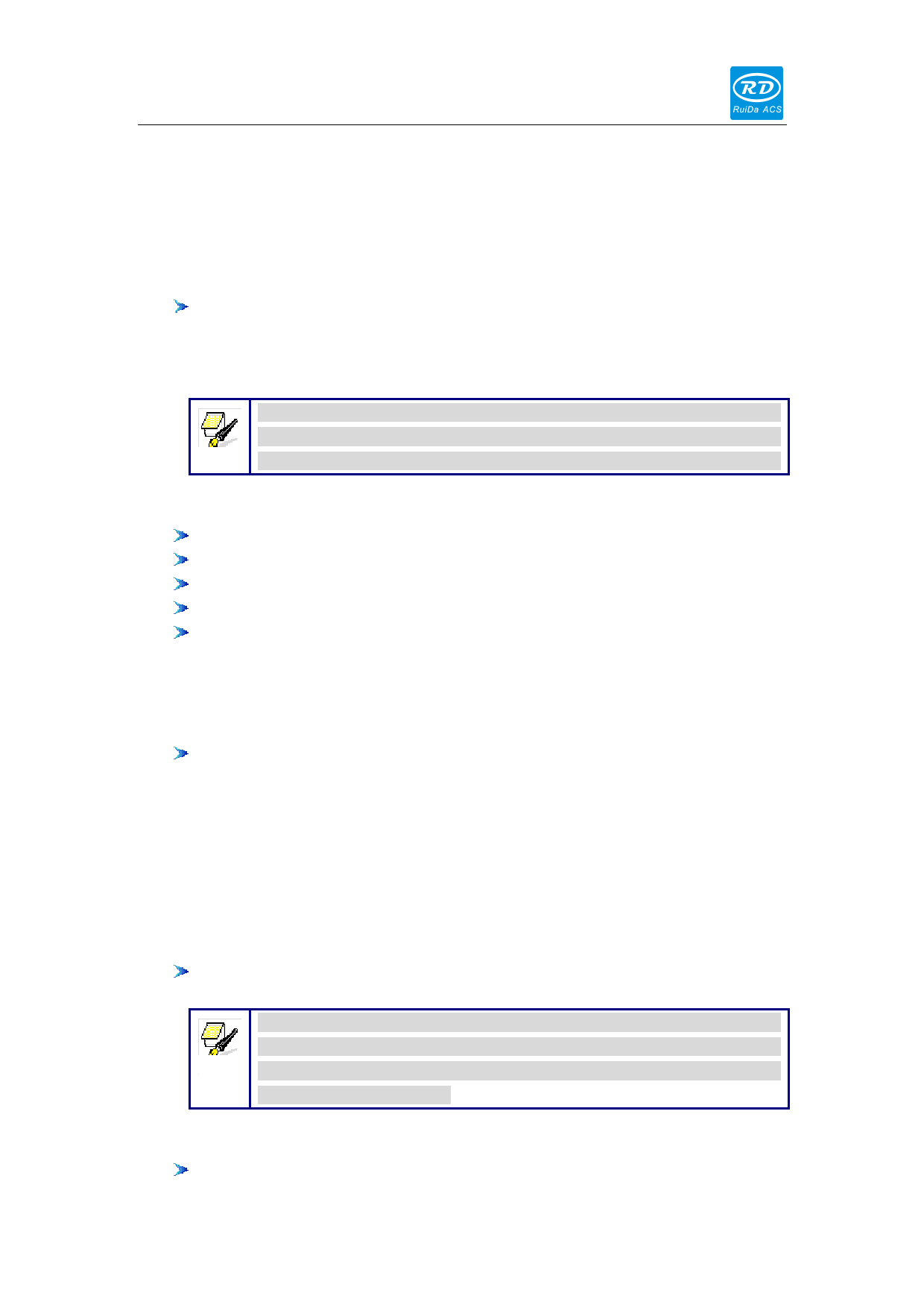
Shenzhen Reader Technology Co., Ltd
should be larger in order to reach the same scanning depth. The purpose to
select the special mode is to make the laser light at high power and short time.
On the depth scanning the effect that the bottom is flatter is obtained, but it
should be noticeable that if the speckle adjustment is not appropriate, it can
achieve this goal. If the high power remains short, the lighting mode will
influence the life of the laser. The system will default the selection of general
mode.
Speckle Size: When the general mode is selected as the scanning mode, this
parameter will become ineffective; when the special mode is selected, this
parameter will become effective. The controller will control this parameter among
50%~99%.
Prompt
The cutting and scanning parameters can’t exceed the limited ones in
the axle parameters. If so, the setting will become ineffective and the
system will automatically cover the parameters with the axle parameters.
(3) Reset Parameters
Reset Speed: it means the speed of X/Y-axle linkage reset to the origin.
X-axle Startup Reset
Y-axle Startup Reset
Z-axle Startup Reset
U-axle Startup Reset
You can select “Yes” or “No” in the field of the above four parameters, which is
used to confirm whether each axle can be reset on the startup.
(4) Frame Setting
Bordering Mode: “Blanked Bordering” means idling to start border preview;
“Outputted Border Cutting” can manually cut off the well-processed figure;
“4-corner Dotting” means to emit the light at four corner points of the frame to
make a point and turn off light. The size and position of this figure can be
checked intuitively through the four points. The bordering speed is the speed
value set on the keyboard when the system is idle. For light output, its
minimum/maximum power is the corresponding value set on the keyboard when
the system is idle (The lasering power on the 4-corner dotting means the well-set
maximum power).
Margin Distance: It means whether to extend a certain length outside the actual
frame of the figure on the preview/cutting of frame.
If the frame crosses the border, the interface will prompt it. If the Enter
key is pressed at this time, the system will cut the border at the
Prompt maximum/minimum coordinates first, and then border the figure. This
bordering can be given up.
(5) Other User Parameters
Array Mode: Two-way array or one-way array can be selected. Two-way array
41









