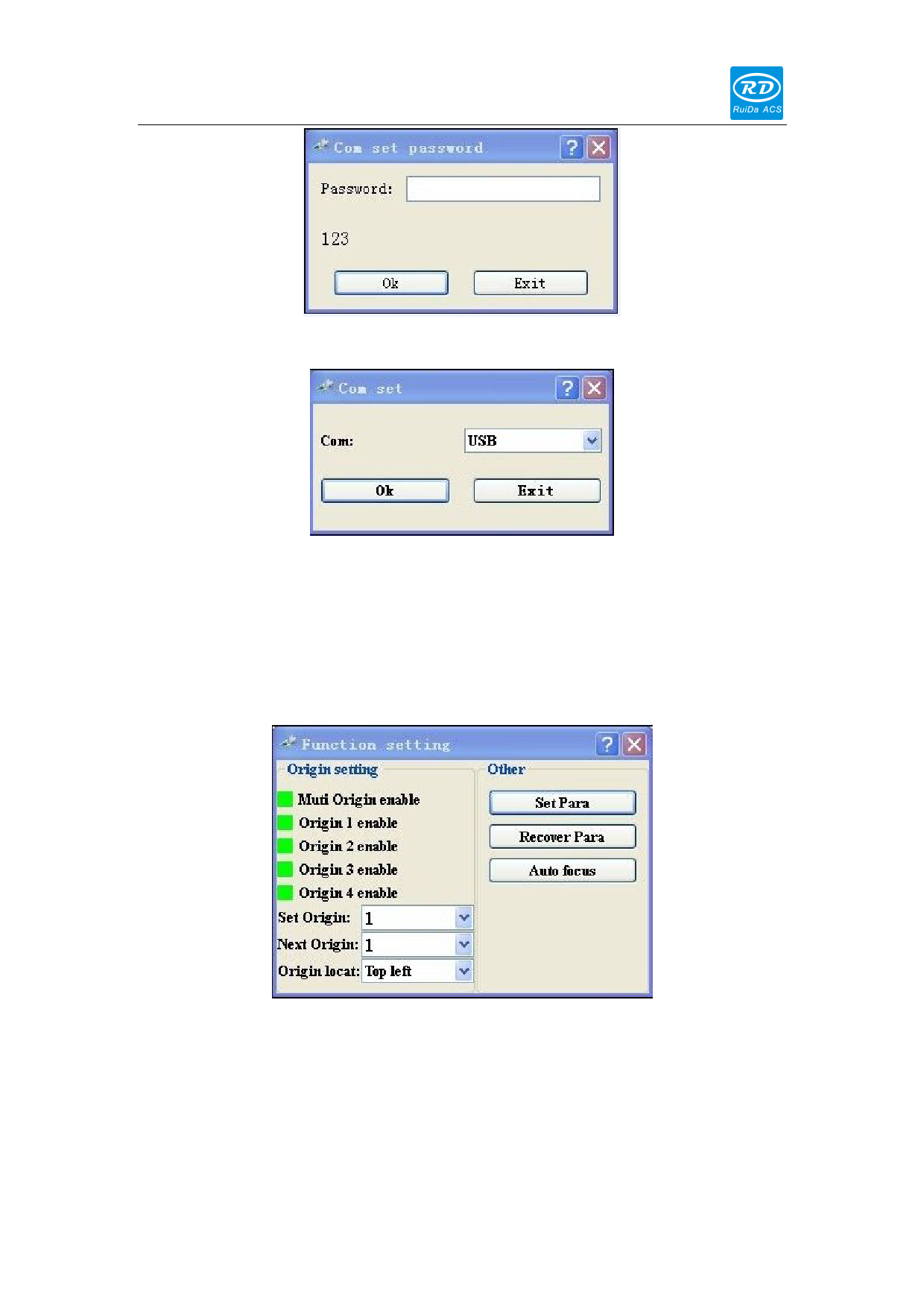
Shenzhen Reader Technology Co., Ltd
Figure: 8.3-4
Figure: 8.3-5
8.3.3 Function sub menu
When the cursor is on “Func” entry, if “Enter” Key is pushed, the screen will show as
below:
Figure: 8.3-6
If the cursor is on “Origin X enable”, push “Enter” key to enable or disable the
selected origin, if it’s enabled, the color frame would be red, otherwise it’s green.
Ø Multiple Origin Enable: “Yes” or “No” can be selected. If you select “No”, the
system will use the single-origin logic. You can press the “Origin” key and set the
origin, and only this origin can become valid. If you select “Yes”, the system will
31









