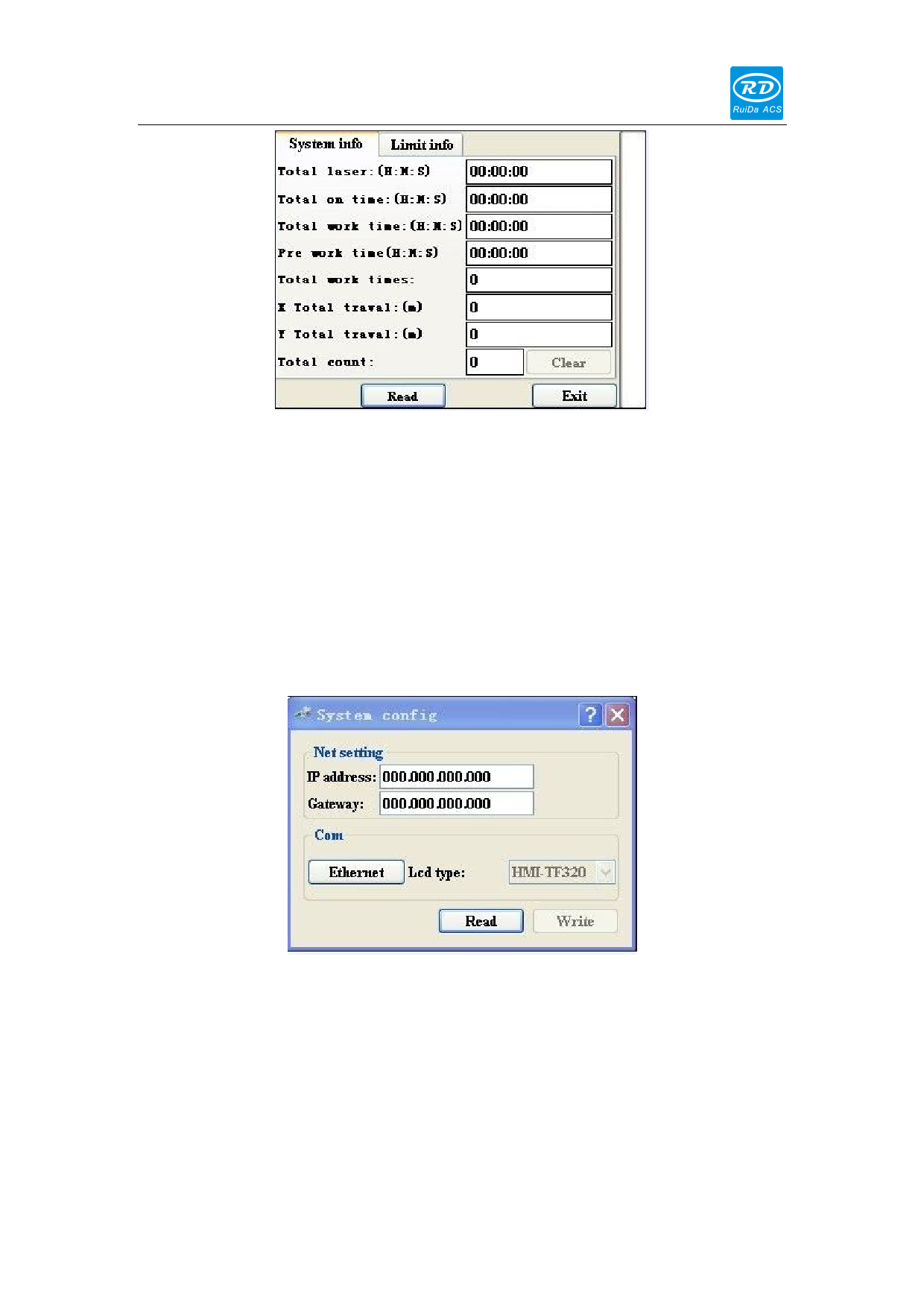
Shenzhen Reader Technology Co., Ltd
Figure: 8.3-2
The default cursor is on “Read” button, push “Enter” key to read all the system info.
and the limit info.. “Z+/-“ keys could be used to move the cursor, and when the cursor is
on “System info” label, “Y+/-“ keys could be used to change the label between “System
info” and “Limit info”
8.3.2 Sys config
When the cursor is on “Sys config” entry, if “Enter” Key is pushed, the screen will
show as below:
Figure: 8.3-3
The default cursor is on “Read” button, push “Enter” key to read the config
information. “Z+/-“ keys could be used to move the cursor to select the intent label. If some
value is changed, move the cursor to “Write” button and push “Enter” key, then the
changed value could be saved.
“Lcd type” can’t be changed.
There are two options in “Com” label, “Ethernet” and “USB”. If users want to change
this value, a password would be needed, show as below:
30









