Page 29 of 42
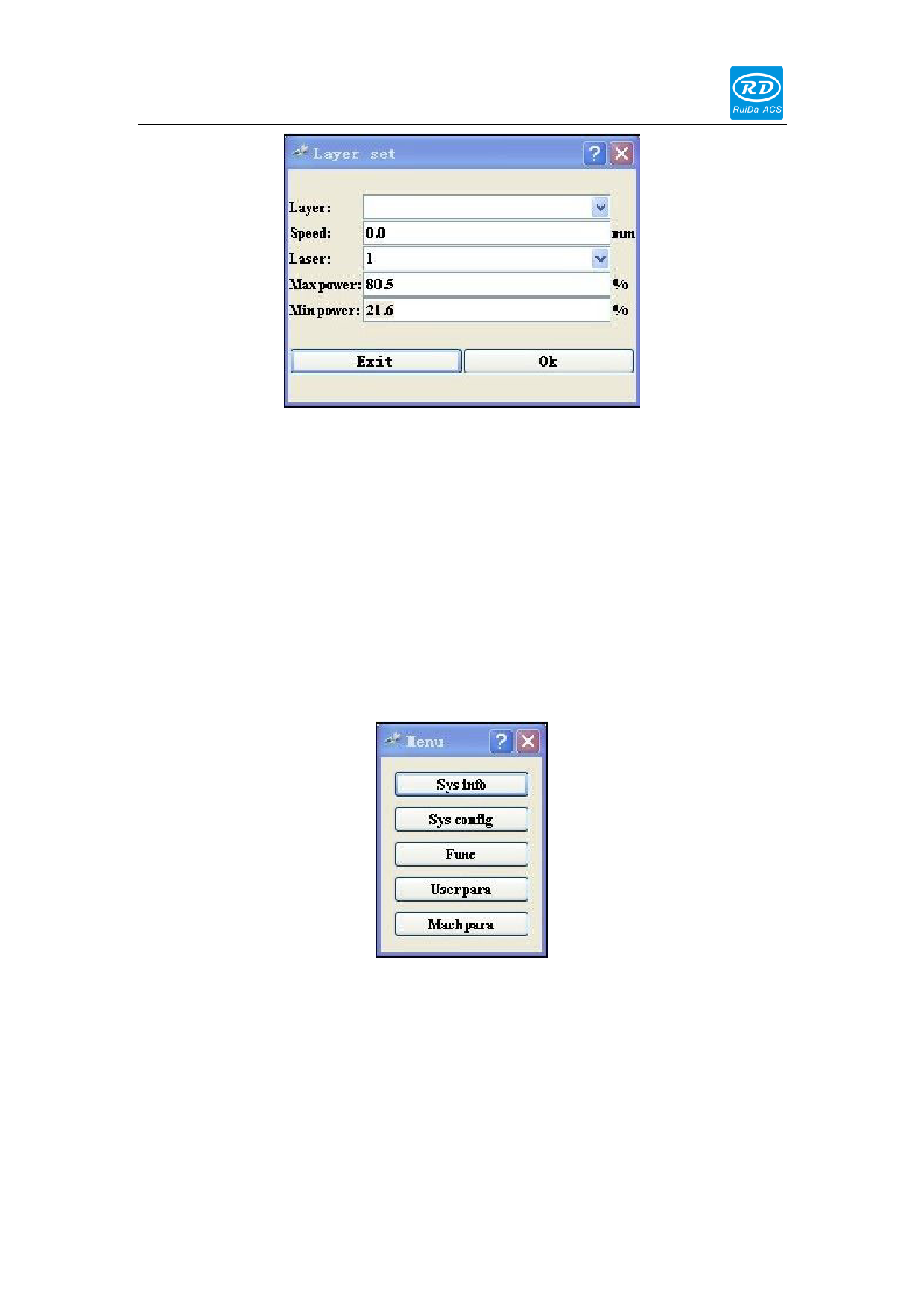
Shenzhen Reader Technology Co., Ltd
Figure: 8.2-7
User can push “Z+/-” Keys to move the cursor on the intent parameter, then he could
change the parameter if needed. “OK” to validate the change, and “Exit” to invalidate the
change.
Here please notice that “Z+/-” Keys are used to move the cursor but not to move Z
axes when the cursor is on the layer on the main interface, that’s to say, if user want to
move the Z axes, he would firstly push the “CL” key to let the cursor disappear.
8.3 Introduction to menus
Push the “Menu” key when the screen is on the main interface, it will show as below:
Figure: 8.3-1
Push “Y+/-“ keys to select the intent entry, then push “Enter” Key to check the sub
menu.
8.3.1 Sys info
When the cursor is on “Sys info” entry, if “Enter” Key is pushed, the screen will show
as below:
29









