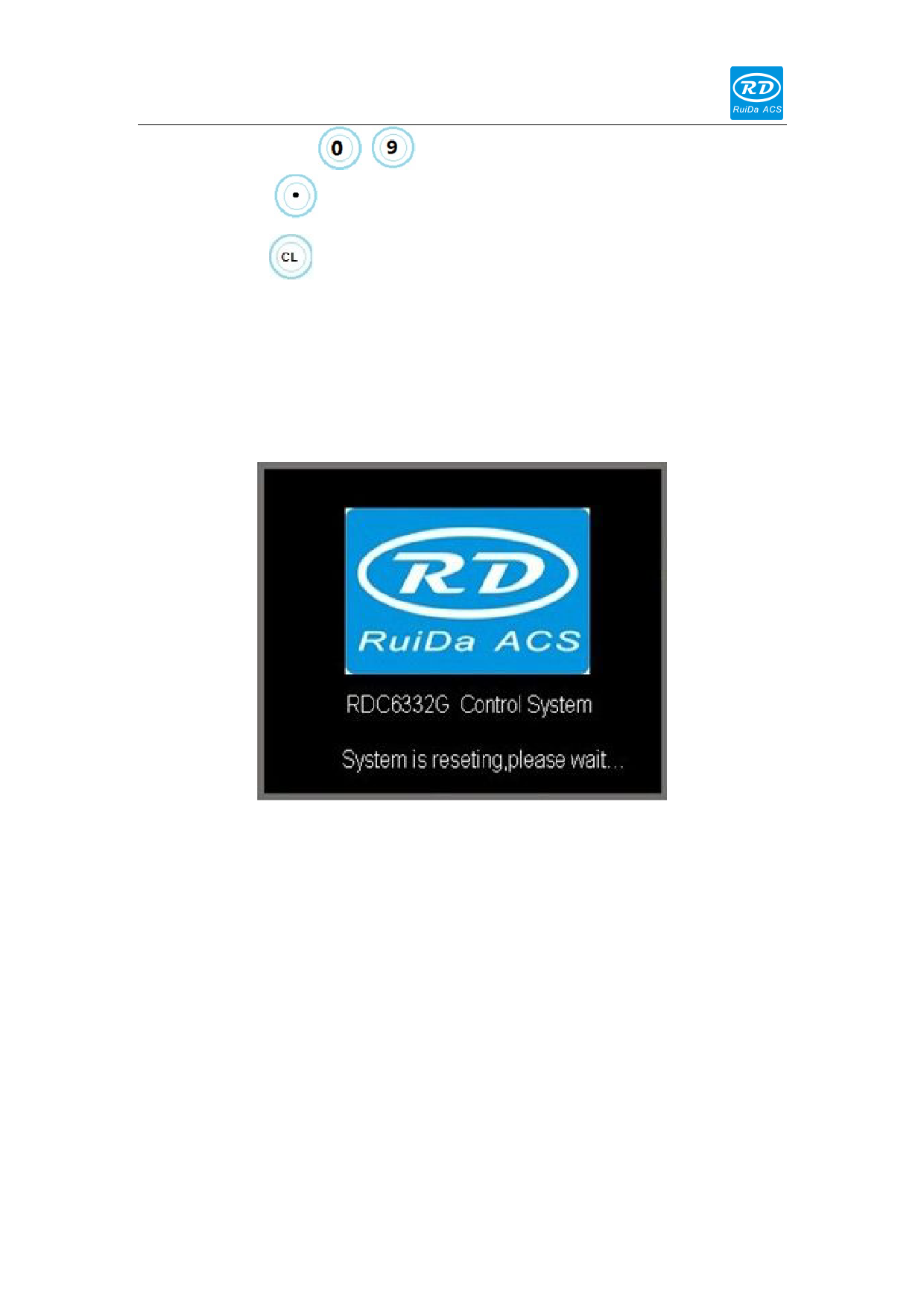
Shenzhen Reader Technology Co., Ltd
l “Numeral” Keys
~
:To set the parameters;
l “Dot” Key
:To set the parameters;
l “CL” Key
:To cancel the last settings;
8.2 Introduction to the interface functions
8.2.1 The screen of power on
When the system is powered on, the screen will show as below:
Figure: 8.2-1
This power on screen can be changed by user. If the user-defined graph is
downloaded by the PC software, when restart the system, it will show the new graph.
8.2.2 The main interface
When the system finished searching the machine origin, the screen will show as
below:
25









