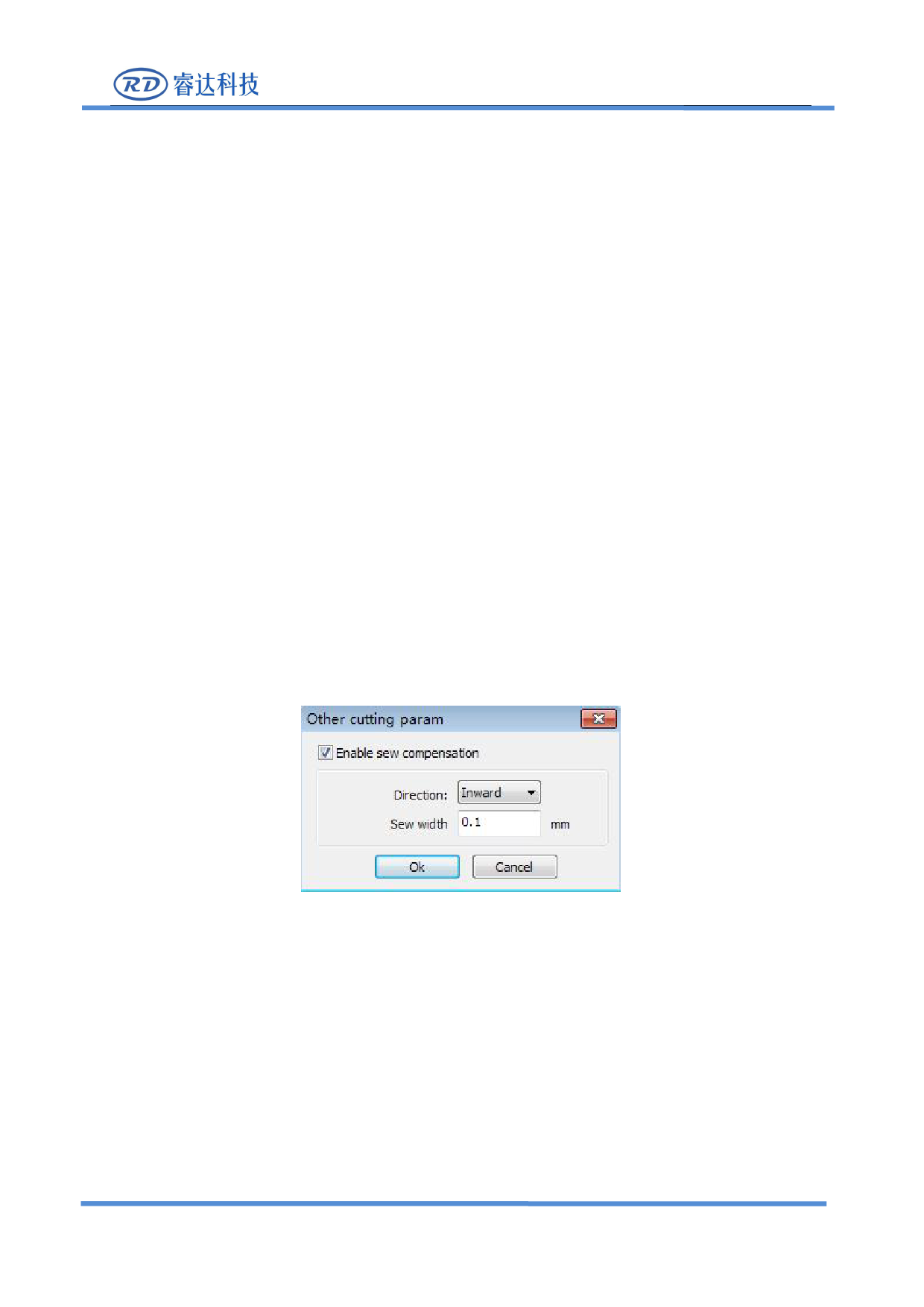
RDWork Laser Engraving Cutting Software V1.3
translation of the process workpiece to interfere, don't need to set up the pen position.
Use way is:
1> Can write pen to carry.
2>Make can write position, manual control panel key mobile platform, to stay processing graphics
graphics processing plane, adjust the focal length. Then click button "read", and then write all set up
position.
3>That can carry a position, manual control panel key mobile platform, move to the optical will not
interfere with the work of the height, and through the panel key move the optical, confirmed that won't
interfere, some button "read", and then set up a position.
【point】
Here the rbi, and is suitable for drawing tool create some primitive, or from DXF file into the some
primitive. And the current layer processing methods has nothing to do, namely whether the current layer
is cutting or a scan, graphics in the some primitive has always been to the rbi way output.
The rbi movement speed for layer speed, beating the energy for the maximum energy layer laser.
【The laser Enable】
When the machine is equipped with two road laser, usually, are two road and output.
But the user may through the set that laser, that its not output all the way.
【The joint IO output 】
All the way and the layer associated IO output, obligate function.
【 Enable sew compensation 】 :Use seam width compensation can compensation caused by laser
cutting seam size of the graphics and graphic deviation of actual cutting out,Seam width compensation
applies only to closed graph
【Sew Direction】:According to the actual need to set up,such as cut a round,if you want to keep the
circle is cut off,you should set the direction of compensation to outward,If want to keep the hole,should
set the direction of compensation to inward.
【Sew width】:Lase cutting seam width
SHENZHEN RUIDA TECHNOLOGY
65









