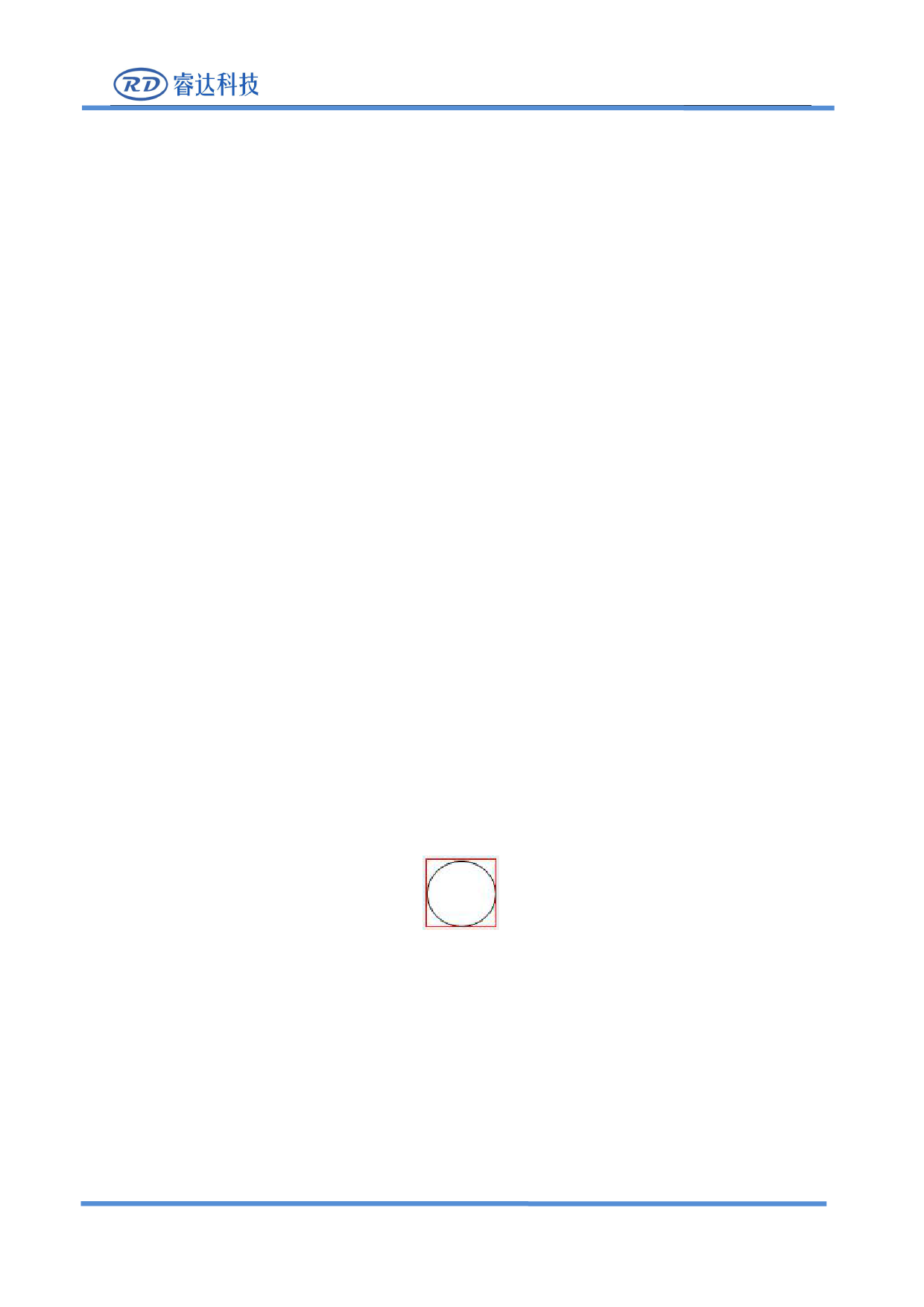
RDWork Laser Engraving Cutting Software V1.3
Search at present already connected device, and choose from the drop-down list corresponding IP
address machine.
4.2 Layer processing
First, in the menu 【Handle】->【Path optimize】 check “according to layer order”, then click “OK”
to exit.
Layer reorder: Click button Up, Down can change the order of layers, or direct the mouse to drag the
layer to the specified location.
Here, you must check the “Path optimize” option.
4.3 Position
Setting the laser head back location after processing completed.(Current position、Original anchor、
Machine Zero.
Current Position : Laser head back to the position before processing.
Original anchor : Laser head back to the last anchor ,the anchor may set at panel.
Machine zero : Laser head back to the zero of the machine.
4.4 Go Scale、Cut Scale
For Example Go Scale, As the following figure shown, the actual graphic is round, and the red
rectangle outside the circle is the smallest rectangle, click button Go Scale, laser head will run once along
the rectangular path.
For Example Cut Scale, As the following figure shown, the actual graphic is round, and the red
rectangle outside the circle is the smallest rectangle, click button Cut Scale, laser head will be cut along
the rectangle.
SHENZHEN RUIDA TECHNOLOGY
55









