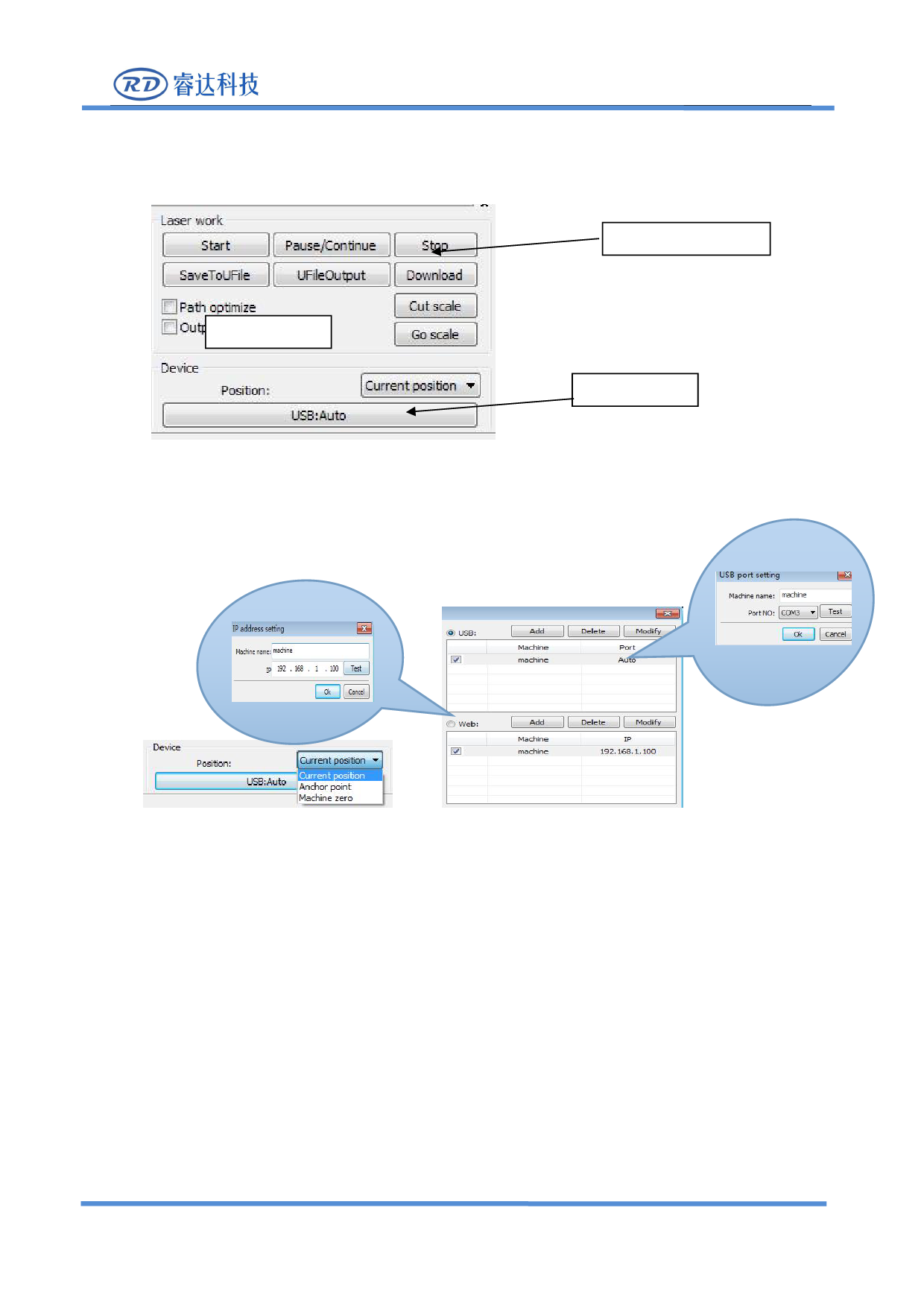
4.1 Search Device
RDWork Laser Engraving Cutting Software V1.3
Processing
Layer
Search
Link device in two different ways: USB and network. But through USB port button on the popup
dialog box, set connection mode and choose connection port.
Current Position : Laser head back to the position before processing.
Original anchor : Laser head back to the last anchor ,the anchor may set at panel.
Machine zero : Laser head back to the zero of the machine.
If the computer connected to a laser device , option can be set to automatically,the software will
automatically determine the determine the connection with the device interface
When computer connection has many sets of laser equipment,click add,new can,need to use which
device ,click the check box
Click on 【add】or 【modify】,can him out of the dialog box as shown above to【add】 or 【modify】
can click on the 【test】,after testing whether the connection is successful with the device
Network: If the computer is connected to laser device,click on the add ,enter to connect machine
name and IP address of the equipment
When a computer is connected with many sets of laser equipment,click add,which can use new
device,click the check box
Click on the【add】o【r modify】will he a dialog box as shown above to【add】o【r modify】after clickable
【test】detect and equipment connection is successful
SHENZHEN RUIDA TECHNOLOGY
54









