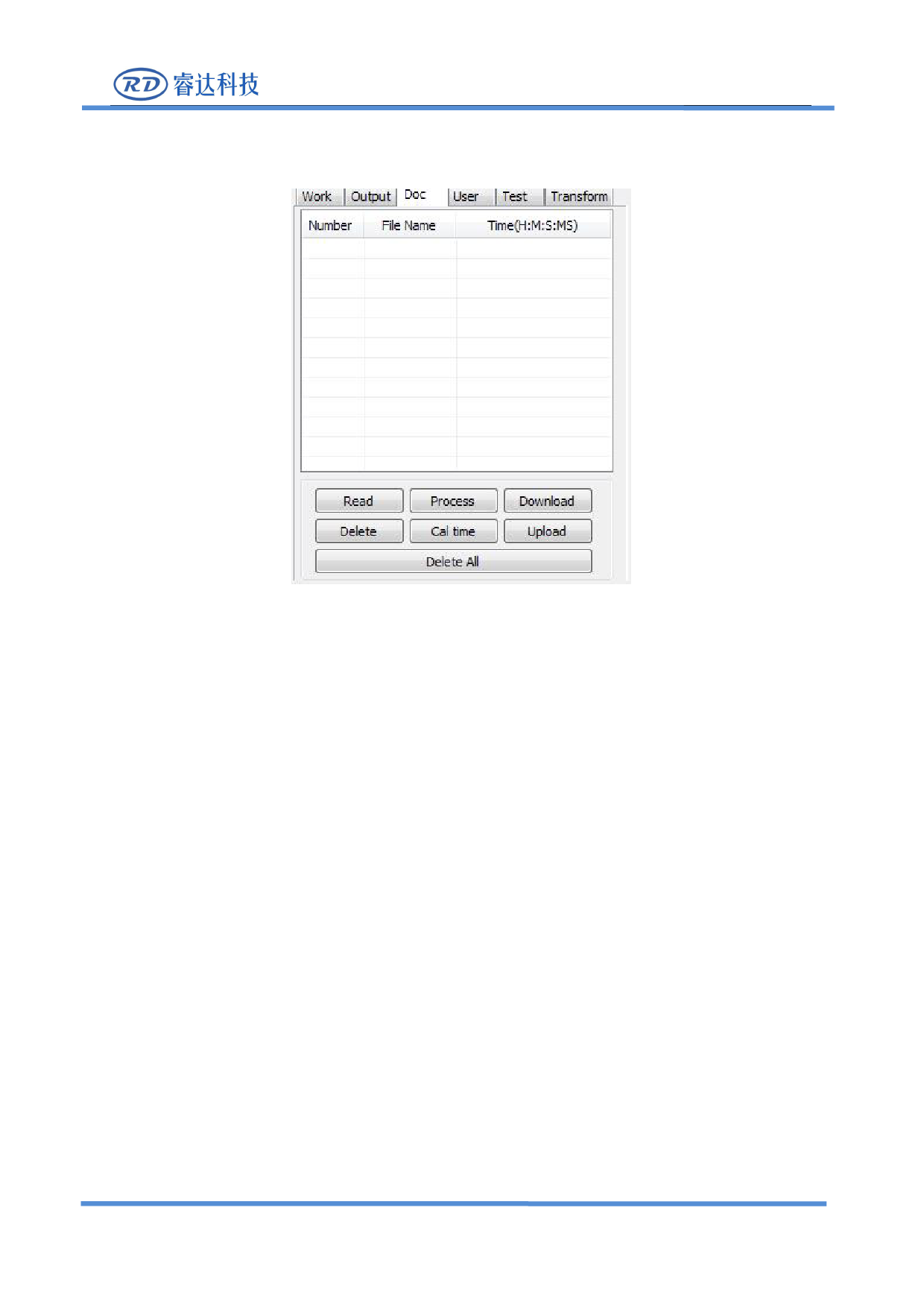
3.4 Document Management
RDWork Laser Engraving Cutting Software V1.3
Read
Click button Read,the software will communications with the controller,read the list of files on the
controller.
After read controller successful ,file information will be displayed in the document list.
Download
Click button Download,will pop up the file dialog , select *.rd downloaded file, then the file will be
downloaded to the controller.
If the download is successful, the document list will update.
Process
Select the file to be processed from the document list ,and click button Process.
The controller will start the specified document。
Delete
Select the file you want to delete from the document list,and click button Delete.
The controller will delete the specified document.
If the deletion is successful ,the document list will be updated.
SHENZHEN RUIDA TECHNOLOGY
51









