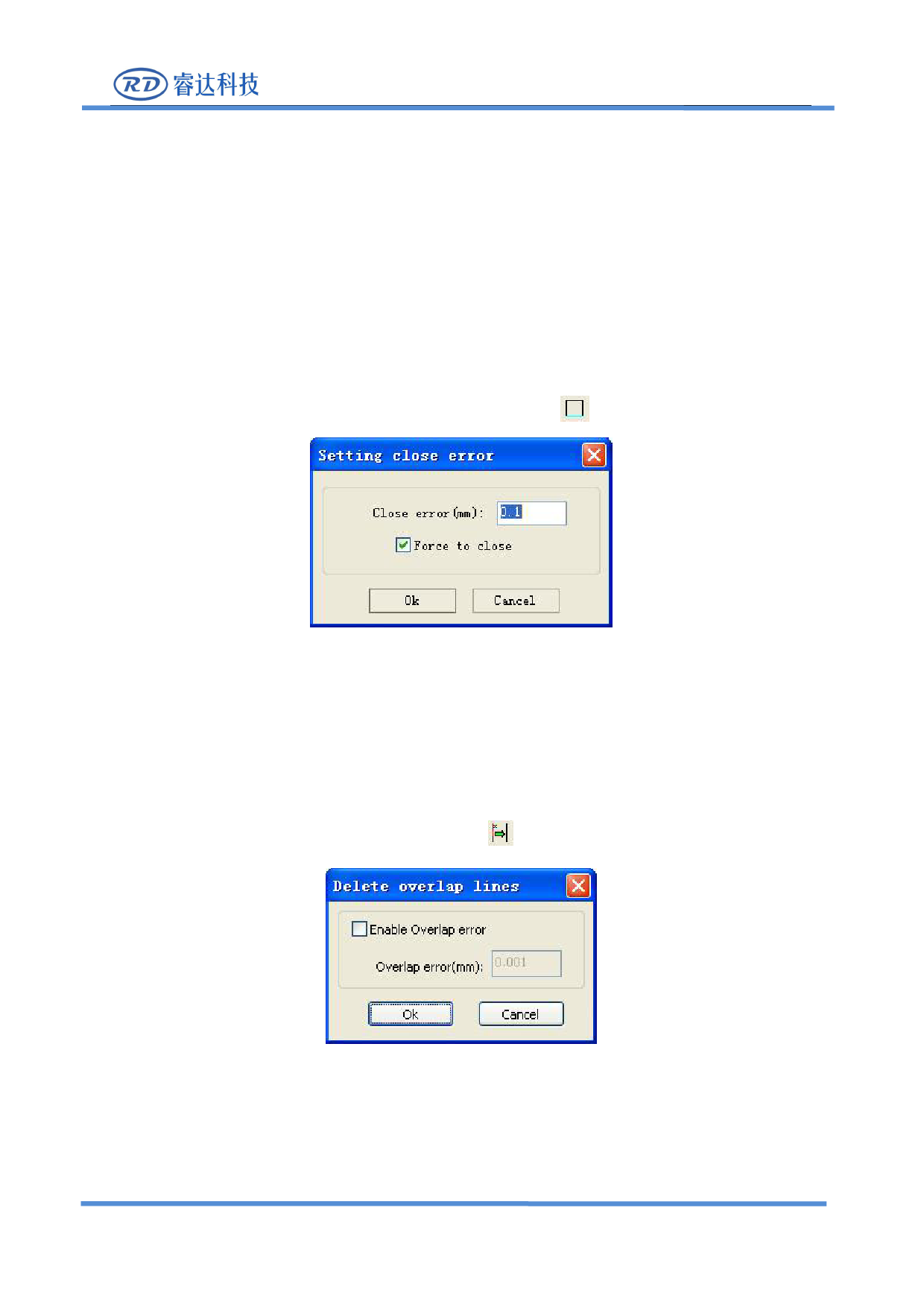
RDWork Laser Engraving Cutting Software V1.3
You can zoom in/zoom out the graphics with scroll wheel.
Click button【Full Frame】,graphics will shown in the dialog box for largest.
After get satisfied smoothing effect,click button【Apply】,curves will processing smooth according
to smoothness settings.
Select “Direct smooth” , you can use another smoothing method.
The choice of smoothing method should be changed with the needs of the actual graphic.
2.13.5 Check Closure
Click menu【Handle】->【Curve auto close】,or click System Bar ,the following dialog box appears.
Close error: When distance from the starting point to ending point less than close tolerance,
automatic closing of the curve.
Force to close: Mandatory closure of all selected curves.
2.13.6 Remove The Overlap
Click menu【Handle】->【Delete overlap】,or click ,the dialog box appear.
Under normal circumstances do not select the “Enable Overlap error”. Removing the overlapping
lines when two lines are compared to a good degree of coincidence. If you need to delete overlapping
lines, you should select “Enable Overlap error”, and set overlap error. Generally do not overlap error set
too large, so as to avoid accidental deletion.
SHENZHEN RUIDA TECHNOLOGY
28









