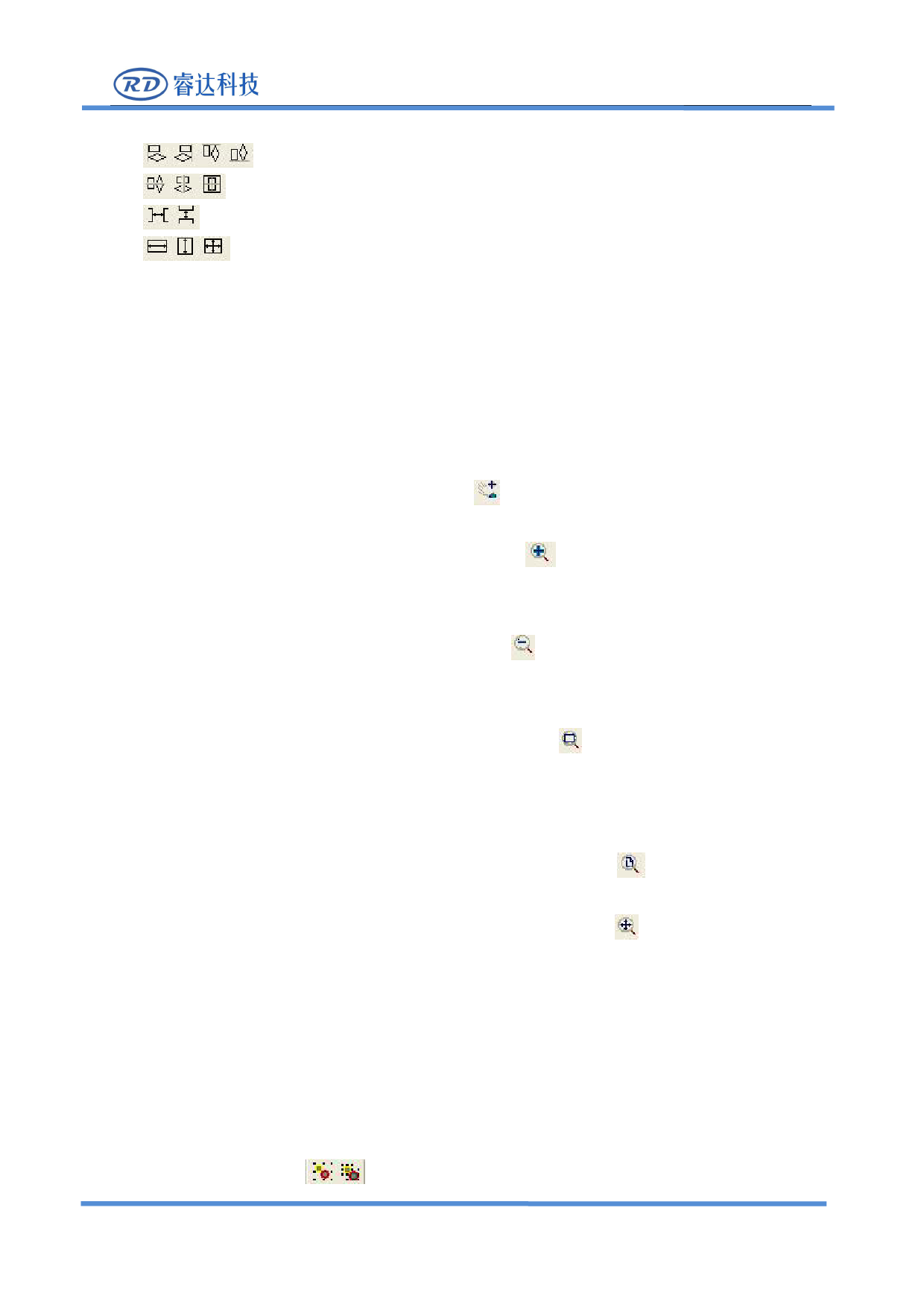
RDWork Laser Engraving Cutting Software V1.3
Whick include:
Left alignment、Right alignment、Top alignment、Bottom alignment
Vertical center alignment、Horizontal center alignment、center alignment
Horizontal equidistance、Vertical equidistance
Same width、Same height、Same size.
Benchmark object:
If you press “Shift”key and select object one by one,then the benchmark object is the last object.
If you select object by select box,then the benchmark object is the object which curve number in the
final.
2.11 Object View
Move:Click menu【Edit】->【Move】,or click 。Then hold down the left mouse button in the
drawing area,and drag pan.
Zoom Out:Click menu【Edit】->【Zoom Out】,or click 。Each click it,the drawing area zoom
out once.Move mouse to the drawing area and click,each click,mouse position as center drawing area
zoom out once.
Zoom In:Click menu【Edit】->【Zoom In】,or click 。Each click it,the drawing area zoom in
once.Move mouse to the drawing area and click,each click,mouse position as center drawing area zoom in
once .
View Select:Click menu【Edit】->【View Select】,or click 。Move the mouse to the drawing
area,hold down the left mouse button and drag,a dash border box will show in the drawing area,release
mouse button,then the region in the dash border box will display in the drawing area with the largest
proportion.
View Page Frame:Click menu【Edit】->【View Page Frame】,or click 。The page frame will full
display.
View Data Frame:Click menu【Edit】->【View Data Frame】,or click 。The selected objects will
full display.
2.12 Group and Un Group
Edit graphics, and sometimes need to be a part of the operation as a whole (such as multi-line text
for typesetting).
Method: Select the group of graphics, and then select the menu 【Edit】 / 【Group】(【Un Group】),
or directly select the toolbar
.
SHENZHEN RUIDA TECHNOLOGY
21









