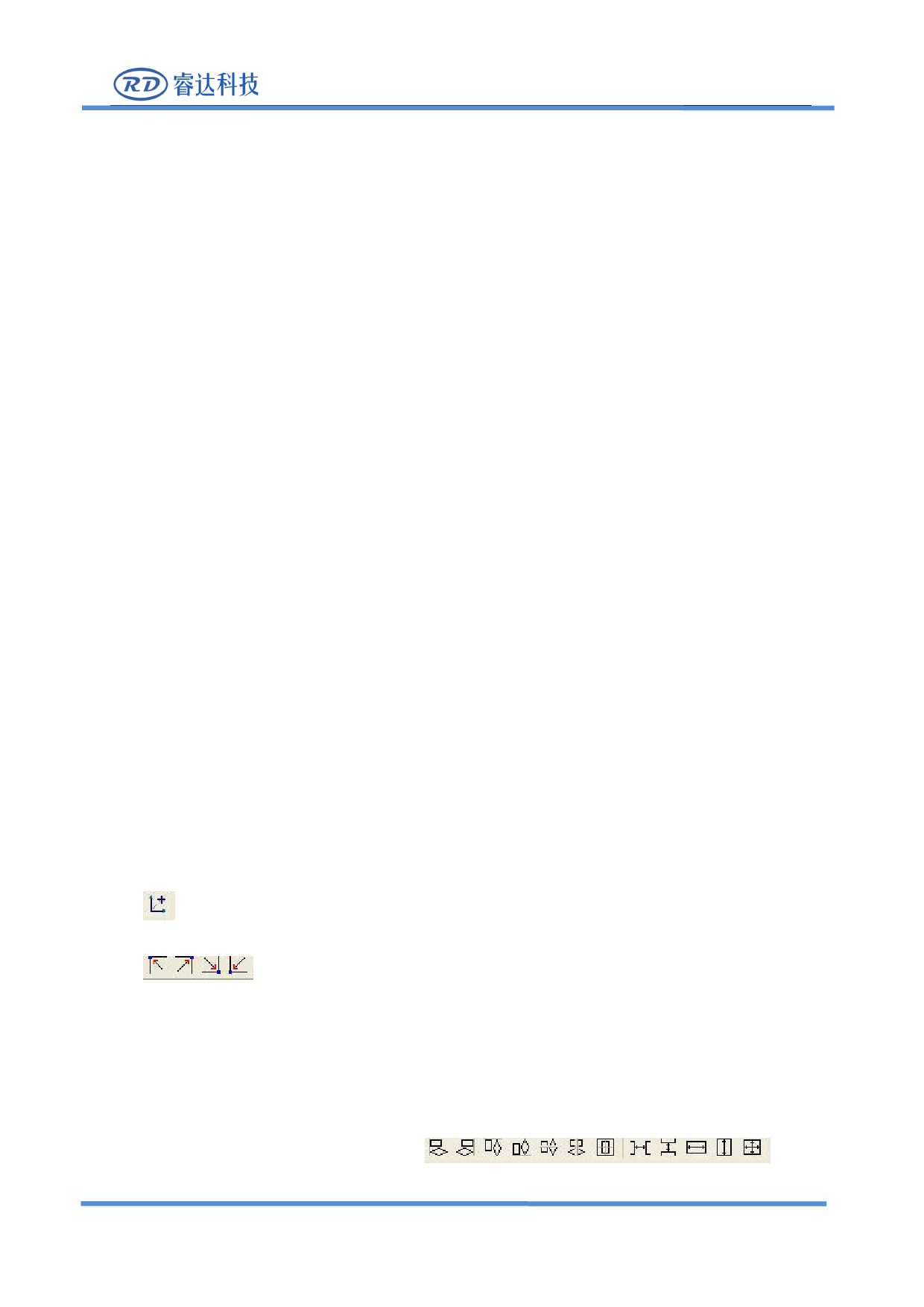
RDWork Laser Engraving Cutting Software V1.3
original graphics.Such as choose the array direction lower right,then the original graphic will appear on
the upper left corner.wheres if it is to the upper left array,then the original graph appears in the lower
right.
After setting the array number and array spacing , click button 【 Apply 】 ,you can see the actual
graphics array.
There are two forms of array spacing:center spacing and edge spacing.
Choose center spacing,then【X Distance(mm)】、【Y Distance(mm)】representing the distance of the
two graphic center.
If not choose center spacing,then 【X Distance(mm)】、【Y Distance(mm)】representing the distance
of the graphic edge.
Center distance X = Edge distance X + width of object
Center distance Y = Edge distance Y + height of object
Switch between the two kinds of calculate method, 【X Distance(mm)】、【Y Distance(mm)】will be
calculated automatically.
Click【Bestrewing breadth】,The software will automatically calculate the array number according to
the workpiece size、width、height、X distance and Y distance.
Adjust spacing can be directly input values,and click 【Apply】.
Can also press the direction keys to adjust objects spacing.
Check【Center】,then after object array replication,graphics will be centered on the work area.
Scroll the mouse wheel to zoom view of the graphics.
Drag the mouse to pan view of the graphics.
2.9.6 Place Object To The Origin
Place the object is to facilitate the view or orientation. The following tools are provided by software:
, selected object will be placed in the center of the page, that is the object center coincides with
the center of the page.
, Selected object will be placed on the page left, upper right, lower right, lower left,
upper left corner of the object, upper right, lower right, lower left and upper left corner, top right, bottom
right, bottom left corner of coincidence.
2.10 Object Align
Select objects,click tools on the Align Bar
.
SHENZHEN RUIDA TECHNOLOGY
20









