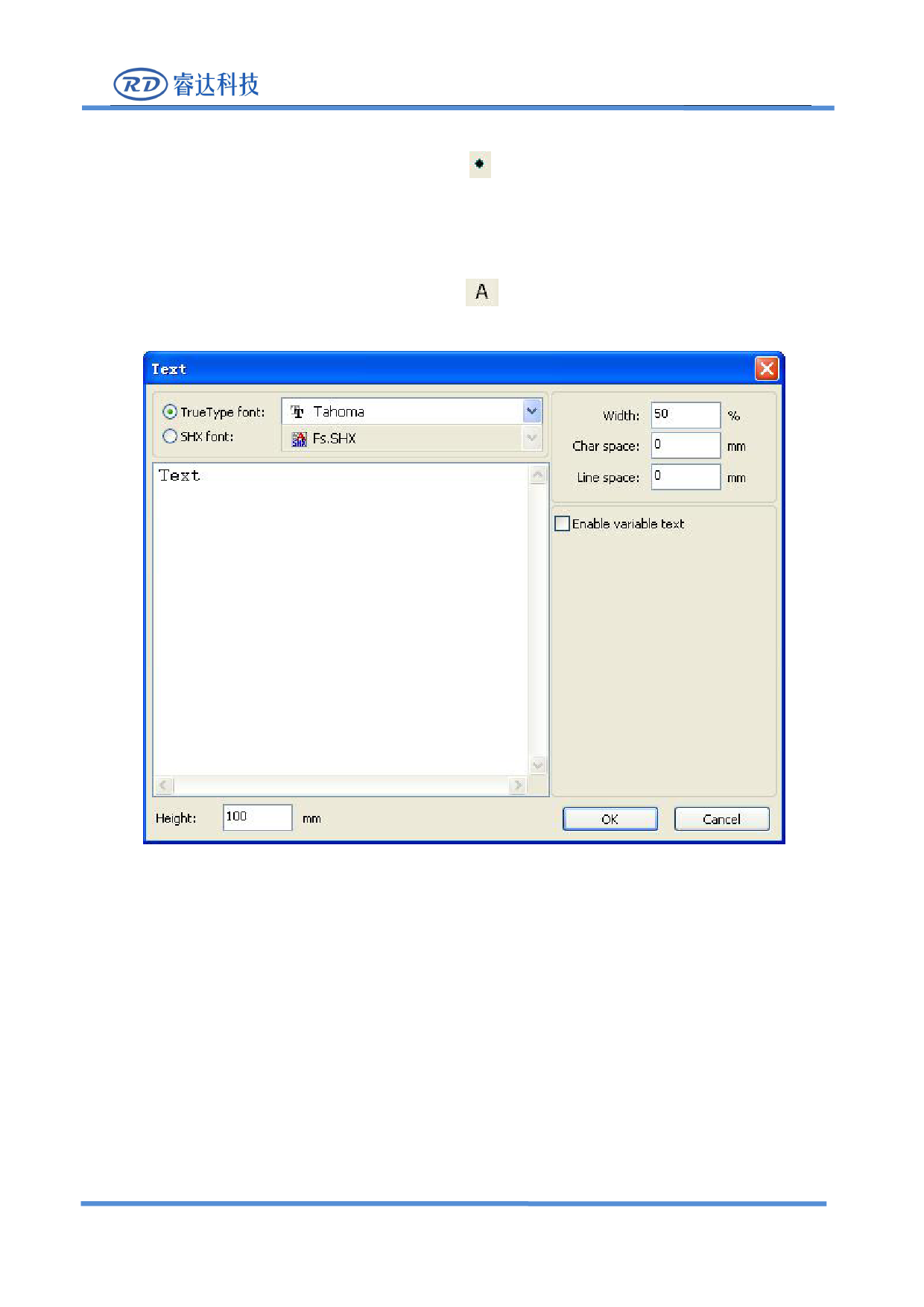
◆ Point
RDWork Laser Engraving Cutting Software V1.3
Click menu【Draw】->【Ellipse】,or click Edit Bar . Click the mouse on the screen, you can draw an
point.
◆ Text
Click menu【Draw】->【Text】,or click Edit Bar
pop-up text input dialog.
。And then in a drawing area any position click,
Choose font word, input text word, then set high , wide, word spacing, line spacing. Click again
【OK】.
The software also supports variable text, the so-called variable text, the text is need according to
certain rules change, every output processing time, text to be automatic change again. For the system
variables have character type date variables and serial number.
Variable is the date when the current every time processing take the current system of computer
time output. Software offers a variety of date format for customers to choose.
Users can also set the date migration, have the day by the month according to the years 3 kinds.
As in packaging carved on the expiration period can use the product.
SHENZHEN RUIDA TECHNOLOGY
11









