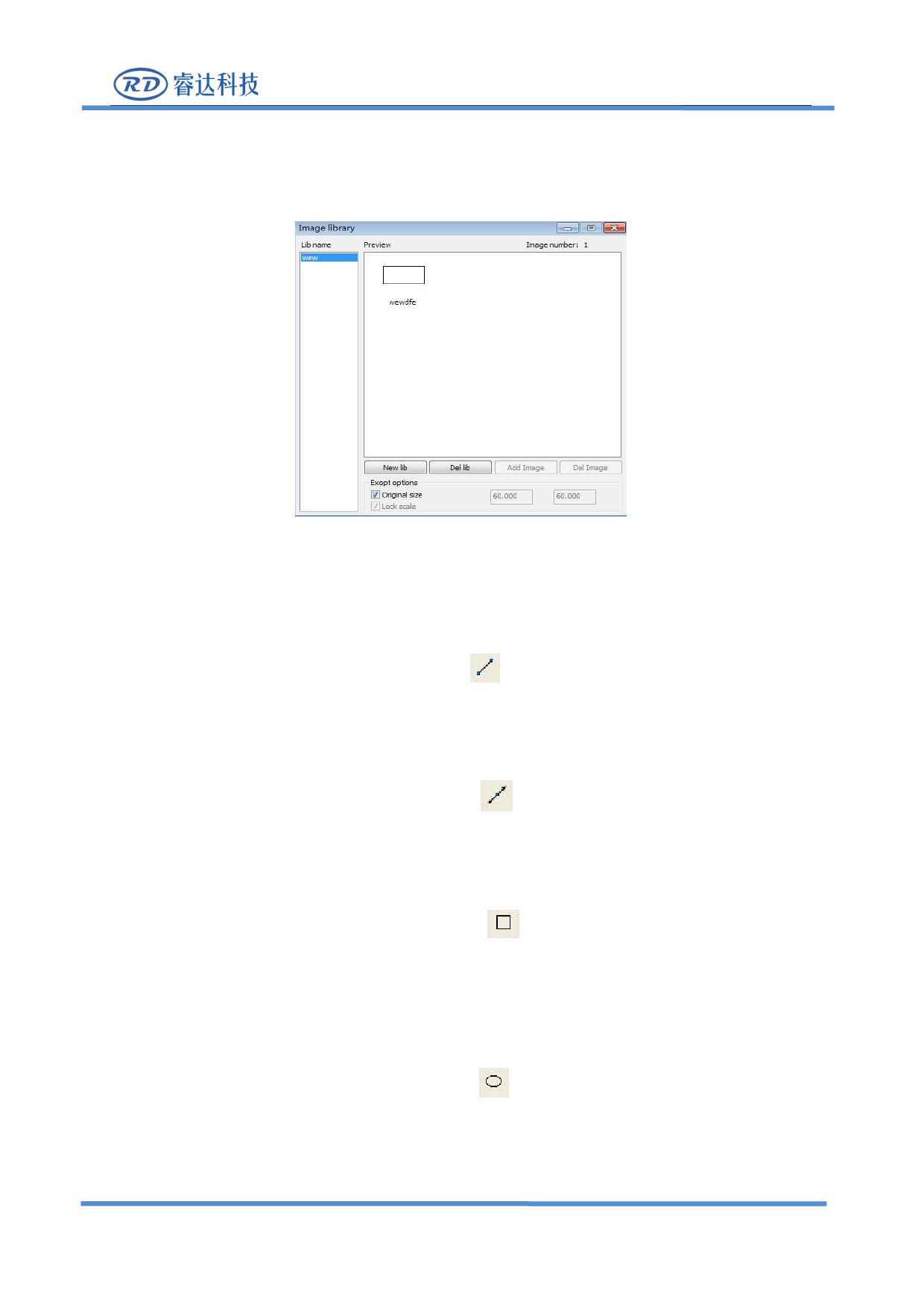
2.5.4 Image Library
RDWork Laser Engraving Cutting Software V1.3
For some frequently used graphics to be stored in the gallery is commonly used in the ease of use
2.6 Basic graphics creation
◆ Line
Click menu【Draw】->【Line】,or click Edit Bar ,drag the mouse on the screen you can draw an
arbitrary line。Press the “Ctrl” key while dragging the mouse to draw horizontal or vertical line.
◆ Poly line
Click menu【Draw】->【Poly line】,or click Edit Bar
an arbitrary poly line.
。Drag the mouse on the screen you can draw
◆ Rectangle
Click menu【Draw】->【Rectangle】,or click Edit Bar .Drag the mouse on the screen you can draw
an arbitrary size rectangle.
Press the “Ctrl” key while dragging the mouse to draw square.
◆ Ellipse
Click menu【Draw】->【Ellipse】,or click Edit Bar 。Drag the mouse on the screen you can draw
an arbitrary size ellipse.
Press the “Ctrl” key while dragging the mouse to draw round.
SHENZHEN RUIDA TECHNOLOGY
10









