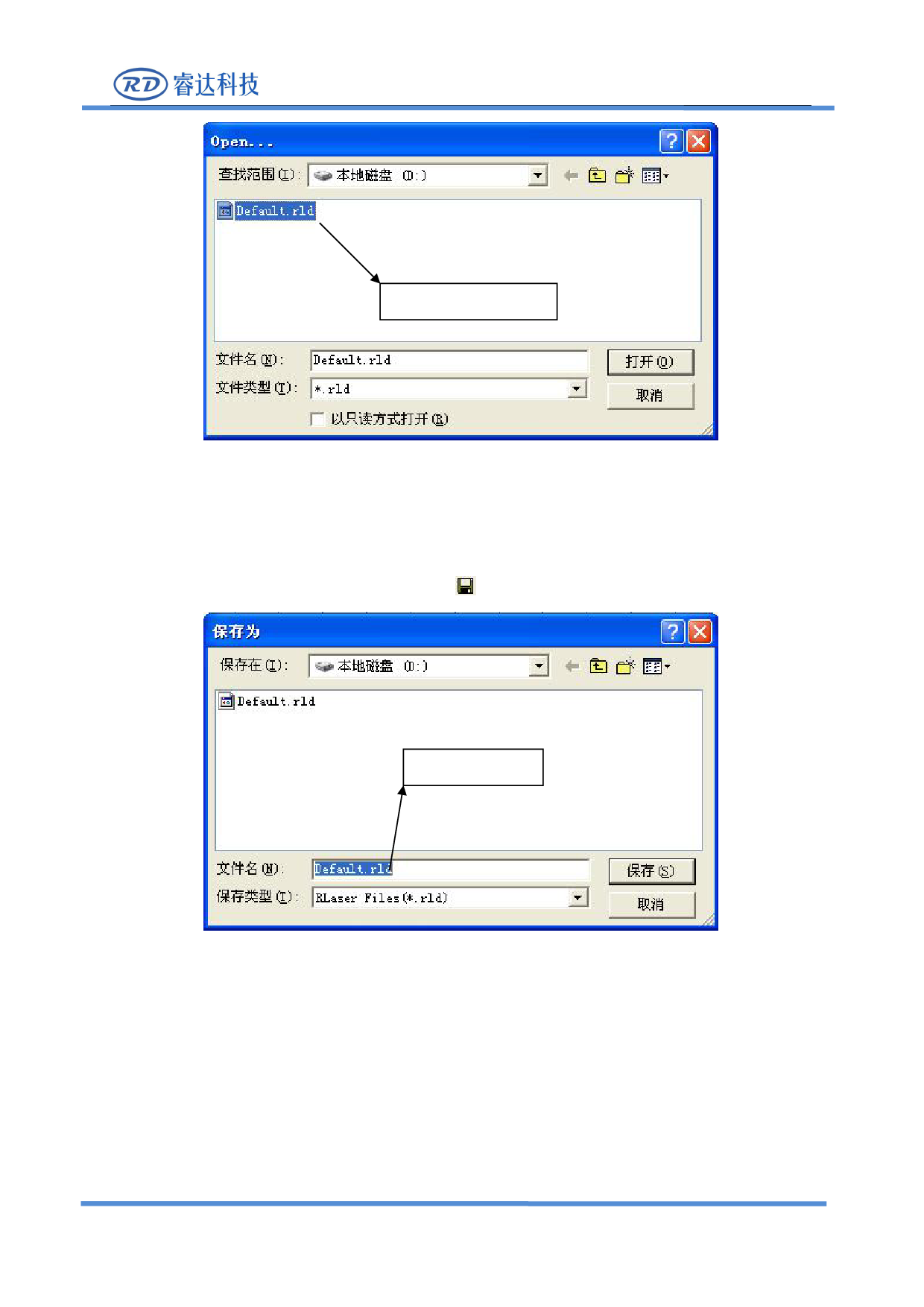
RDWork Laser Engraving Cutting Software V1.3
Select file
(2) Select file (e.g. Default.rld), click【Open】.
2.4.2 Save File
(1) Click menu【File】->【Save】,or click icon ,the following dialog box appears:
Input file
(2) Enter the file name in the edit box,then click【Save】.
2.5 File Import and Export
Because this software is rld format, so to make or edit the use of other materials will be done by
importing. After using the Export to graphic files for other software.
Supported file format for import : dxf, ai, plt, dst, dsb...etc
Supported file format for export: plt
SHENZHEN RUIDA TECHNOLOGY
7









