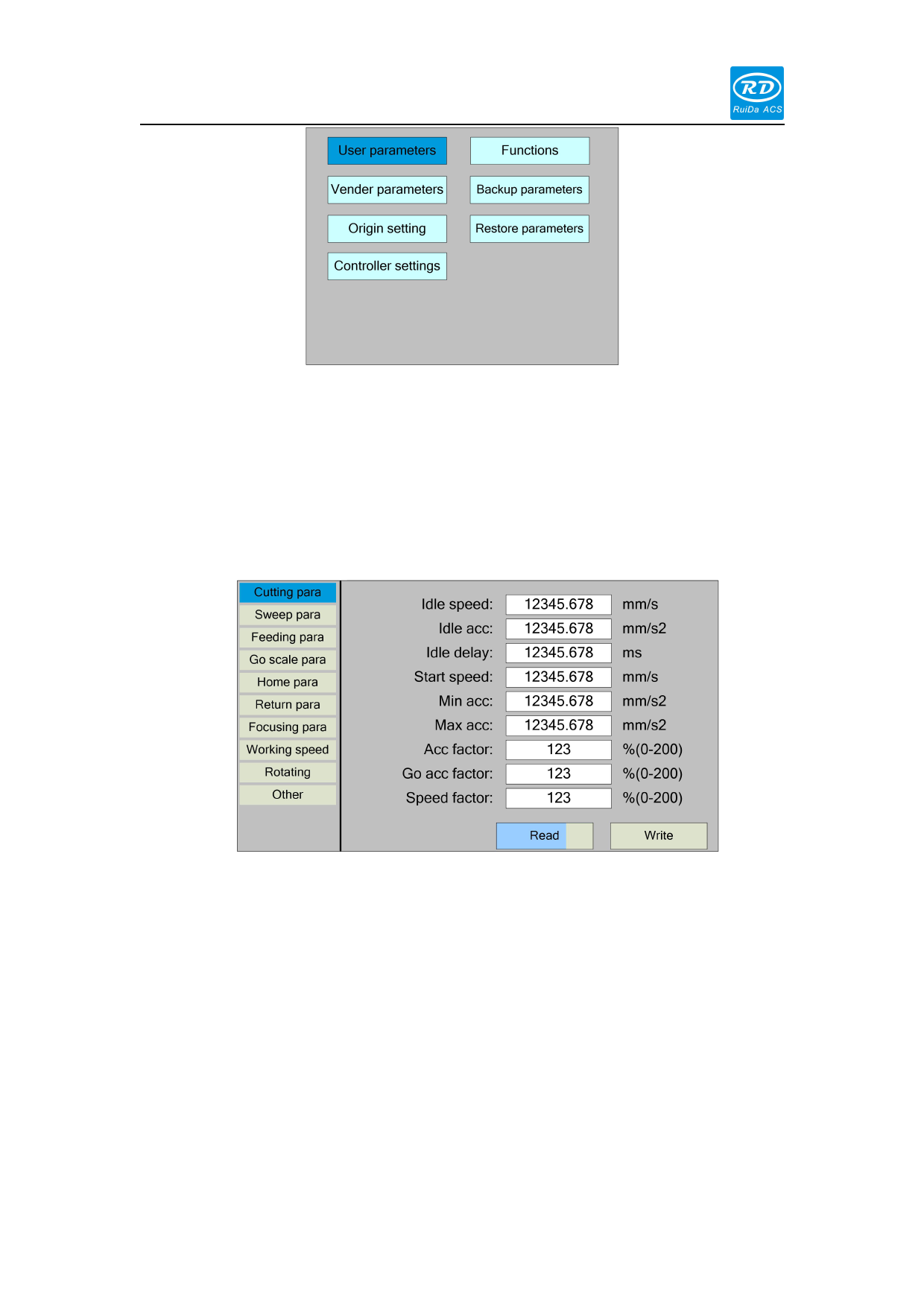
Shenzhen Reader Technology Co., Ltd
Figure 8.5
Press the <Esc> key to return to the previous menu.
8.5.1 User parameters
In the menu interface, select "User parameters" entry and press the <Enter> key ,it
will show as below:
Figure 8.5.1-1
At this point, the panel automatically reads the motherboard parameters and displays
them, while displaying the progress of the read parameters in the "Read Parameters"
entry. When all the parameters are read out, the user can press the "up/down" key to
move the "blue selection block" to select a parameter category such as "carving",
"feeding" and so on. The right parameter area displays the corresponding parameters.
If the user does not need to modify the parameters, press the <Esc> key to return to
the menu interface.
If the user needs to modify the parameters, press the <Enter> button, and the "blue
selection block" switches to the first parameter in the parameter area, as shown in the
following interface:
28









