Page 105 of 107
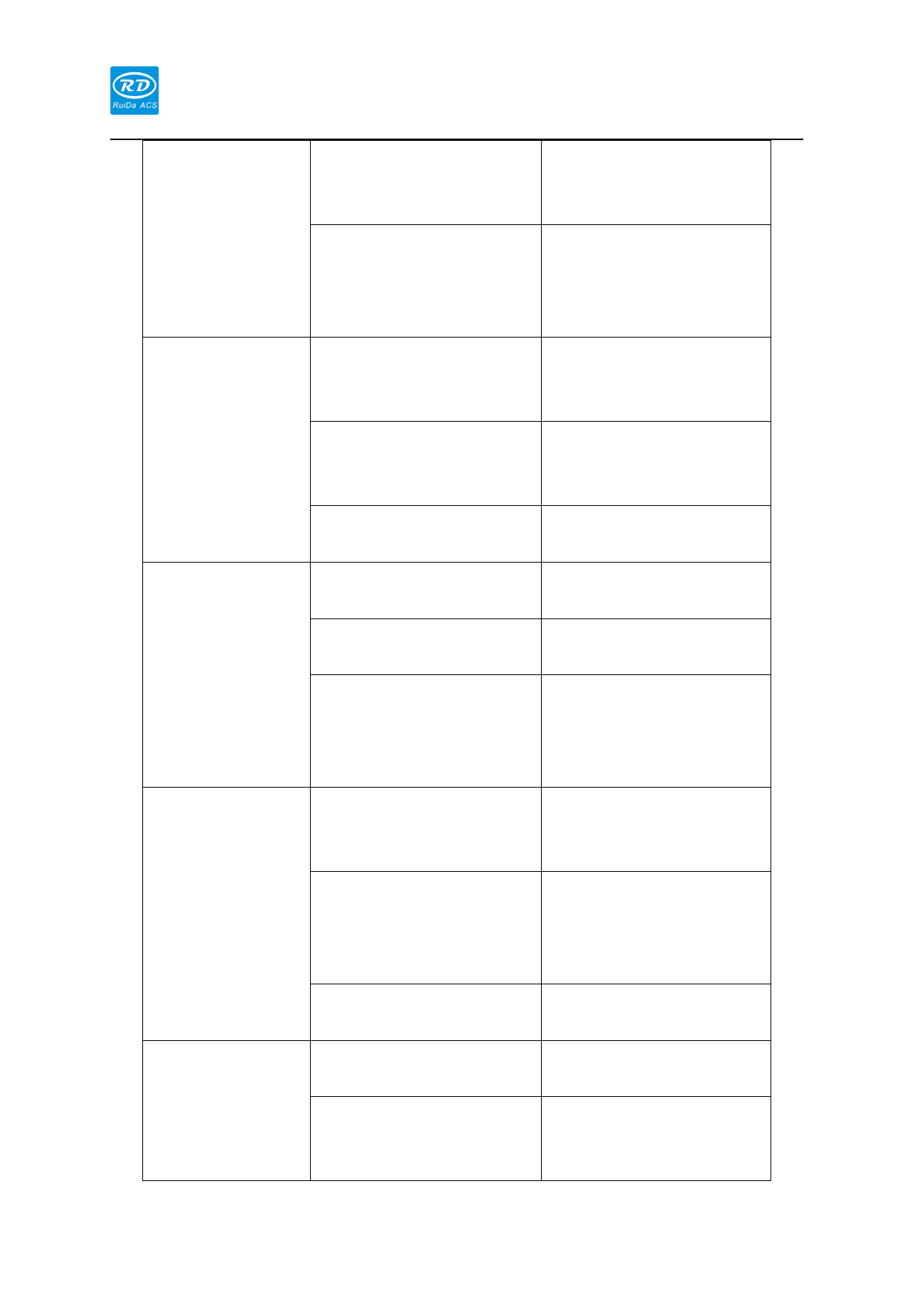
RDC6563F Standalone Fiber Cutting Control System User Manual V2.0
104
connection
Please set the connection
Not set to network connection
method
to
network
properly
connection
The mainboard and computer Please replace the network
are not connected to the cable to ensure that the
network cable or the network network cable is connected
cable is faulty.
properly.
Please copy the standaline
No file or format is incorrect file in the correct format to
the U disk
U disk failed to read
Please format the USB flash
the file U
U disk format is incorrect
drive in FAT16 or FAT32
format.
U disk has a virus causing file Please clean up the U disk in
corruption
time.
Handheld battery is low on Please replace the battery
battery
with a new one.
sometimes wireless
handheld box
buttons fail
Strong
electromagnetic Try to avoid electromagnetic
interference nearby
interference areas
Do not operate the handheld
box for a period of time, the
button press time is too short.
Do not operate the handheld
box for a period of time. the
button needs to be pressed
for a long time.
[Capacitor
There is slag on the nozzle,
etc., causing the amplifier fail
to detect the touch plate.
Clean the nozzle and keep
the nozzle clean
calibration], when
touched the metal
plate , it still moves
downward.
Poor contact between the
metal plate and the machinel,
causing the amplifier fail to
detect the touch plate
Ensure that the metal plate is
in good contact with the
machine
Metal plate with plastic
Remove plastic protective
protective
[Capacitor
calibration], prompt
[capacitor calibration
failed]
In [Capacitor Calibration],
press the [Stop] button
In [capacitor calibration], the
cutting head is too high from
the metal plate
-
When [capacitor calibration],
first move the cutting head
close to the metal plate
SHENZHEN RUIDA TECHNOLOGY CO., LTD



































































































