Page 104 of 107
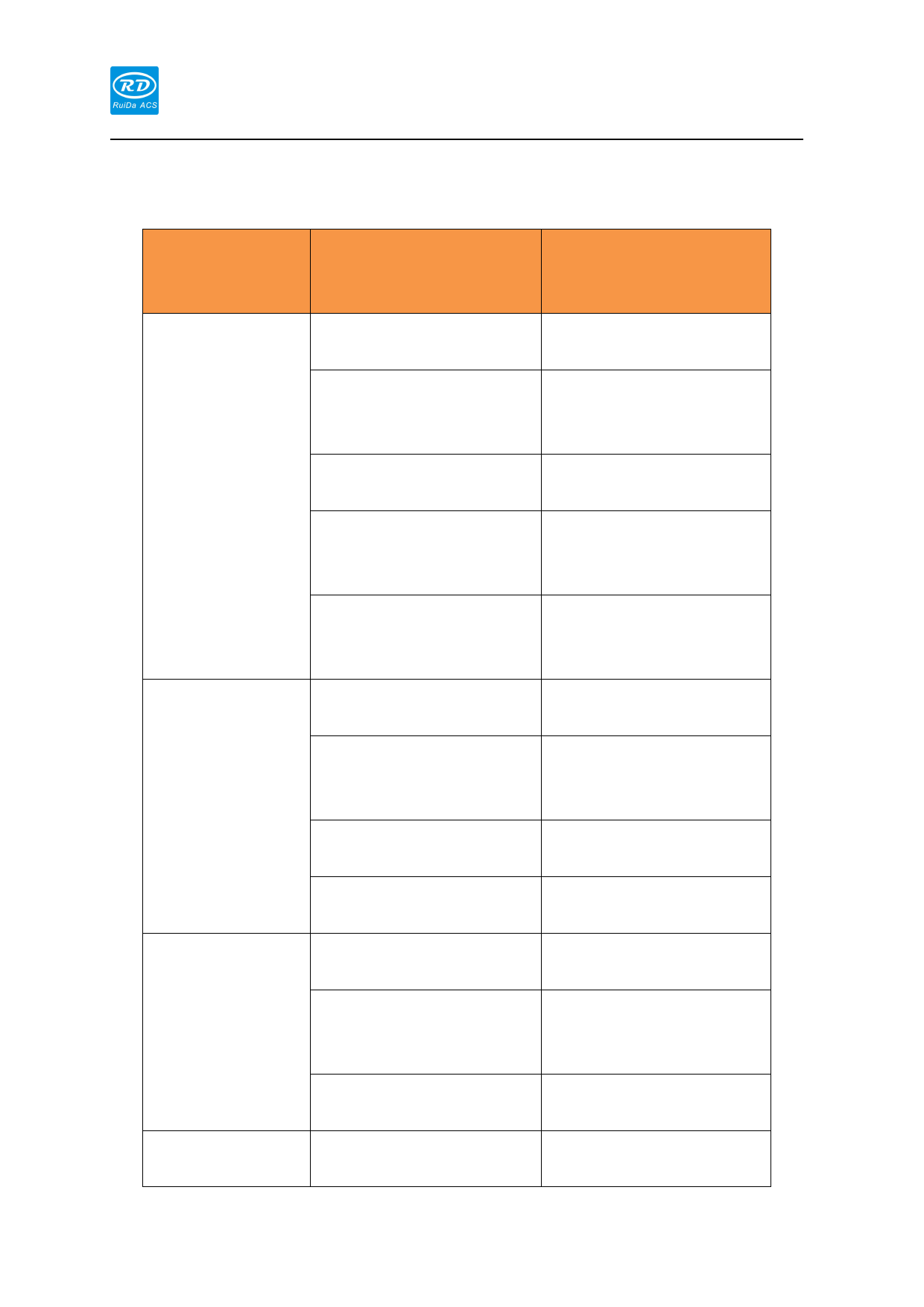
RDC6563F Standalone Fiber Cutting Control System User Manual V2.0
103
9.1 Common Troubleshooting Methods
Common
Troubleshooting
phenomenon
Manually move by Z
axis on the panel,
the cutting head
does not move
XY Axis manual
does not move
Communication
failed via USB
connection
Communication fails
via Ethernet
Reason
The servo drive is not wired
correctly
Servo drive parameter
settings are incorrect
Servo drive does not support
speed control mode
An alarm occurs on the Z axis
of the main board, causing to
stop.
The panel is not connected
properly with the mainboard.
The servo drive is not wired
correctly
Servo drive parameter
settings are incorrect
The polarity of the limit is set
incorrectly, causing to stop.
Servo drive generates an
alarm
USB driver not installed
properly
The mainboard and computer
are not connected to the USB
cable or the cable is faulty.
Not set to USB connection
properly
Network IP settings are
incorrect
Solution
Refer to the user manual for
proper wiring.
Set the parameters correctly
according to the servo drive
manual
Please select a drive that
supports speed control mode
Eliminate alarm faults
according to alarm prompts
on the panel interface
1、Check if the panel cable
2 、 Z-axis movement can be
controlled by
Refer to the user manual for
proper wiring.
Set the parameters correctly
according to the servo drive
manual
Correctly set the limit polarity
Please restart the servo to
cancel the alarm.
Please install the USB driver
correctly
Please replace the USB
cable to ensure that the USB
connection is normal.
Please set the connection
method to USB connection
Please set the mainboard IP
address correctly.
SHENZHEN RUIDA TECHNOLOGY CO., LTD



































































































