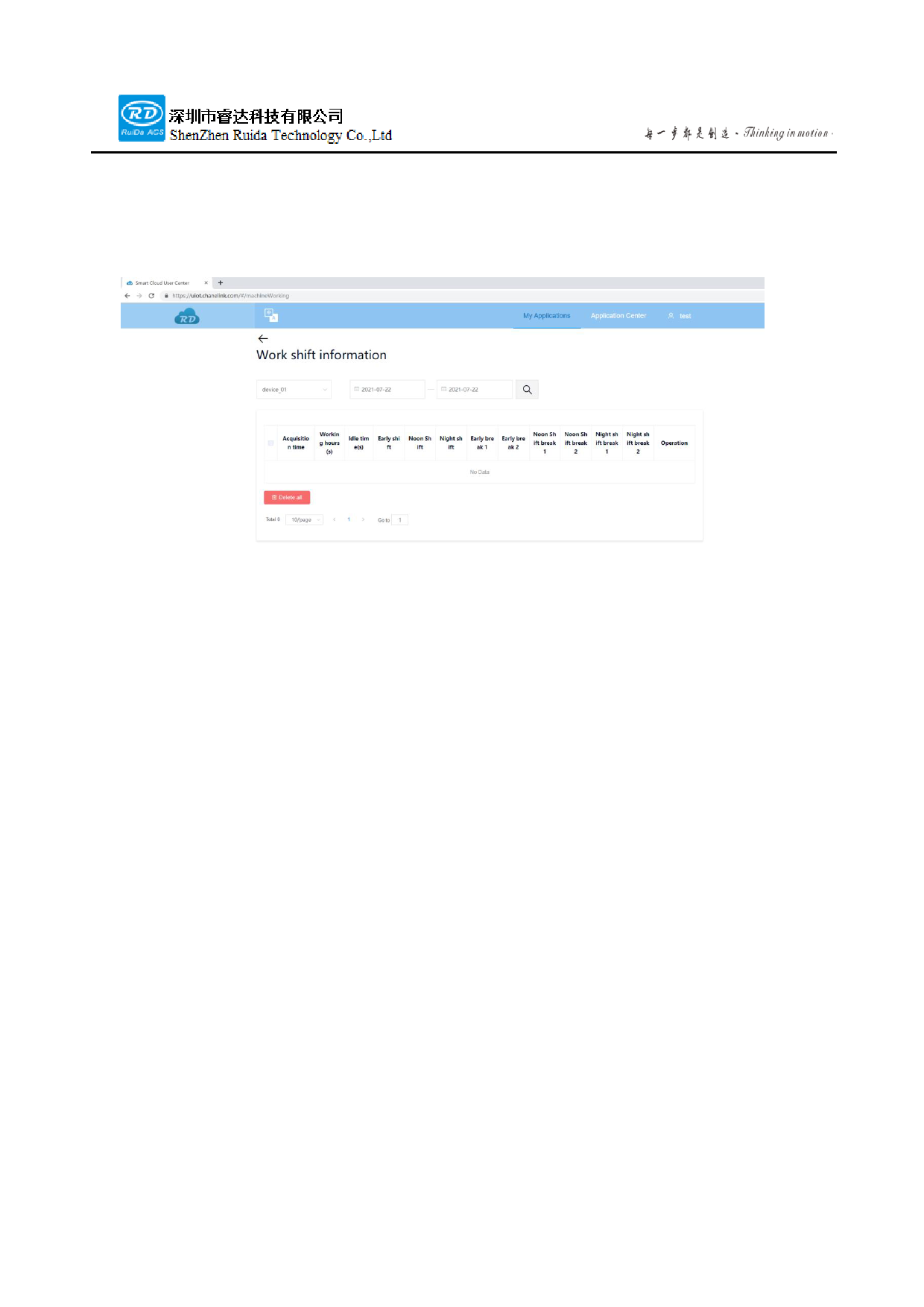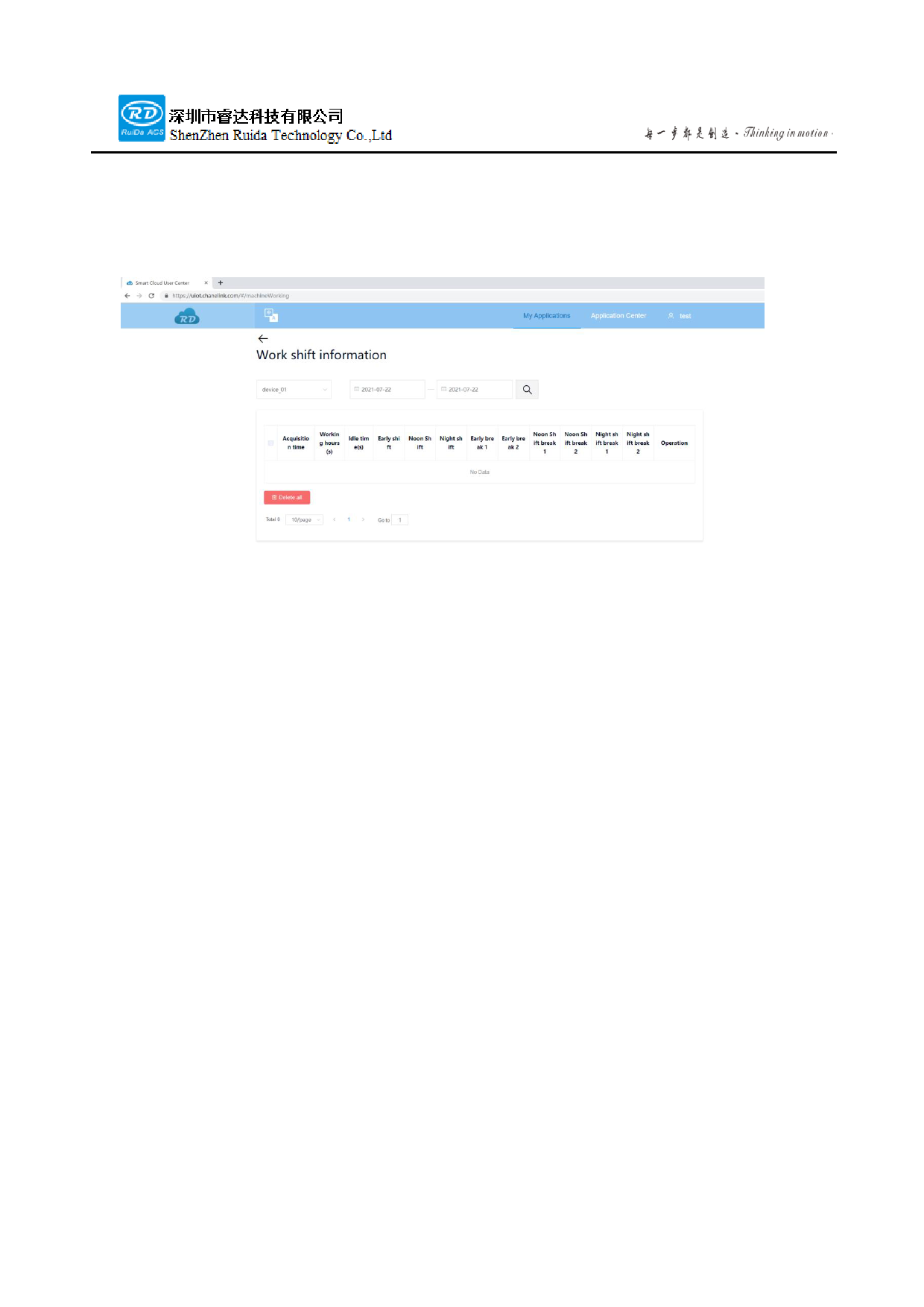
5: The timeline of all data for the day, click 4-module pop up the usage status table, as shown below, this page
can use the drop-down to switch devices, by setting the time period to search for information on all states of
the time period, it can be deleted in bulk, or deleted in a single article.
6: The operation log of the device;
7: Alarm information of the device;
8: Equipment connection status and cumulative processing time.
8.2.7 Alarm statistics
Click on the alarm statistics in the menu bar on the left and pop up the alarm statistics page, as shown below.
Web:www.rd-acs.com | TEL/FAX:0755-26066687/26982287
202-203, B-Block,Technology Building, 1057 Nanhai Avenue,Nanshan District,, SHENZHEN, CHINA69