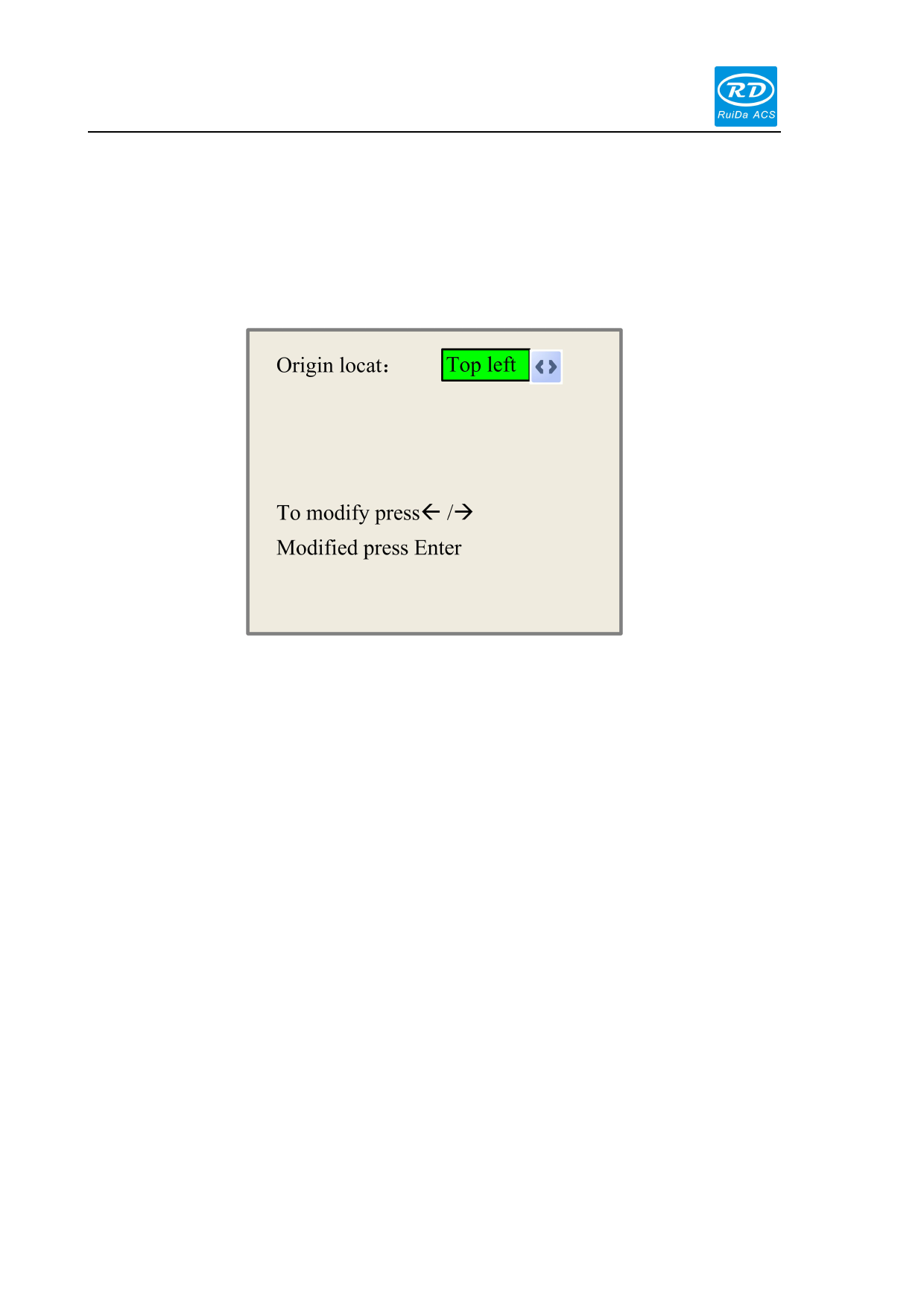
RDC644XG Controller User Manual
This interface shows some system input information, such as limiter status, the status of the water
protecting, and the status of the foot switch etc.. When the input is validated, the color frame will be green,
otherwise it’s gray.
8.3.13 Screen Origin
If the “Screen Origin” item is pressed, the system will be showed as below:
Figure 8.3-10
This function is to set the screen origin position, to choose different origin position, which can mirror the
graphics on X/Y direction. The operation way as above mentioned.
8.4 File Key
8.4.1 Memory File
On the main interface, if “File” key is pressed, it will be showed as below:
39 / 51
© 2016 Ruida Technology. All Rights Reserved.









