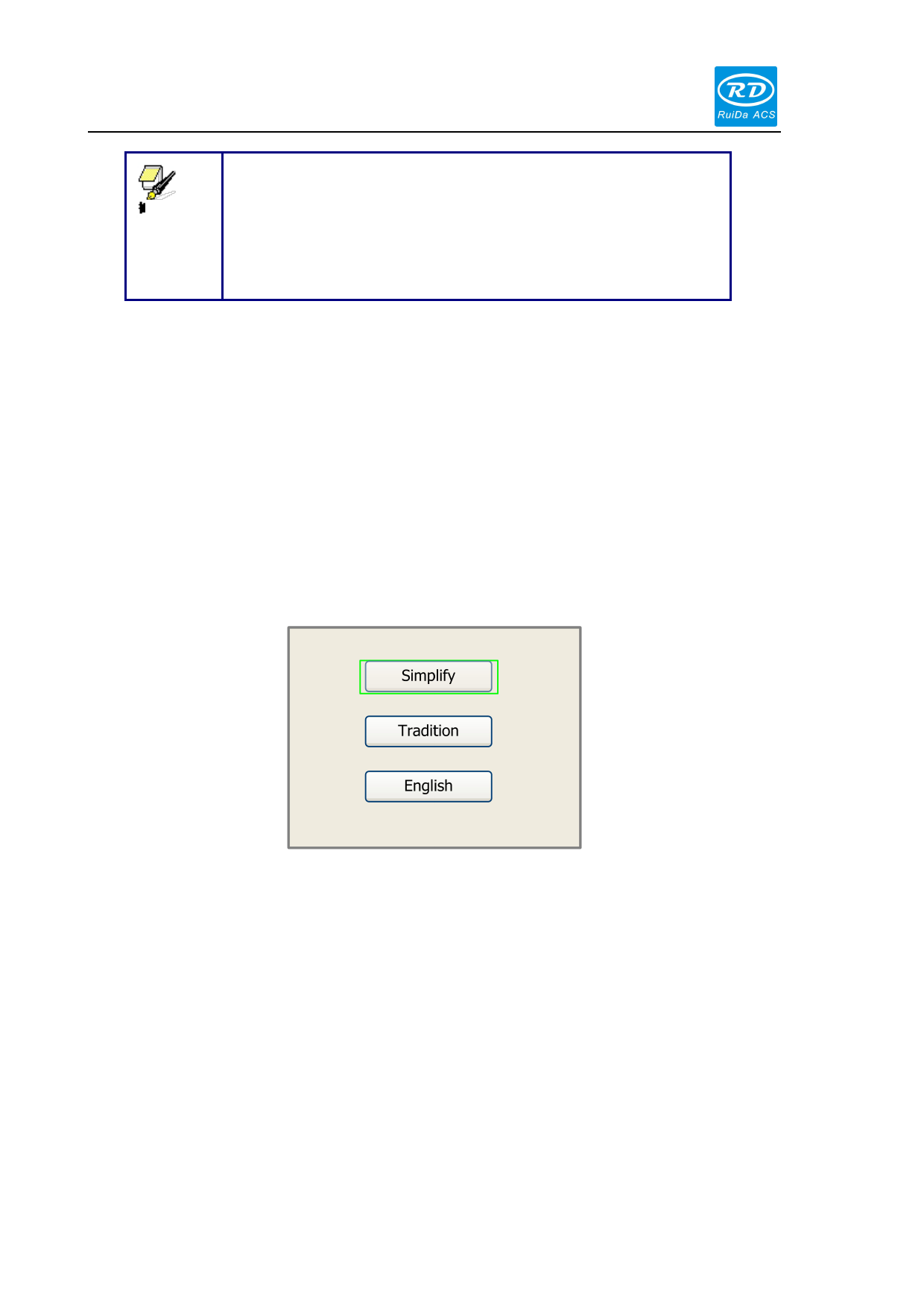
RDC644XG Controller User Manual
Prompt
After the manufacturer regulates all parameters of the machine well
(including all manufacturer parameters and user parameters), this function
can be used to store the well-regulated parameters to help users to recover
the original parameters (including all manufacturer parameters and user
parameters) through selecting “Recover Para” when they regulate
parameters improperly.
8.3.8 Def Factory Para
After the “Def Fact Para” is selected and the Enter key pressed, the “Successful Recovery” dialog box
will pop up to prompt that all manufacturer parameters and user parameters are recovered successfully.
You can return to the previous menu by press the Enter key.
8.3.9 Auto Focus
When the cursor stops at “Auto Focus”, press the Enter key to search for the focus automatically.
8.3.10 Language Setting
The item “Language” helps you to select an appropriate langue which is displayed on the panel:
Figure 8.3-7
8.3.11 IP Setup
When the green block is on this item, push the “Enter” key to show as below:
37 / 51
© 2016 Ruida Technology. All Rights Reserved.









