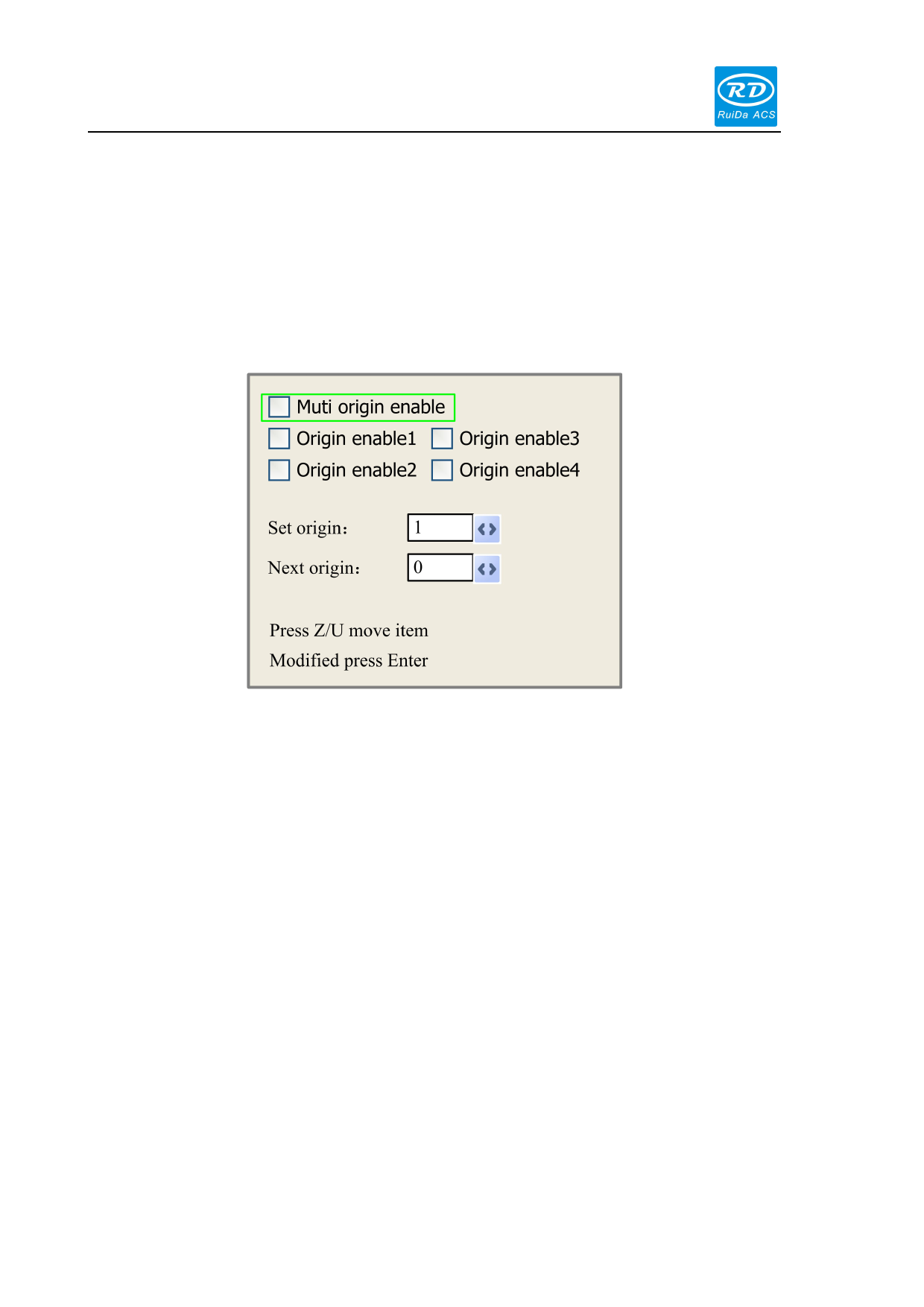
RDC644XG Controller User Manual
Push “Z/U” key to move the green block, and when the green block is on the “Mode” item, push
“X+-“ keys to select the anticipant value, “Continue” or “Manual”. When “Continue” item is selected,
then the “Laser Set” item is not valid, on that time, push the Laser key to splash the enabled lasers, and
when Laser key is loosed, then the lasers will finish splashing. When the Mode item is “manual”, then
pushing the Laser key one time, the enabled lasers will splash a fixed time.
8.3.6 Origin set+
When the green block is on this item, push the “Enter” key to show as below:
Figure 8.3-5
Push “Z/U” key to move the green block to the anticipant item, and when the green block is on “enable”
items, push “Enter” key to enable or disable the item, when enabled, the small diamonds is green, and
when disabled, the small diamonds is grey. When the green block is on the “Set origin” item or the “Next
origin” item, push the “X+-” keys to select the value.
Pay attention to if when the green block is on the “Set origin” item, push the “X+-“ keys to select a value,
then, “Enter” key must be pushed to valid the change, or, the change is invalid.
Each item introduced as below:
Multiple Origins Enable: “Yes” or “No” can be selected. If you select “No”, the system will
use the single-origin logic. You can press the “Origin” key and set the origin, and only this
origin can become valid. If you select “Yes”, the system will use the multiple- origin logic and
the “Origin” key on the keyboard become invalid. In such a case, the parameter of each origin
must be set in the menu as follows.
Origin Enable1/2/3/4: after the multiple-origin logic is enabled, the four origins can
35 / 51
© 2016 Ruida Technology. All Rights Reserved.









