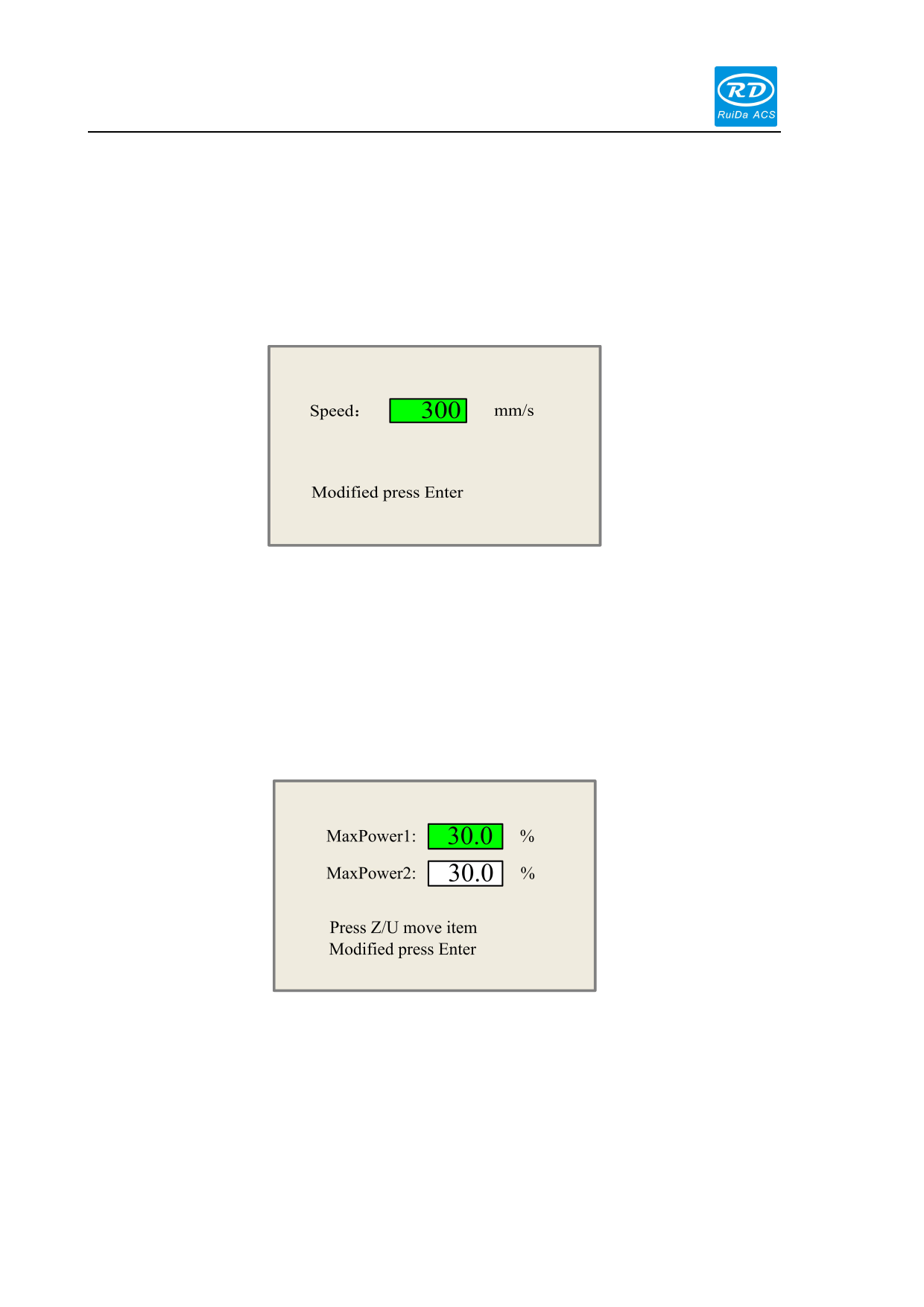
RDC644XG Controller User Manual
When work is idle or finished, all keys can be pushed, users can select a file to run, set some parameters,
preview to a select file etc. But, when work is running or paused, some keys will not respond when they
are pushed.
8.2.2 Speed Setting
Push the “Speed” key when the screen is on the main interface, it will show as below:
Figure 8.2-2
Push the “X+/-“ Keys to move the cursor in the numeral area, and push the “Y+/-” keys to change the
value, then push the “Enter” key to save the change, push the “Esc” key to invalidate the change.
8.2.3 Max/Min power keys
Push the “Max Power” or the “Min Power” keys when the screen is on the main interface, it will show as
below:
Figure 8.2-3
30 / 51
© 2016 Ruida Technology. All Rights Reserved.









