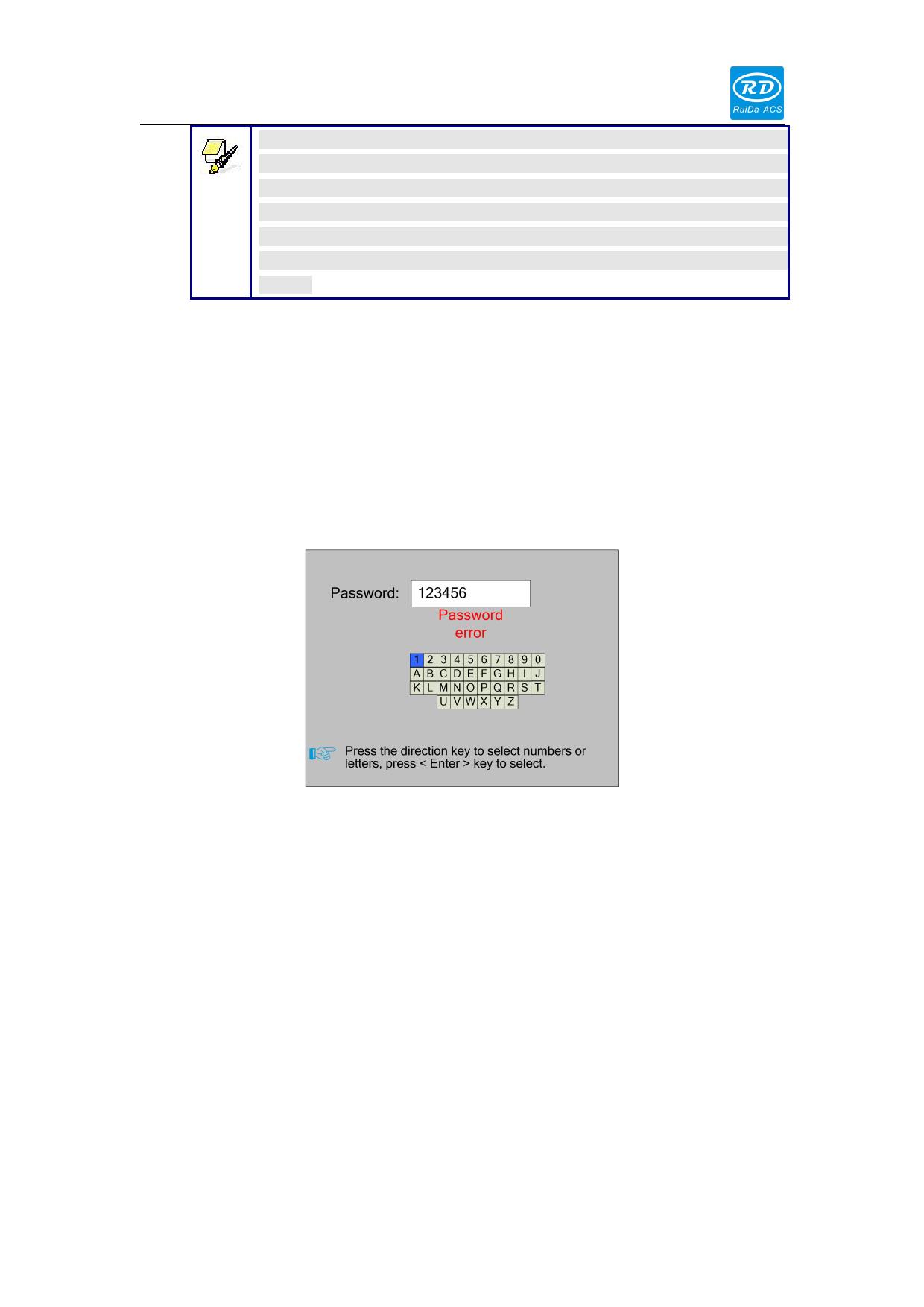
Shenzhen Reader Technology Co., Ltd
This system supports such file formats of Udisk as FAT32 and FAT16,
but it can identify them when the files are put under the root directory of
Prompt Udisk. The file name of more than 8 characters will automatically be cut
out by the system. The file name that has only English letters and digits
will not show when they are copied to the mainboard. The files copied
from the mainboard to Udisk will be placed under the root directory of
Udisk.
8.9 Password input and settings
8.9.1 Password Input
When you enter certain interfaces or perform certain operations, you need to enter
the password. The interface is as follows:
Figure 8.9.1
You can enter the password directly by pressing the number key, or you can select a
number or letter by pressing the direction key, select by pressing the <Enter> key,
and press the <Enter> key when you enter six passwords. If the password is correct,
you can go to the next interface or perform the operation, otherwise you can display a
"password error" and re-enter.
Press the <Esc> key to return to the previous menu.
8.9.2 Password Setting
The password settings interface is shown in the following figure:
45









