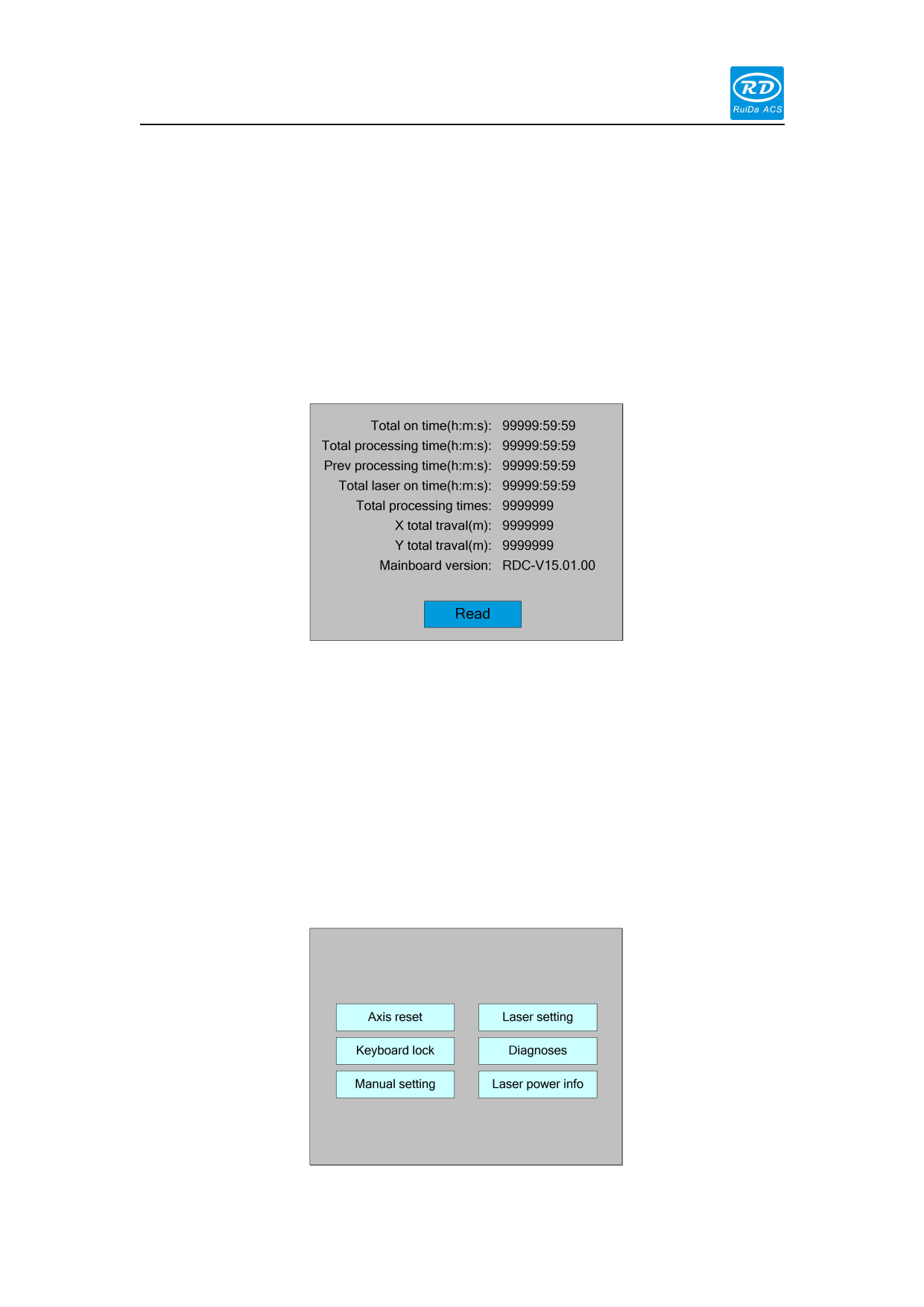
Shenzhen Reader Technology Co., Ltd
Press the direction key to select a parameter, then press the number key to modify
the parameter. After the modification, move the "selection block" to the "Write" entry
and press the <Enter> key. The parameter setting takes effect. Press the <Esc> key
to return to the menu at the previous menu.
8.6.5 System Info
Select the "System Info" entry under the controller setting interface, press the
<Enter> button, and then pop up the interface as follows:
Figure 8.6.5
Press the <Enter> key to read motherboard information.Press the <Esc> key to
return to the previous menu.
8.7 Funtions
In the menu interface, select "Function" entry and press the <Enter> key ,it will show
as below:
Figure 8.7
37









