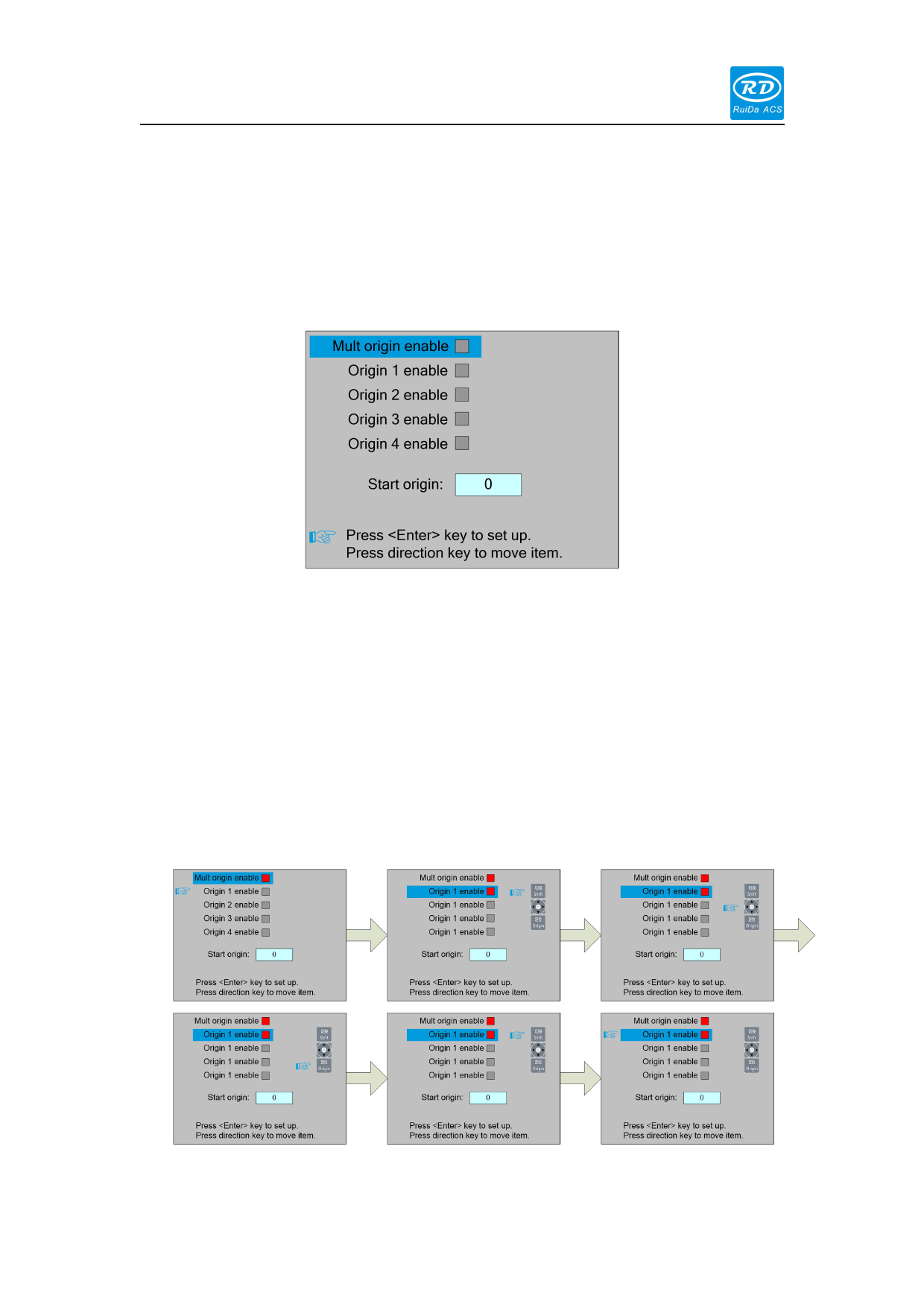
Shenzhen Reader Technology Co., Ltd
The operation and settings of the factory parameters are the same as the user
parameters.
8.5.3 Origin Setting
In the menu interface, select "Origin setting" entry and press the <Enter> key ,it will
show as below:
Figure 8.5.3-1
At this point, the "blue selection block" defaults to select the "Mult origin enable" entry,
press the <Enter> key to enable or disable(the right small square shows red when
enabled), when enabled, the little finger to "Origin 1 enable" entry means to start
setting the origin point 1, first move the "blue selection block" to this entry and press
the <Enter> key to enable the location point 1 entry, then press <Shift> key, then
press the direction key to change the X/Y axis coordinate value, then press <Origin>
key to set the current coordinate value to the location point 1, and finally press
<Shift> key to return to the current interface operation. The operation process
interface is as follows:
Figure 8.5.3-2
32









