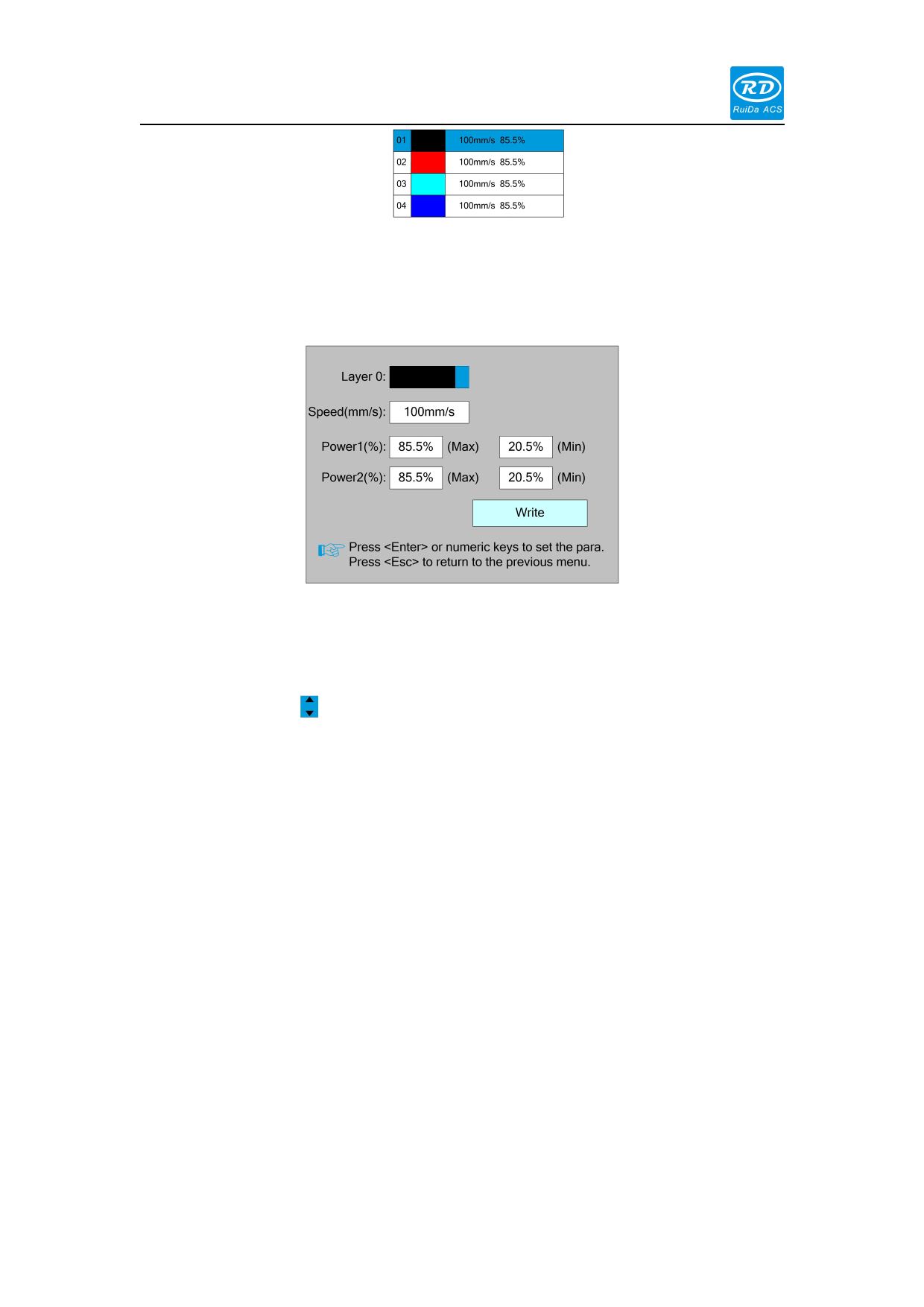
Shenzhen Reader Technology Co., Ltd
Figure 8.4-2
And then “Up and down” Keys can be pushed to select the intent layer, on that time,
user can push <Enter> key to check the selected layer’s parameters, show as below:
Figure 8.4-3
At this point, the "blue selection block" stays on the layer number entry, and then
press the <Enter> key to enter the selection layer mode, while the "blue selection
block" becomes , press the "up/down" key to select other layers, and then press
the <Enter> key to exit the layer selection mode. Then press the "up/down" key to
move the "selection block" to the layer parameter entry to be modified. Press the
number key and the backspace key to set and modify the parameters. After setting
the parameters, move the "selection block" to the "write parameters" entry. Press the
<Enter> key to save the current layer parameters, otherwise the parameters will not
be saved. Press the <Esc> key interface to disappear and return to the main
interface.
8.5 Menu Function
Push the < Menu> key when the screen is on the main interface, it will show as
below:
27









