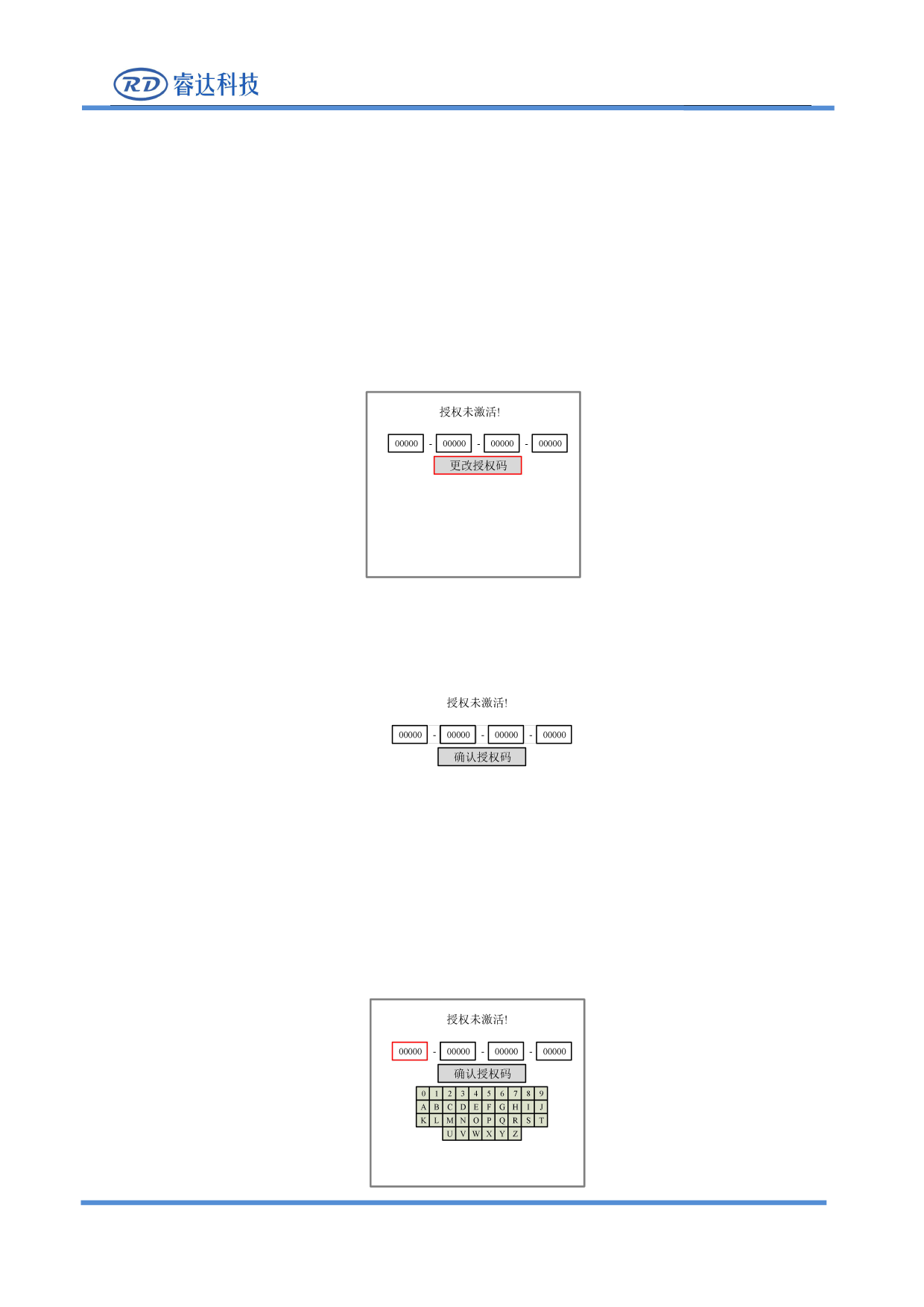
RDC6432G control system user manual V1.1
to modify.
5. After all modifications are completed. Select the item [write], press [Enter] to save the parameter
settings, and press [ESC] to return to the previous menu interface.
8.5.15 Permission Management
The product should be authorized if users are the first time to choose RUIDA
If the current product is not authorized, choose the option of “Permission”, press [ENT] and the following
interface pops up:
Figure 8.5.12-1
2. Select [Change Authorization Code] in the red selection box and press [Enter] to enter the following
interface.
Figure 8.5.12-2
3. The red selection box selects the first parameter box, and then press [Enter] again to display the soft
keyboard, as shown in the figure below:
SHENZHEN RUIDA TECHNOLOGY
43









