Page 45 of 63
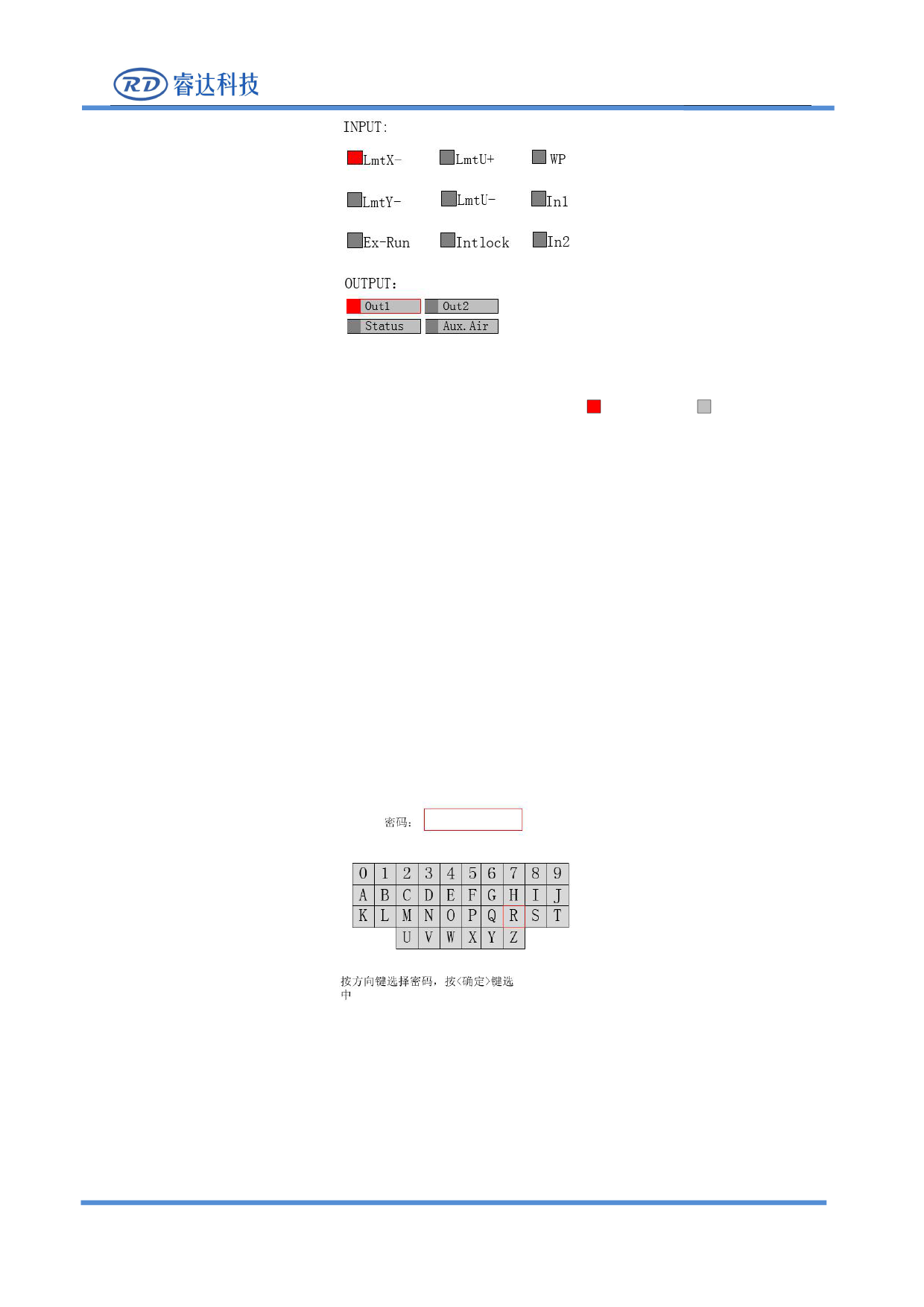
RDC6432G control system user manual V1.1
Figure 8.5.7-1
This interface displays the hardware IO port information of the system: trigger
Not triggered
Input signal:
Read system hardware information. When the hardware signal is triggered, the small box on the left of
the corresponding item will be red, otherwise it will be gray.
Output signal:
Select an output port with the cursor and press [Enter] to switch the output state.
Press【Exit】to return to the previous menu.
8.5.8 System Information
Choose “System info” option and press the [ENT], fill in “RD8888” and confirmed, the following interface
pops up:
Figure 8.5.8-1
1. Use the arrow keys to select numbers or letters, and press [Enter] to confirm.
SHENZHEN RUIDA TECHNOLOGY
38









