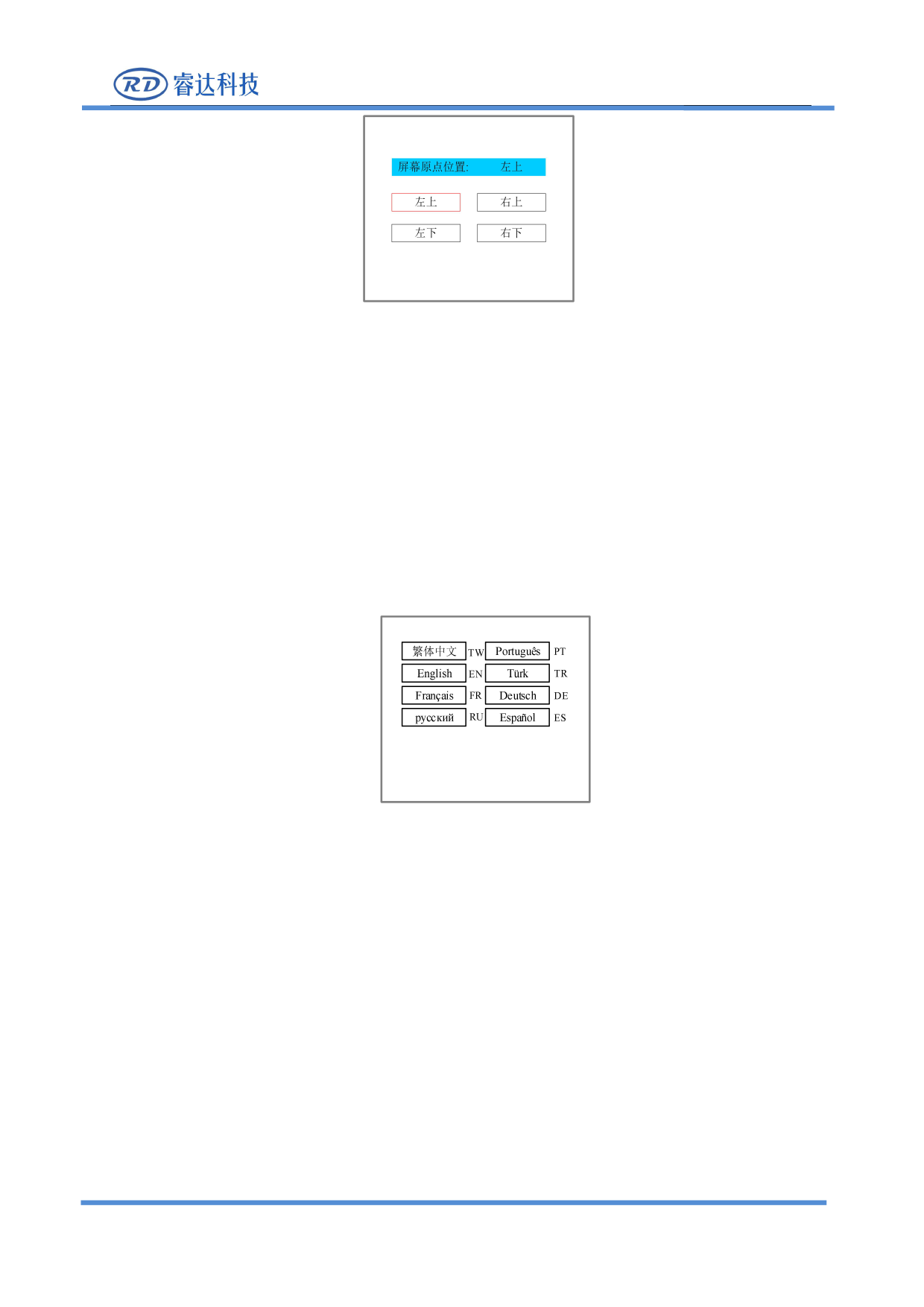
RDC6432G control system user manual V1.1
Figure 8.5.5-1
Set the origin position of the display screen here, and select different screen origin positions to mirror the
displayed graphics in different X/Y directions.
Press the arrow keys to select a position and then press the [Enter] key, the screen origin position will be
displayed as the currently selected position, press [ESC] to return to the main menu interface.
8.5.6 Language settings
When the "red selection box" stops on the item of [language setting] and press [Enter] key,the following
pops up :
Figure 8.5.6
Press the arrow keys to select a language and press the [Enter] key, the setting takes effect, and then it
automatically returns to the main interface.
8.5.7 Diagnosis
When the "red selection box" stops on the [diagnosis] item and press the [Enter] key, the following
interface will pop up:
SHENZHEN RUIDA TECHNOLOGY
37









