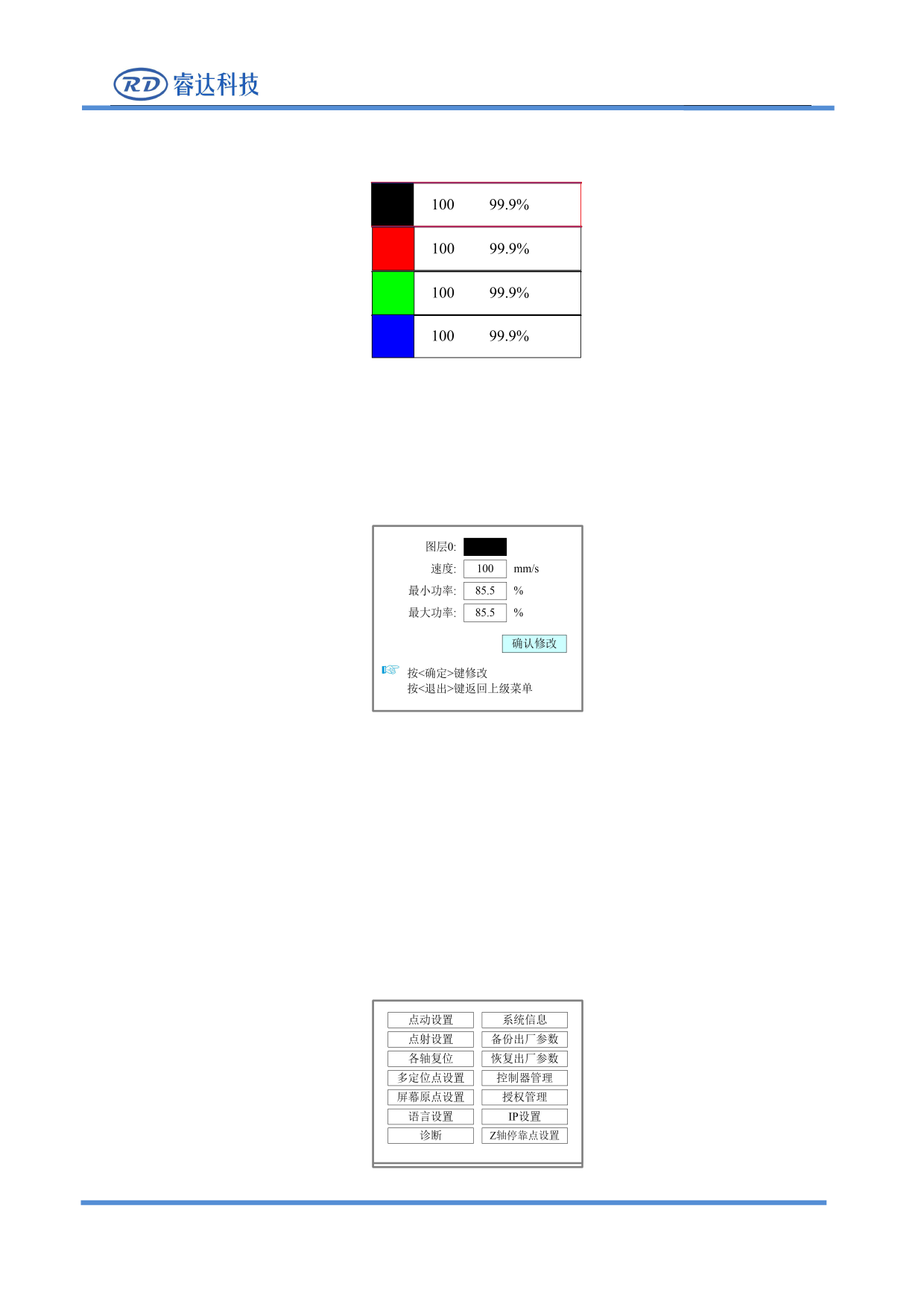
RDC6432G control system user manual V1.1
area. At this time, the "red selection box" appears in the first line of the layer list, as shown in the figure
below:
Figure 8.4-2
User can press the up and down keys to select the layer number, and the "select block" will also move.
Select the layer number to be modified and press [ENT] ,the layer setting interface will pop up, as shown
in the figure below:
Figure 8.4-3
Please refer to section 8.9.3 for parameter setting operation. Press【ESC】key to exit the interface and
return to the main interface.
8.5 Menu Function
Press [Menu] in the main interface, the pop-up menu interface is as follows:
SHENZHEN RUIDA TECHNOLOGY
32









