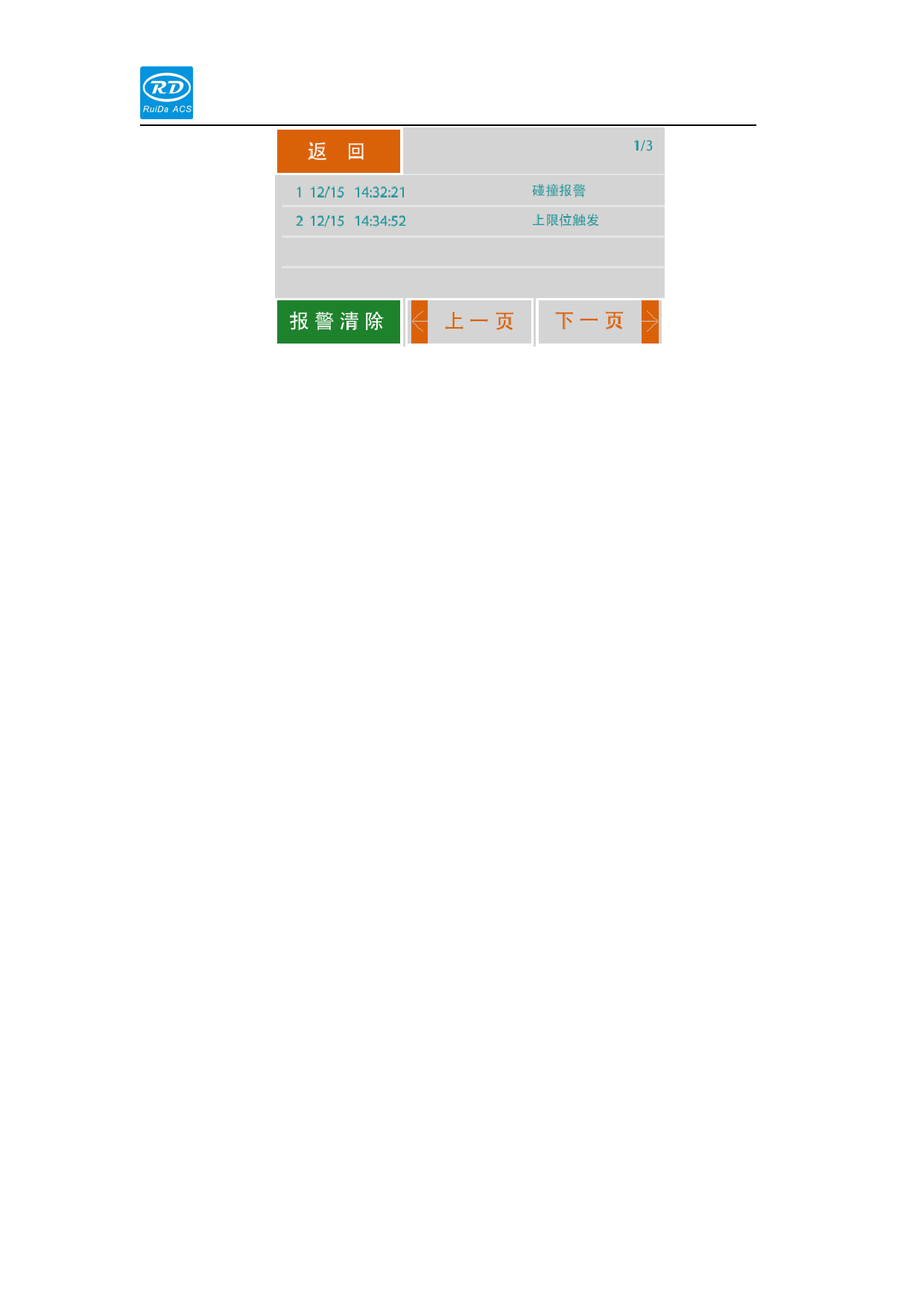
LFS-PM-T43 operating manual
XII
1.1.5 Calibration
In the main menu, press “FUNCTION” to go to “CALIBRATION” interface.
Calibration is very important for a correct application of the distance controller. If the laser
head has stand by for a very long time or the environment has changed a lot, a calibration should
be done. If user has change or replace some parts of the capacitor, the calibration must be done
again.
Before calibration, slowly moving the laser head to close to metal work piece and let the laser
head to be standby status. Make sure that the metal sheet has been connected to the EARTH well
and the machine also connects to the EARTH well. Then we can start a calibration. If the metal
sheet is not connected to the earth well, the calibration may be failed. If the laser head is always
moving down to touch the metal sheet and never stop, user should check the metal sheet conduct
with the machine well or not. If the conduction is ok, then check the electrical connection and the
capacitor sensor is good or not.
The normal calibration is just as the following:
Laser head move down toward the metal sheet
Touch the metal sheet and stop for while
Then rise up to reach a position
Then move down slowly
Touch the metal sheet again then rise up to standby position
When the calibration is finished, a calibration curve will drew on the screen. The detection
scale is also displayed. The curve indicates the response of the capacitor when the distance is









