Page 11 of 14
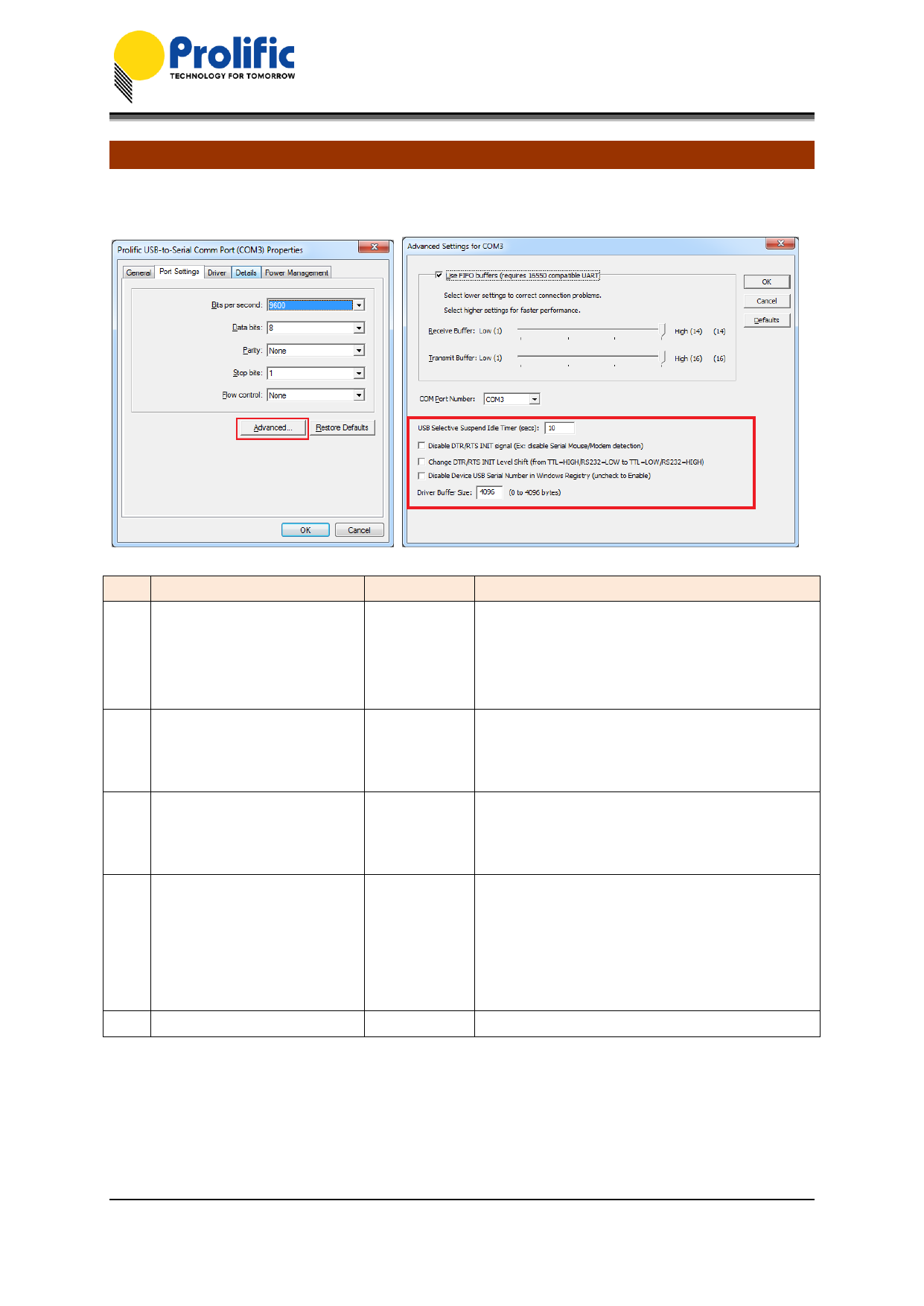
Driver Advanced Settings
Starting from Driver v3.8.18.0, there are several advanced settings which users can control.
No. Advanced Setting
1
USB Selective Suspend Idle
Timer
2 Disable DTR/RTS INIT signal
3
Change DTR/RTS INIT Level
Shift
4
Disable Device USB Serial
Number in Windows Registry
5 Driver Buffer Size
Default
10 sec
Enable
TTL=HIGH
RS232=LOW
Enable
4096
Description
Idle Timer for the PL2303 chip to enter suspend
mode (COM port not open).
NOTE: For PL2303HXD/EA/RA, you need to write
OTPROM first.
This option does not work for PL2303SA.
Check this item to disable DTR/RTS pin initialization
signal during driver load.
NOTE: This will prevent driver from detecting serial
mouse and serial modem.
Check to change DTR/RTS INIT level shift to
TTL=LOW and RS232=HIGH.
NOTE: This item will not work if “Disable DTR/RTS
INIT signal” is on.
Check this to ignore PL2303 device Serial Number
(set IgnoreHWSerNum in Windows registry). If
disabled, each PL2303 device with different USB
serial number will be treated as same device (no
serial number) when plug to same USB port and will
keep the same COM port number. This feature is
useful for factory manufacturing use so the COM port
number will not accumulate.
Control the driver buffer size.
- 11 of 14 -
All information herein is subject to change without prior notice. Prolific Technology Inc. does not make any warranties regarding
the accuracy and completeness of this document and shall in no event be liable for any loss of profit or any other commercial
damage, including but not limited to special, incidental, consequential, or other damages. No part of this document may be
reproduced or transmitted in any form by any means without the express written permission of the manufacturer.









