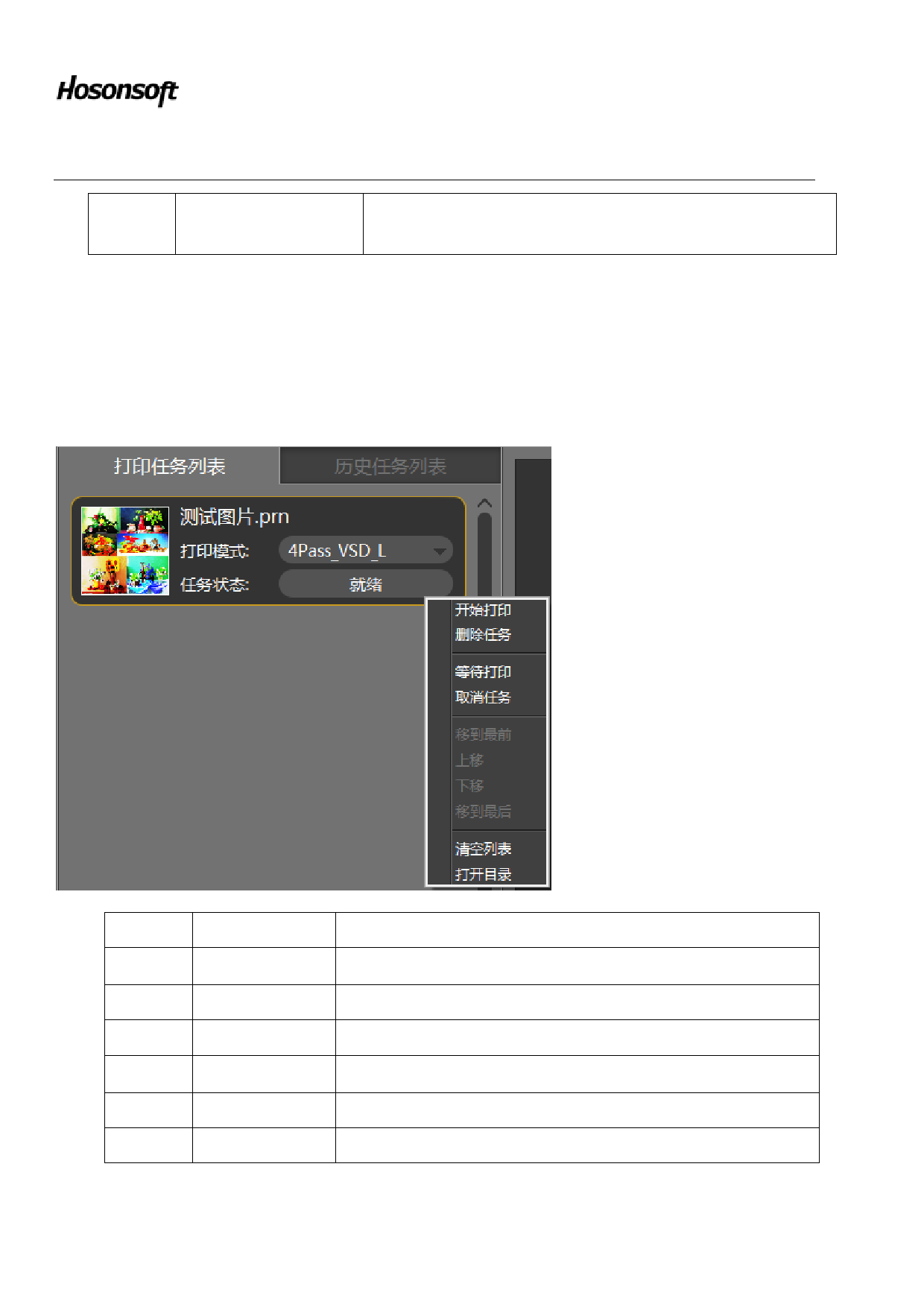
Shenzhen Hosonsoft Co., Ltd.
No.: HS/D-YF-A0-005
The print interface includes a print task list window, a history task list window, a print task preview window, and a print
information window; select a task in the print task list, right click topop up the drop-down menu as shown below:
3.1 Open the task list
No.
Name
Function description
1
Start printing
Perform printing
2
Delete task
Delete from print task list
3
Wait for printing Add the current task to the queue to be printed
4
Cancel task
Cancel the printing or cancel the waiting for printing status
5
Move to the top Move the selected task to the top of the task list
6
Move up
Move the print task forward one bit
Add: Room 1703, Building C6, Hengfeng Industrial City, Xixiang Street, Bao’an District, Shenzhen
Tel: 86-0755-2894 0020 Fax: 27961549 http://www.hosonsoft.com









